




Avatars:
Houston Rockets
Signatures:
If you want to use any of these, all you need to do is ask.








 w/
w/ 







 w/
w/ 

 w/
w/ 


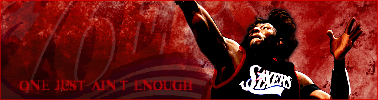
 w/
w/ 














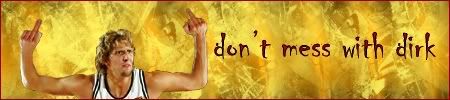





_______________________________________________________
Original post:
This is the technically the second sig I've made (the first being the one I use), but it's the first I put effort into. I'm open for any comments, I've got a feeling it's not great.
^^ chris paul v.1





