2K15 Explorer [WIP] [v0.285 Released]
Re: 2K15 Explorer [WIP] [v0.1 Released]
is there anyone knows already the dornas file im a dorna maker last year so if anybody knows it already please tell me i will make some dornas in 2k15 even i have a slow pc i want to contribute again
-

mikeowhen - Posts: 209
- Joined: Wed Aug 07, 2013 12:22 pm
Re: 2K15 Explorer [WIP] [v0.1 Released]
For anyone who enjoys this tool, like I do, backup your archives before using RED MC, because RED MC makes the files unopenable in Greg's tool. It's not a problem for me because I never really plan on using RED MC when Greg's tool comes out with the importer, but for those that do plan on using both, that's sort of going to be impossible. You'll have to mod with one or the other.
-

TBM - Contributor

- Posts: 3653
- Joined: Mon Dec 16, 2013 7:33 am
Re: 2K15 Explorer [WIP] [v0.1 Released]
TBM wrote:For anyone who enjoys this tool, like I do, backup your archives before using RED MC, because RED MC makes the files unopenable in Greg's tool. It's not a problem for me because I never really plan on using RED MC when Greg's tool comes out with the importer, but for those that do plan on using both, that's sort of going to be impossible. You'll have to mod with one or the other.
Exactly for backup reasons i was thinking of adding export and import support for the iff archives. I have no idea how red mc works, but i can image that what we are calling iff files are exactly the same. If someone can send me one iff file from redmc and tell me its exact location i can check if this is going to work or not. This way you could easily exchange iff files from one tool to the other
- gregkwaste
- Tzatziki Master

- Posts: 240
- Joined: Sat Apr 21, 2012 9:47 pm
- Location: Greece
Re: 2K15 Explorer [WIP] [v0.1 Released]
gregkwaste wrote:TBM wrote:For anyone who enjoys this tool, like I do, backup your archives before using RED MC, because RED MC makes the files unopenable in Greg's tool. It's not a problem for me because I never really plan on using RED MC when Greg's tool comes out with the importer, but for those that do plan on using both, that's sort of going to be impossible. You'll have to mod with one or the other.
Exactly for backup reasons i was thinking of adding export and import support for the iff archives. I have no idea how red mc works, but i can image that what we are calling iff files are exactly the same. If someone can send me one iff file from redmc and tell me its exact location i can check if this is going to work or not. This way you could easily exchange iff files from one tool to the other
Check your PMs.
-

TBM - Contributor

- Posts: 3653
- Joined: Mon Dec 16, 2013 7:33 am
Re: 2K15 Explorer [WIP] [v0.1 Released]
Worked a bit on the importing thingy.
TBM sent me some files from RED MC, and i managed to add support for them in my explorer. So from the next version, you will be able to import whole iff files as they were exported from RED MC.
I've also wrote the function to handle bigger files than the original ones. So you will be able to import iffs whatever size they have.
I haven't tested if the same thing works on larger texture imports , i will test it when i come back from uni
Another thing now
I am not sure if Vlad is going to work on his editor anymore, but if it stays like this, then i have to say that he did not work much on the new texture thing. What i mean is that he probably does not swizzle back textures to the original format, when importing to iffs. This means that first of all they won't get compressed as good as they can when being swizzled, and also, my importer won't preview them correctly. For example right now they look like this:

I'll see what i can do to fix this, but either way, this is NOT the best way to store a texture in the iffs.
TBM sent me some files from RED MC, and i managed to add support for them in my explorer. So from the next version, you will be able to import whole iff files as they were exported from RED MC.
I've also wrote the function to handle bigger files than the original ones. So you will be able to import iffs whatever size they have.
I haven't tested if the same thing works on larger texture imports , i will test it when i come back from uni
Another thing now
I am not sure if Vlad is going to work on his editor anymore, but if it stays like this, then i have to say that he did not work much on the new texture thing. What i mean is that he probably does not swizzle back textures to the original format, when importing to iffs. This means that first of all they won't get compressed as good as they can when being swizzled, and also, my importer won't preview them correctly. For example right now they look like this:

I'll see what i can do to fix this, but either way, this is NOT the best way to store a texture in the iffs.
- gregkwaste
- Tzatziki Master

- Posts: 240
- Joined: Sat Apr 21, 2012 9:47 pm
- Location: Greece
Re: 2K15 Explorer [WIP] [v0.1 Released]
I love you greg for making this tool free.
Rest In Peace Kobe
-
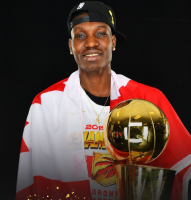
Kevin - Fuck the Celtics
- Posts: 8038
- Joined: Sat Nov 16, 2013 9:47 pm
- Location: Staples
Re: 2K15 Explorer [WIP] [v0.1 Released]
I really feel rob knowing that I pay good money for Vlad tool only for him to not work on it anymore due to his new job. He really should have released his newer versions for free since he will be making much better money at 2k. But it is what it is.
I appreciate the information and pictures that you're sharing with us. Once your project is finish and I have tested it out. Send me a link where I can donate to you.
Thanks again
I appreciate the information and pictures that you're sharing with us. Once your project is finish and I have tested it out. Send me a link where I can donate to you.
Thanks again
- buddaking
- Posts: 632
- Joined: Mon Jan 14, 2013 6:08 am
Re: 2K15 Explorer [WIP] [v0.1 Released]
gregkwaste wrote:Worked a bit on the importing thingy.
TBM sent me some files from RED MC, and i managed to add support for them in my explorer. So from the next version, you will be able to import whole iff files as they were exported from RED MC.
I've also wrote the function to handle bigger files than the original ones. So you will be able to import iffs whatever size they have.
I haven't tested if the same thing works on larger texture imports , i will test it when i come back from uni
You the real MVP.
-

TBM - Contributor

- Posts: 3653
- Joined: Mon Dec 16, 2013 7:33 am
Re: 2K15 Explorer [WIP] [v0.1 Released]
It's great to see you progress so far with each post..
------------------------------Youtube / DWad3MIA------------------------------------


-

Call_M3_Mr-T - Posts: 287
- Joined: Tue Oct 09, 2012 9:47 am
Re: 2K15 Explorer [WIP] [v0.1 Released]
- gregkwaste
- Tzatziki Master

- Posts: 240
- Joined: Sat Apr 21, 2012 9:47 pm
- Location: Greece
Re: 2K15 Explorer [WIP] [v0.1 Released]
Have u been able to export Cyberface models to blender with the UV maps. I just need that in order to make perfectly mapped face textures. If u have Lebron head could u send it to me for testing.
- KingzGaming
- Posts: 12
- Joined: Fri Nov 21, 2014 6:19 am
Re: 2K15 Explorer [WIP] [v0.1 Released]


-

Manni Live - Y'all spinning around like ballers. Seething with jealousy, I am.

- Posts: 3109
- Joined: Wed Feb 22, 2012 12:24 am
- Location: Toronto,Canada
Re: 2K15 Explorer [WIP] [v0.1 Released]
greg can you give us some info about relase date. Lot of people who can't wait 
Last edited by iamSamke on Sat Nov 29, 2014 1:31 am, edited 1 time in total.
- iamSamke
- Posts: 2080
- Joined: Wed Oct 15, 2014 1:11 am
- Location: Serbia
Re: 2K15 Explorer [WIP] [v0.1 Released]
samardzicnba wrote:Seriously, greg can you give us some info about relase date. Lot of people who can't wait...
and you're speaking for these people who can't wait? what ever will you do if he doesn't give your desired eta?
-

JBulls - Posts: 685
- Joined: Tue Oct 09, 2012 2:59 pm
- Location: Durham, N.C.
Re: 2K15 Explorer [WIP] [v0.1 Released]
Fantastic work so far greg, we really appreciate it!

Contact: Email | X | Bluesky
Modding Topics: NBA 2K10 | NBA Live 08 | NBA Live 07 | NBA Live 06 | NBA 2K6 | NBA Live 2005 | NBA Live 2004 | NBA Live 96
Story Topics: NBA Live 16 | NBA 2K14 | NBA 2K13 | NBA Live 06 (Part 2) | NBA Live 06 (HOF) | NBA Live 2004 (HOF)
NLSC: Podcast | The Friday Five | Monday Tip-Off | Wayback Wednesday | Facebook | X | YouTube | Instagram | Bluesky
Donations/Support: Patreon | PayPal
-

Andrew - Retro Basketball Gamer

- Posts: 115438
- Joined: Thu Aug 22, 2002 8:51 pm
- Location: Australia
Re: 2K15 Explorer [WIP] [v0.1 Released]
samardzicnba wrote:Seriously, greg can you give us some info about relase date. Lot of people who can't wait...
I can't predict release dates, i hope i could. Besides that, i won't release something which hasn't been severly tested by myself at first. Because if i force something before its time, you will start asking here, for problems, and bugs and stuff like that. Please consider that within a month or something, i have managed to discover and implement things which vlad and other modders are implementing and improving for many many years now. I am not saying that my work is better or worse but the amount of things that the tool does is increasing in a really really high rate, and its not the easiest thing to maintain and improve.
KingzGaming wrote:Have u been able to export Cyberface models to blender with the UV maps. I just need that in order to make perfectly mapped face textures. If u have Lebron head could u send it to me for testing.
Not yet, i'll get into that as soon as i am finished with the import/export things. This will require some further attention.
TBM wrote:What's the import scheduler?
And i hoped that noone would notice
I mentioned some pages ago, that i have thought of a way of applying patches the easiest way possible. That was exactly what i was talking about.
How this works:
When you are trying to import anything (that is done through the gl viewer when importing textures, or from the archive list viewer when you are going to import iffs, or from the subarchive viewer when you are going to import ogg files (which i haven't implemented yet)), ALL the necessary information about the file replacement, the offset, the size, the type things like that, are saved in this list.
Nothing is applied at the time you are hitting import. Everything gets scheduled and when you hit a button named "Apply", everything will be imported.
Now its on early stages and it supports only one import at a time but my intention is to simply add stuff that you want to import in there, schedule more than one files and hit "Apply" when you are ready.
So when it comes to patch distributions, what i am thinking is to make a custom settings file which will save all that kind of info. So supplying this file and your textures/iffs/oggs/whatever_you_want you will open that settings file from the tool and everything will be scheduled for import. Hit apply and boom your game is ready
I hope i was clear at least of what my intention is for the scheduler
- gregkwaste
- Tzatziki Master

- Posts: 240
- Joined: Sat Apr 21, 2012 9:47 pm
- Location: Greece
Re: 2K15 Explorer [WIP] [v0.1 Released]
Sounds great bro! waiting!
-

Tha King - Posts: 2087
- Joined: Sat Aug 29, 2009 11:51 am
Re: 2K15 Explorer [WIP] [v0.1 Released]
gregkwaste wrote:samardzicnba wrote:Seriously, greg can you give us some info about relase date. Lot of people who can't wait...
I can't predict release dates, i hope i could. Besides that, i won't release something which hasn't been severly tested by myself at first. Because if i force something before its time, you will start asking here, for problems, and bugs and stuff like that. Please consider that within a month or something, i have managed to discover and implement things which vlad and other modders are implementing and improving for many many years now. I am not saying that my work is better or worse but the amount of things that the tool does is increasing in a really really high rate, and its not the easiest thing to maintain and improve.KingzGaming wrote:Have u been able to export Cyberface models to blender with the UV maps. I just need that in order to make perfectly mapped face textures. If u have Lebron head could u send it to me for testing.
Not yet, i'll get into that as soon as i am finished with the import/export things. This will require some further attention.TBM wrote:What's the import scheduler?
And i hoped that noone would notice
I mentioned some pages ago, that i have thought of a way of applying patches the easiest way possible. That was exactly what i was talking about.
How this works:
When you are trying to import anything (that is done through the gl viewer when importing textures, or from the archive list viewer when you are going to import iffs, or from the subarchive viewer when you are going to import ogg files (which i haven't implemented yet)), ALL the necessary information about the file replacement, the offset, the size, the type things like that, are saved in this list.
Nothing is applied at the time you are hitting import. Everything gets scheduled and when you hit a button named "Apply", everything will be imported.
Now its on early stages and it supports only one import at a time but my intention is to simply add stuff that you want to import in there, schedule more than one files and hit "Apply" when you are ready.
So when it comes to patch distributions, what i am thinking is to make a custom settings file which will save all that kind of info. So supplying this file and your textures/iffs/oggs/whatever_you_want you will open that settings file from the tool and everything will be scheduled for import. Hit apply and boom your game is ready
I hope i was clear at least of what my intention is for the scheduler
Okay. Keep improving
- iamSamke
- Posts: 2080
- Joined: Wed Oct 15, 2014 1:11 am
- Location: Serbia
Re: 2K15 Explorer [WIP] [v0.1 Released]
Hey, I can't download. Any help regarding that? 
-
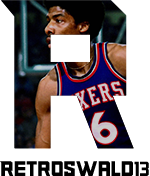
Retroswald13 - Oswald. Legend Mods Creator. 256 Project Starter. Real Cheerleaders. Kawaii Leonard.
- Posts: 554
- Joined: Sat May 28, 2011 2:15 pm
- Location: Philippines
- gregkwaste
- Tzatziki Master

- Posts: 240
- Joined: Sat Apr 21, 2012 9:47 pm
- Location: Greece
-

Tha King - Posts: 2087
- Joined: Sat Aug 29, 2009 11:51 am
Who is online
Users browsing this forum: No registered users and 2 guests






