Ashman23 wrote:Deepinto the jerseys and shorts you've posted - can they be used as a base for editing? I know a little bit to be dangerous, sorry, but was wanting to have a go myself.
Yes, you can. They are at your disposal.
Ashman23 wrote:Deepinto the jerseys and shorts you've posted - can they be used as a base for editing? I know a little bit to be dangerous, sorry, but was wanting to have a go myself.









chinoy316 wrote:Please take a quick look, I need a little help.



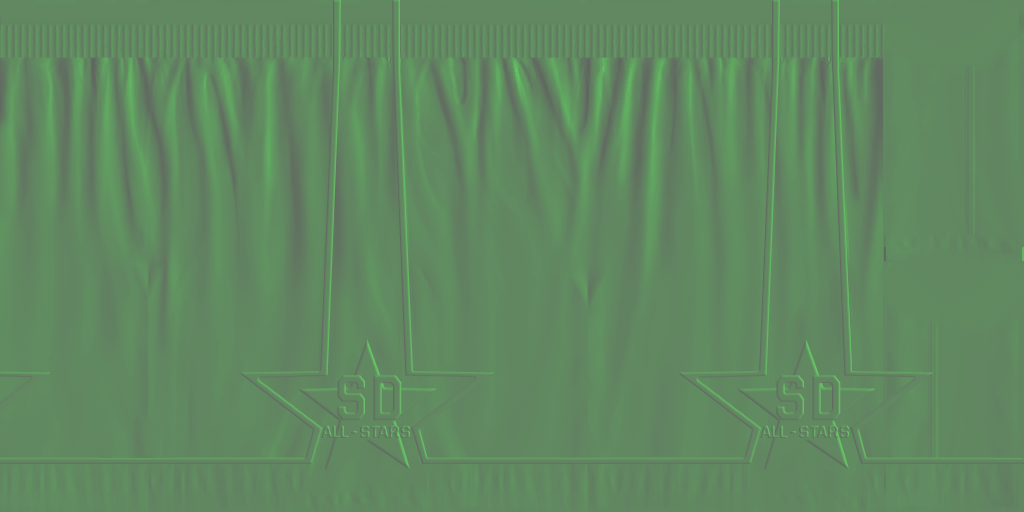




deepinto wrote:chinoy316 wrote:Please take a quick look, I need a little help.
This is because your green normal map alpha is 100% instead of 50%.
Btw you will get a better finish if the highlight of your bump is green (red:0,green:255,bleu:0) and not white.

chinoy316 wrote: but the problem is now its too shiny. So I'm back to square one.
Users browsing this forum: No registered users and 0 guests