modding nba2k9 sharing knowledges
50 posts
• Page 1 of 2 • 1, 2
modding nba2k9 sharing knowledges
we could put together everybody's knowledge about how to mod nba2k9. For everyone expecting to be more efficient with a few answers.
Last edited by deepinto on Mon Dec 08, 2008 2:31 am, edited 1 time in total.
- deepinto
- Posts: 82
- Joined: Mon Nov 10, 2008 5:20 am
Here are the 4 textile types with there corresponding colors that we can find on a texture correspondance map :


All the 3 colors are pure red (255;0;0) green (0;255;0) and blue (0;0;255)
Correct me if I am wrong :p
2 exemples
raptors 2008 textile top

^ red areas on top of the pic are just over the bands located at the jersey openings for the arms ^


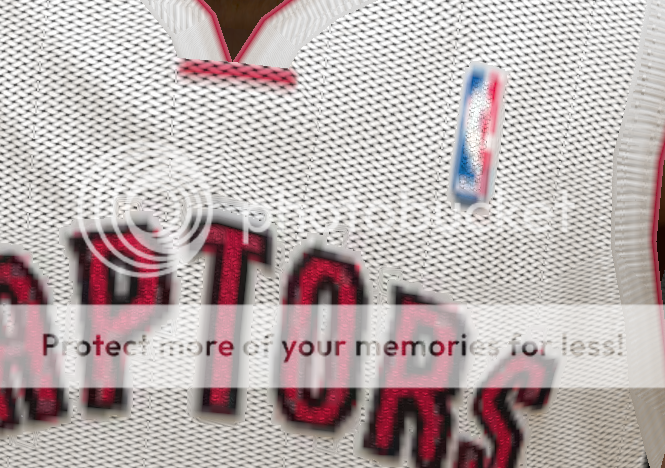
and usa olympic 2008



All the 3 colors are pure red (255;0;0) green (0;255;0) and blue (0;0;255)
Correct me if I am wrong :p
2 exemples
raptors 2008 textile top

^ red areas on top of the pic are just over the bands located at the jersey openings for the arms ^


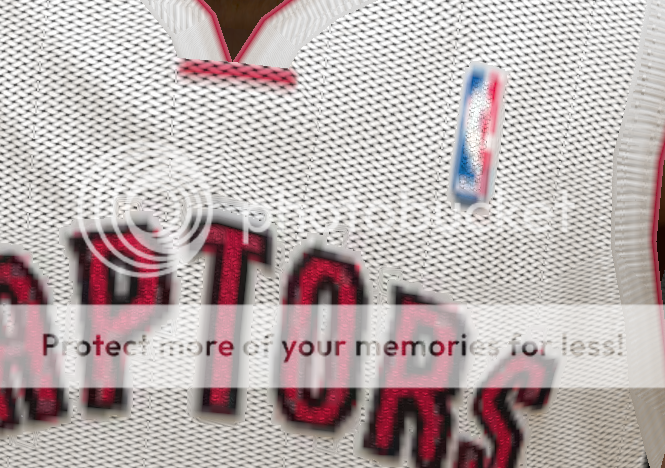
and usa olympic 2008

Last edited by deepinto on Mon Dec 08, 2008 3:27 am, edited 5 times in total.
- deepinto
- Posts: 82
- Joined: Mon Nov 10, 2008 5:20 am
Re: modding nba2k9 sharing knowledge
here are some cleaned DXT5nm nomral map textures :
Alpha is at 50% (seems to be the ideal amout)
DXT5nm nomral map : jersey : shorts
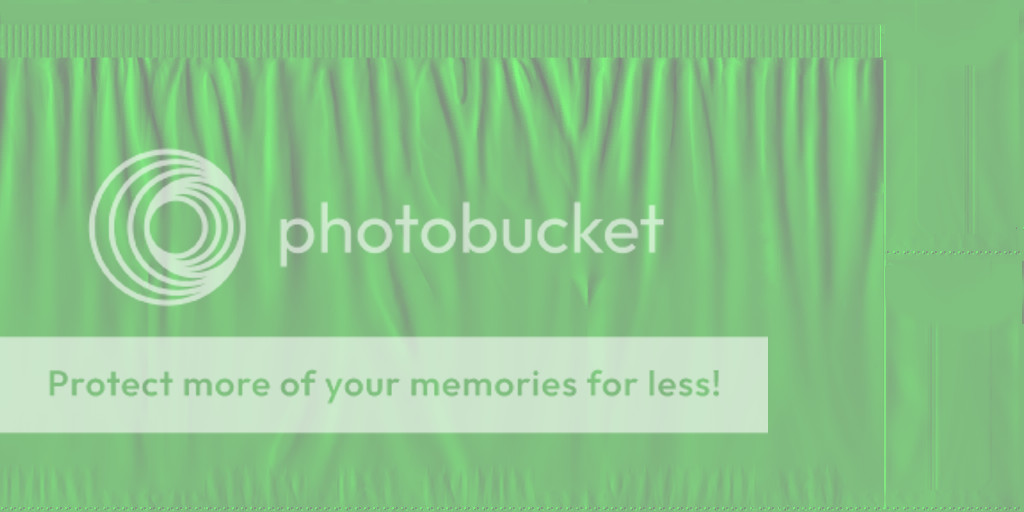
DXT5nm nomral map : jersey : top : round collar

DXT5nm nomral map : jersey : top : V collar (Lakers)

PSD settings I use :
When bumping up (eg Prinical logo and nba logo)

When bumping down (textile reason, not very important), just change the setting to the down radio button
Alpha is at 50% (seems to be the ideal amout)
DXT5nm nomral map : jersey : shorts
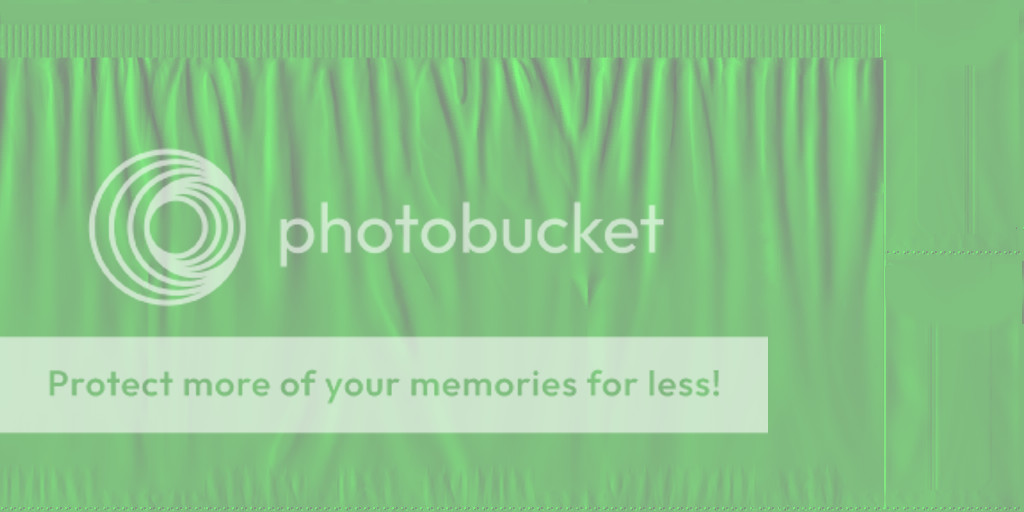
DXT5nm nomral map : jersey : top : round collar

DXT5nm nomral map : jersey : top : V collar (Lakers)

PSD settings I use :
When bumping up (eg Prinical logo and nba logo)

When bumping down (textile reason, not very important), just change the setting to the down radio button
Last edited by deepinto on Sat Dec 13, 2008 7:08 am, edited 4 times in total.
- deepinto
- Posts: 82
- Joined: Mon Nov 10, 2008 5:20 am
Re: modding nba2k9 sharing knowledge
And here is a cleaned crowd color map :
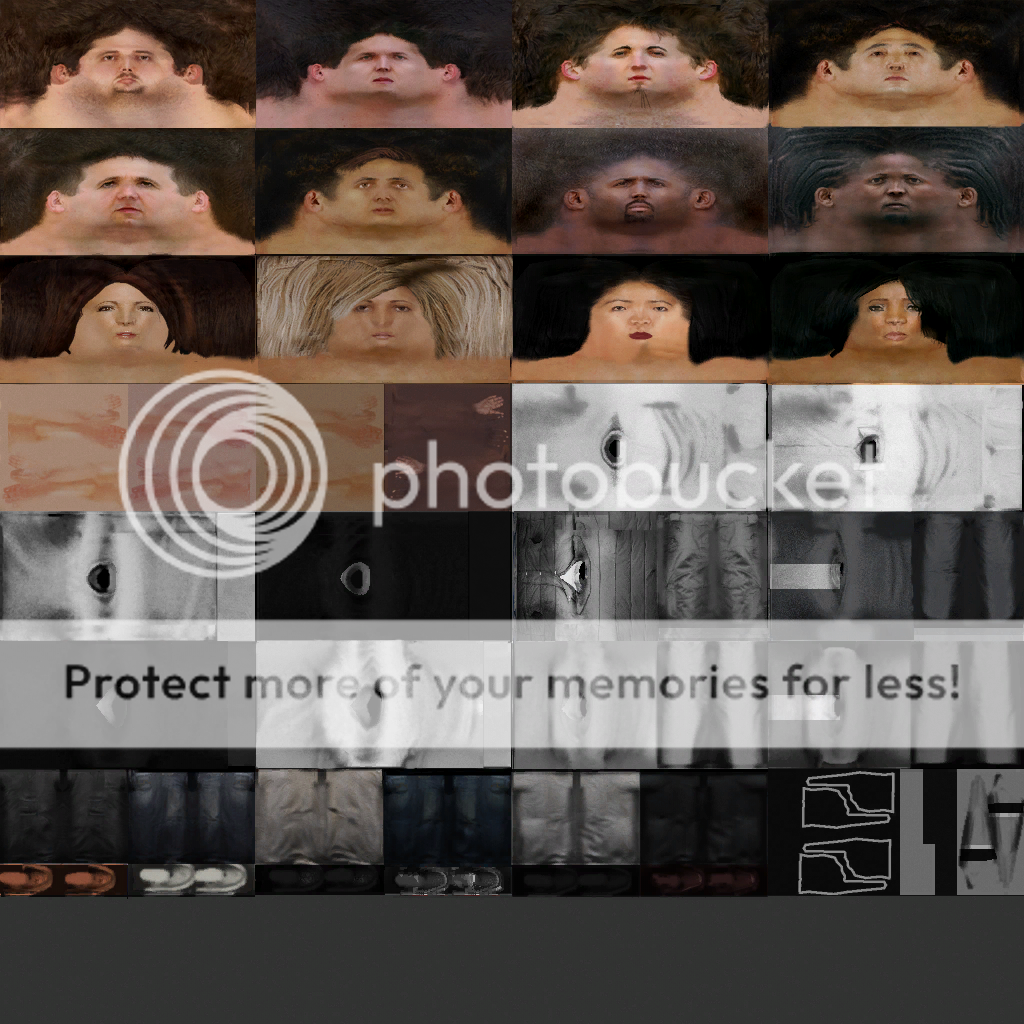
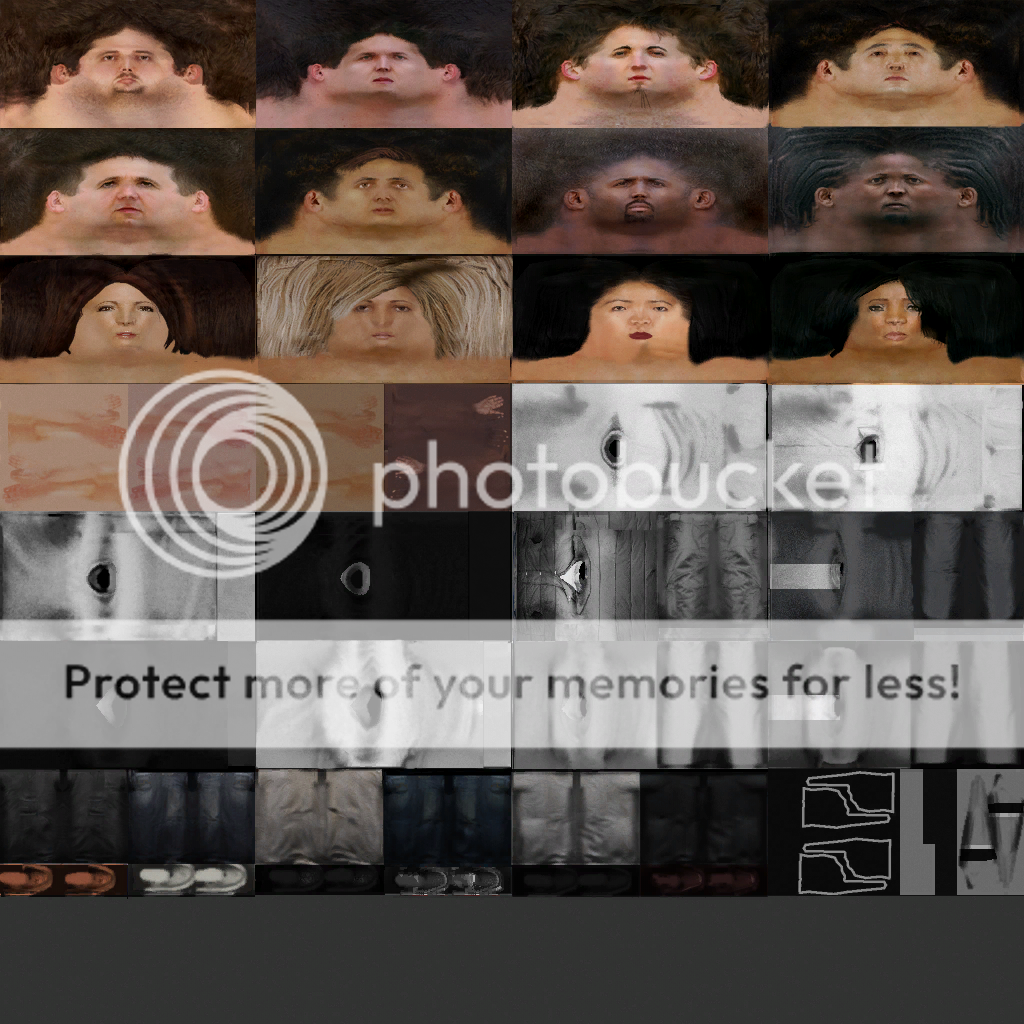
- deepinto
- Posts: 82
- Joined: Mon Nov 10, 2008 5:20 am
Re: modding nba2k9 sharing knowledges
Dafont is a good database where we can find similar (not exact) fonts found on jerseys.
- deepinto
- Posts: 82
- Joined: Mon Nov 10, 2008 5:20 am
Re: modding nba2k9 sharing knowledges
I use as many vector as I can. All my logos are *.ai files imported in photoshop. I first start surching on websites (eg webchantier) for brands logo, associations and countries. Didn't have to find Nba logos yet. (eg : the fiba logo that I had to work on)
Last edited by deepinto on Tue Dec 09, 2008 4:53 am, edited 1 time in total.
- deepinto
- Posts: 82
- Joined: Mon Nov 10, 2008 5:20 am
Re: modding nba2k9 sharing knowledges
Nice work deepinto, can you save these as .IFF? I'm guessing not, but is there a plugin for photoshop that will let you?
Randy - 'Did you know Earl that before we was humans we was monkeys?'
Earl - 'Hmmm, What were we before we were monkeys?'
Randy - 'I don't know...I don't even remember being a monkey'
Earl - 'Hmmm, What were we before we were monkeys?'
Randy - 'I don't know...I don't even remember being a monkey'
-

Ashman23 - Posts: 472
- Joined: Thu Feb 16, 2006 7:12 pm
- Location: Melbourne, Australia
Re: modding nba2k9 sharing knowledges
how to edit colour of accessories? 
-

Look my voice to LP - Posts: 618
- Joined: Thu Aug 21, 2008 6:46 am
- Location: Ukraine
Re: modding nba2k9 sharing knowledges
Ashman23 wrote:Nice work deepinto, can you save these as .IFF? I'm guessing not, but is there a plugin for photoshop that will let you?
I checked and photoshop can't open the nba2k9 .iff files despite the use of the .iff plugin.
- deepinto
- Posts: 82
- Joined: Mon Nov 10, 2008 5:20 am
Re: modding nba2k9 sharing knowledges
Donna talking wrote:how to edit colour of accessories?
find the right map with texmod and change the design a bit or totally. Then reload it thanks to texmod again.
- deepinto
- Posts: 82
- Joined: Mon Nov 10, 2008 5:20 am
Re: modding nba2k9 sharing knowledges
please help me to set the photoshop trasparency/opacity of the philadelphia jersey files .png and upload the link...thank you to all
(sorry for my bad english)
http://rapidshare.com/files/171487149/N ... 9155051112
http://rapidshare.com/files/171487540/N ... 1295292927
(sorry for my bad english)
http://rapidshare.com/files/171487149/N ... 9155051112
http://rapidshare.com/files/171487540/N ... 1295292927
- pernos76
- Posts: 10
- Joined: Mon Dec 08, 2008 2:26 am
Re: modding nba2k9 sharing knowledges
pernos76 wrote:please help me to set the photoshop trasparency/opacity of the philadelphia jersey files .png and upload the link...thank you to all
(sorry for my bad english)
http://rapidshare.com/files/171487149/N ... 9155051112
http://rapidshare.com/files/171487540/N ... 1295292927
links are dead
- deepinto
- Posts: 82
- Joined: Mon Nov 10, 2008 5:20 am
Re: modding nba2k9 sharing knowledges
sorry....new files uploadeddeepinto wrote:pernos76 wrote:please help me to set the photoshop trasparency/opacity of the philadelphia jersey files .png and upload the link...thank you to all
(sorry for my bad english)
http://rapidshare.com/files/171487149
http://rapidshare.com/files/171487540
links are dead
http://uploading.com/files/MQMXJ4NG/NBA ... 2.png.html
http://uploading.com/files/CXQKPLPR/NBA ... 5.png.html
- pernos76
- Posts: 10
- Joined: Mon Dec 08, 2008 2:26 am
Re: modding nba2k9 sharing knowledges
pernos76 wrote:sorry....new files uploaded
Ok, then insteed of doing the job. If you are using photoshop, i ll try to teach you. On the top right of the picture for the bump maps setting I posted, is an area called opacity. Keep it in mind. Next, if you have several layers, select one that is visible and press CTRL+ALT+MAJ+E to create a copy of what's visible on a new layer. That will make the job easier to change the document opacity to 50%.
- deepinto
- Posts: 82
- Joined: Mon Nov 10, 2008 5:20 am
Re: modding nba2k9 sharing knowledges
if you are exporting transparent files, make sure you change your export settings to .tga and when you save them, it's easier to only include a single layer. that will prevent the image from saving with full opacity.
- Billy King
- Posts: 12
- Joined: Wed Sep 28, 2005 5:58 pm
Re: modding nba2k9 sharing knowledges
thank you billy king, notthing to do 
this job is not possible for me (( desperation...
(( desperation...
if you want i give you my .png white philadelphia home retro yersey and socks and you create the complete jersey
and after i post in the forum the jersey...if you want: i'ts ok?
this job is not possible for me
if you want i give you my .png white philadelphia home retro yersey and socks and you create the complete jersey
and after i post in the forum the jersey...if you want: i'ts ok?
- pernos76
- Posts: 10
- Joined: Mon Dec 08, 2008 2:26 am
Re: modding nba2k9 sharing knowledges
pernos76 wrote:thank you billy king, notthing to do
this job is not possible for me(( desperation...
if you want i give you my .png white philadelphia home retro yersey and socks and you create the complete jersey
and after i post in the forum the jersey...if you want: i'ts ok?
Sorry, I dont want you to be angry but I wont do the job for you.
- deepinto
- Posts: 82
- Joined: Mon Nov 10, 2008 5:20 am
Re: modding nba2k9 sharing knowledges
You don't need to edit the "bump image."(It is actually called a normal map) The one NBA 2K uses is perfectly fine and there is no need to mod it unless you are highly skilled in the area of normal mapping. So, recreate your patch without touching the bump/normal(the green one with the jersey folds) map, and you can add those fine details to the image that contains the logo. Nobody zooms in that close anyways. You can use the green image as a guide on where to place the details since the jerseys color map is pretty flat.
- Patr1ck
- Administrator

- Posts: 13344
- Joined: Thu May 19, 2005 5:54 pm
- Location: Pasadena, California, US
Re: modding nba2k9 sharing knowledges
I dont want to argue on this but
this type of 3 colors map is a normal map
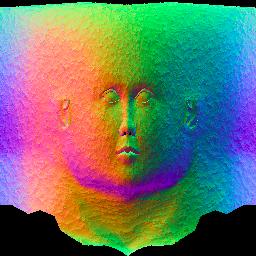
Imo the green one (even green and not black and white) is closer to a bump map because it does not actually displace the vertexes. It s more about painting a fake volume on the mesh. It can also be a displacement map, I did not check but I don't think so because what is particular with bump maps is that the volume effect disapear when looking from the side.
That's right. You don't need that much to work on that map if you don't know how to do it. But you will get kind of a ghost shape of the modded jersey. And if you use a cleaned green map a 100% opacity you will have some aberation around the top of the jersey.
Anyway sorry to contradict,
this type of 3 colors map is a normal map
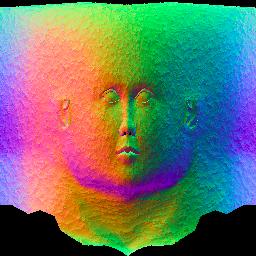
Imo the green one (even green and not black and white) is closer to a bump map because it does not actually displace the vertexes. It s more about painting a fake volume on the mesh. It can also be a displacement map, I did not check but I don't think so because what is particular with bump maps is that the volume effect disapear when looking from the side.
That's right. You don't need that much to work on that map if you don't know how to do it. But you will get kind of a ghost shape of the modded jersey. And if you use a cleaned green map a 100% opacity you will have some aberation around the top of the jersey.
Anyway sorry to contradict,
- deepinto
- Posts: 82
- Joined: Mon Nov 10, 2008 5:20 am
Re: modding nba2k9 sharing knowledges
Not trying to be a dick, because I know what you said is correct, so I did a search and found out why some of the normal maps in 2K9 are only green.
- Code: Select all
DXT5nm Compression
DXT5nm is the same file format as DXT5 except before compression the red channel is moved into the alpha channel, the green channel is left as-is, and the red and blue channels are blanked with the same solid color. This re-arranging of the color channels is often called swizzling.
The Green and Alpha channels are used because in the DXT format they are compressed using somewhat higher bit depths than the Red and Blue channels. Red and Blue have to be filled with the same solid color because DXT uses a compression system that compares differences between the three color channels. If you try to store some kind of texture in Red and/or Blue (specular power, height map, etc.) then the compressor will create more compression artifacts because it has to compare all three channels.
- Patr1ck
- Administrator

- Posts: 13344
- Joined: Thu May 19, 2005 5:54 pm
- Location: Pasadena, California, US
Re: modding nba2k9 sharing knowledges
Rewarding piece of information. Thank you.
- deepinto
- Posts: 82
- Joined: Mon Nov 10, 2008 5:20 am
Re: modding nba2k9 sharing knowledges
Deepinto the jerseys and shorts you've posted - can they be used as a base for editing? I know a little bit to be dangerous, sorry, but was wanting to have a go myself.
Randy - 'Did you know Earl that before we was humans we was monkeys?'
Earl - 'Hmmm, What were we before we were monkeys?'
Randy - 'I don't know...I don't even remember being a monkey'
Earl - 'Hmmm, What were we before we were monkeys?'
Randy - 'I don't know...I don't even remember being a monkey'
-

Ashman23 - Posts: 472
- Joined: Thu Feb 16, 2006 7:12 pm
- Location: Melbourne, Australia
50 posts
• Page 1 of 2 • 1, 2
Who is online
Users browsing this forum: No registered users and 1 guest



