Only a LEGENDARY JERSEY MODDER can help with this???
Wed Jun 02, 2021 11:55 am
I know what I'm doing when it comes to jerseys, but I have been facing an issue that even I can't figure out. The issue is when I replace the normal file, yes the normal not the region, the jersey becomes darker and a little bit glossy like aluminum. WTF? I got pictures of a custom Nets jersey I'm working on to show as an example. Something worth noting is that I didn't edit the jersey color at all... I just want that default 2k look for the jerseys
A few things I noticed after replacing the normal file:
1) More wrinkles appeared on jersey
2)Jersey turned darker, the Brooklyn font is supposed to be white like the jersey numbers
3)There's a slight gloss on the jerseys...

Used a template from Rob Davis to export new normal files and region files but no luck.
The hex value of the pink inside the region file is #d9b3cb
A few things I noticed after replacing the normal file:
1) More wrinkles appeared on jersey
2)Jersey turned darker, the Brooklyn font is supposed to be white like the jersey numbers
3)There's a slight gloss on the jerseys...

Used a template from Rob Davis to export new normal files and region files but no luck.
The hex value of the pink inside the region file is #d9b3cb
Re: Only a LEGENDARY JERSEY MODDER can help with this???
Wed Jun 02, 2021 1:28 pm
OK try this for the normal and region file this is base default 2k normal
You do not have the required permissions to view the files attached to this post.
Re: Only a LEGENDARY JERSEY MODDER can help with this???
Wed Jun 02, 2021 1:49 pm
and There Goes The LEGENDARY JERSEY MODDER To The Rescue 


Re: Only a LEGENDARY JERSEY MODDER can help with this???
Wed Jun 02, 2021 5:46 pm
I have to agree, PINOY21!
THE BEST JERSEY MODDER out here!!
NO ONE comes close.
The details inside is just amazing. True-to-life sh*t!
anyway, @Gaming_1TK , how do you save your normals and regions?
Intel Texture Works or DDS-NVIDIA Texture Tools Exporter?
I forgot now, but I think I did have that issue before and switching on how I saved my jersey_normals gave the look that I wanted.
THE BEST JERSEY MODDER out here!!
NO ONE comes close.
The details inside is just amazing. True-to-life sh*t!
anyway, @Gaming_1TK , how do you save your normals and regions?
Intel Texture Works or DDS-NVIDIA Texture Tools Exporter?
I forgot now, but I think I did have that issue before and switching on how I saved my jersey_normals gave the look that I wanted.
Re: Only a LEGENDARY JERSEY MODDER can help with this???
Wed Jun 02, 2021 7:12 pm
Pinoy21, can you explain how you make your normal files please?
You don't have default files as yours have the bump mapping of your logos etc. I can't seem to get a decent look if I just try to save a jersey file as a normal
You don't have default files as yours have the bump mapping of your logos etc. I can't seem to get a decent look if I just try to save a jersey file as a normal
Re: Only a LEGENDARY JERSEY MODDER can help with this???
Thu Jun 03, 2021 5:19 am
bikerjimuk wrote:Pinoy21, can you explain how you make your normal files please?
You don't have default files as yours have the bump mapping of your logos etc. I can't seem to get a decent look if I just try to save a jersey file as a normal
You can check it here
Re: Only a LEGENDARY JERSEY MODDER can help with this???
Thu Jun 03, 2021 5:25 am
pinoy21 wrote:OK try this for the normal and region file this is base default 2k normal
pinoy21 wrote:OK try this for the normal and region file this is base default 2k normal
Thanks Pinnoy for responding! I tried out the normal and region but the jersey still appears a bit dark. If you look at the Nike sign and Brooklyn font they're supposed to be white but there's still a dark greyish-yellowish tint to them. The gloss seems to be gone now too. Maybe it's the way I'm exporting with NVIDIA Texture Tools Exporter??


The normal you sent had Brooklyn font on it, Do you by chance have a default jersey normal without any team logo on it?
Re: Only a LEGENDARY JERSEY MODDER can help with this???
Thu Jun 03, 2021 5:45 am
OK here is the normal jersey without logo
You do not have the required permissions to view the files attached to this post.
Re: Only a LEGENDARY JERSEY MODDER can help with this???
Thu Jun 03, 2021 8:35 am
pinoy21 wrote:OK here is the normal jersey without logo
Are you able to get your jerseys to have that default no gloss look?
I can't get it anymore for some reason and still getting the same darkness result on a different jersey...

Re: Only a LEGENDARY JERSEY MODDER can help with this???
Thu Jun 03, 2021 1:03 pm
Gaming_1TK wrote:Are you able to get your jerseys to have that default no gloss look?
I can't get it anymore for some reason and still getting the same darkness result on a different jersey...
show me the region file that use in the jersey
Re: Only a LEGENDARY JERSEY MODDER can help with this???
Fri Jun 04, 2021 2:23 am
pinoy21 wrote:Gaming_1TK wrote:Are you able to get your jerseys to have that default no gloss look?
I can't get it anymore for some reason and still getting the same darkness result on a different jersey...
show me the region file that use in the jersey
I'm using the base one you sent for the navy blue Nets jersey and then I'm using the region from manifest for the Red Nets .iff file.
Re: Only a LEGENDARY JERSEY MODDER can help with this???
Fri Jun 04, 2021 9:56 am
I recreate the jersey your editing using the normal and region i gave to you.
There is no shining effect. The shining effect will occur only when you edit the region and when using different tweak like from the previous nba 2k

There is no shining effect. The shining effect will occur only when you edit the region and when using different tweak like from the previous nba 2k

Re: Only a LEGENDARY JERSEY MODDER can help with this???
Fri Jun 04, 2021 2:09 pm
pinoy21 wrote:I recreate the jersey your editing using the normal and region i gave to you.
There is no shining effect. The shining effect will occur only when you edit the region and when using different tweak like from the previous nba 2k
[ Image ]
Ah ok we're getting somewhere!
Re: Only a LEGENDARY JERSEY MODDER can help with this???
Mon Jun 07, 2021 2:42 am
pinoy21 wrote:I recreate the jersey your editing using the normal and region i gave to you.
There is no shining effect. The shining effect will occur only when you edit the region and when using different tweak like from the previous nba 2k
[ Image ]
I created a new mods folder with no clothing files, but still the same result effect. I'll try the normal and region you gave again
Re: Only a LEGENDARY JERSEY MODDER can help with this???
Mon Jun 07, 2021 5:23 am
try this jersey file i made that i used on the screen shot.
and try also the color scheme i make on jersey region.
and try also the color scheme i make on jersey region.
You do not have the required permissions to view the files attached to this post.
Re: Only a LEGENDARY JERSEY MODDER can help with this???
Mon Jun 07, 2021 7:39 am
pinoy21 wrote:try this jersey file i made that i used on the screen shot.
and try also the color scheme i make on jersey region.
Ok a few things I noticed right off the bat, this jersey file works great, but the shorts aren't edited nor is the shorts_color.TXT file. Just curious, did you export this file from the game and insert my jersey color file? Anyway, I added my texture back in and still working good! I have not edited the region yet

Re: Only a LEGENDARY JERSEY MODDER can help with this???
Mon Jun 07, 2021 8:13 am
pinoy21 wrote:try this jersey file i made that i used on the screen shot.
and try also the color scheme i make on jersey region.
Woah, I think I figured out the culprit! I exported the Brooklyn 2006 from manifest again, opened the normal file in Photoshop and exported it again without making edits, put that normal.dds file in and then edited the txtr file... What do you know, The aluminum type effect appears. I knew all along it was something to do with the normal file, the problem comes from either the way I'm exporting the normal.dds or editing the normal.txtr file. Which do you think it is?
Here's what's in the normal.txtr file:
"jersey_normal": {
"Min": [ 0.0, 0.0, 0.70588237, 1.0 ],
"Max": [ 1.0, 1.0, 1.0, 1.0 ],
"Mask": 8388607,
"Binary": "jersey_normal.e447ea39e90cc375.dds"
}


Re: Only a LEGENDARY JERSEY MODDER can help with this???
Mon Jun 07, 2021 1:07 pm
Gaming_1TK wrote:Woah, I think I figured out the culprit! I exported the Brooklyn 2006 from manifest again, opened the normal file in Photoshop and exported it again without making edits, put that normal.dds file in and then edited the txtr file... What do you know, The aluminum type effect appears. I knew all along it was something to do with the normal file, the problem comes from either the way I'm exporting the normal.dds or editing the normal.txtr file. Which do you think it is?
I think were not in same method of exporting dds file because i'm using intel texture works plugin , If you are using a photoshop you must try the intel texture also
And also when it comes in .TXTR file i only delete this lines,
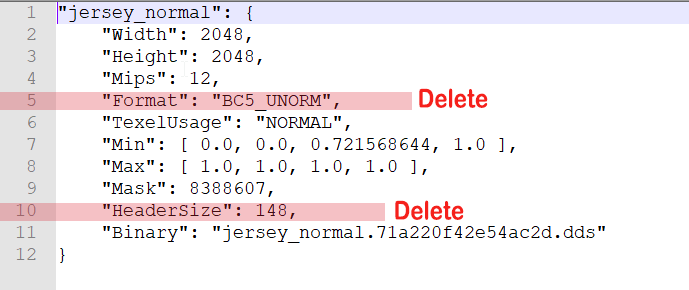
Re: Only a LEGENDARY JERSEY MODDER can help with this???
Tue Jun 08, 2021 3:06 am
pinoy21 wrote:Gaming_1TK wrote:Woah, I think I figured out the culprit! I exported the Brooklyn 2006 from manifest again, opened the normal file in Photoshop and exported it again without making edits, put that normal.dds file in and then edited the txtr file... What do you know, The aluminum type effect appears. I knew all along it was something to do with the normal file, the problem comes from either the way I'm exporting the normal.dds or editing the normal.txtr file. Which do you think it is?
I think were not in same method of exporting dds file because i'm using intel texture works plugin , If you are using a photoshop you must try the intel texture also
And also when it comes in .TXTR file i only delete this lines,
[ Image ]
Thank you so much, I figured it out! It was the missing "TexelUsage" line from the normal.txtr file! Now it returned to the default 2K look
