[Chinese] Fantasy Star Trainer by Aleczou(updated to v1.3)
Re: [Chinese] Fantasy Star Trainer by Aleczou(updated to v1.
i started a new career and i want to use a real player but when i right click on his name and click the last option nothing happens. what am i doing wrong?

-

ultimodrgnrulz - Posts: 22
- Joined: Sat Feb 16, 2013 7:40 pm
Re: [Chinese] Fantasy Star Trainer by Aleczou(updated to v1.
the trainer (v1.3) does not work any more 

-
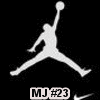
KOBE23 - Posts: 51
- Joined: Thu Oct 20, 2011 11:34 am
Re: [Chinese] Fantasy Star Trainer by Aleczou(updated to v1.
I downloaded this but I cannot seem to open it. Did I miss something?
- damonstah
- Posts: 4
- Joined: Sun Nov 17, 2013 8:59 am
Re: [Chinese] Fantasy Star Trainer by Aleczou(updated to v1.
I've downloaded the trainer but it does not open. How come?
- damonstah
- Posts: 4
- Joined: Sun Nov 17, 2013 8:59 am
Re: [Chinese] Fantasy Star Trainer by Aleczou(updated to v1.
damonstah wrote:I've downloaded the trainer but it does not open. How come?
open as administrator
- asemvs
- Posts: 43
- Joined: Thu Oct 20, 2011 7:58 am
Re: [Chinese] Fantasy Star Trainer by Aleczou(updated to v1.
how i can fix the playerlist?
You do not have the required permissions to view the files attached to this post.
- DiegoSantana7
- Posts: 3
- Joined: Mon Nov 11, 2013 10:50 pm
Re: [Chinese] Fantasy Star Trainer by Aleczou(updated to v1.
HELP! I am using the noSteam version and I cannot get this trainer to work. What do I do?
Itried searching for the game directory, but nothing: it says "the folder should have the nba2k14.exe file" although it already has the said file.
Itried searching for the game directory, but nothing: it says "the folder should have the nba2k14.exe file" although it already has the said file.
- damonstah
- Posts: 4
- Joined: Sun Nov 17, 2013 8:59 am
Re: [Chinese] Fantasy Star Trainer by Aleczou(updated to v1.
I've read from here http://forums.nba-live.com/viewtopic.php?f=152&t=93373 that Autosave can be turned off with this tool? Is this true?
I want it for Assoc, can someboy provide a step-by-step please?
 I followed the image on the link but somehow, can't get it to work.
I followed the image on the link but somehow, can't get it to work.
I want it for Assoc, can someboy provide a step-by-step please?
...
-

z_dize - Posts: 541
- Joined: Thu Jun 07, 2007 6:18 pm
- Location: Pearl of the Orient
Re: [Chinese] Fantasy Star Trainer by Aleczou(updated to v1.
macquiroz wrote:i keep getting this error. when i launch it an error comes up but it's in giberish. the trainer worked for me at first but when i played again and used it. it just gave me this error. someone kind enough to help?
I have the the same problem, except I was never able to run the program initially. Hopefully someone has a solution.
EDIT: Also tried running the program through Applocale. I ended up getting a "runtime error" (Google Translate). The message also said "Failed allocate xxxxxx bytes of memory." Ran the program as an administrator, but no luck.
Last edited by kalionyo on Tue Nov 19, 2013 1:50 pm, edited 1 time in total.
-

kalionyo - Posts: 86
- Joined: Sun Jan 27, 2013 8:27 am
- Location: Bay Area, CA
Re: [Chinese] Fantasy Star Trainer by Aleczou(updated to v1.
z_dize wrote:I've read from here http://forums.nba-live.com/viewtopic.php?f=152&t=93373 that Autosave can be turned off with this tool? Is this true?
I want it for Assoc, can someboy provide a step-by-step please?
I followed the image on the link but somehow, can't get it to work.
Thanks for the link it worked for me.
Not sure why for some people the trainer stopped working, but this is what I did. Loaded the game. Loaded my Association. Right clicked on the trainer and ran as Administrator. When it opened clicked on the blue game settings button to the right of the Gatorade logo. Then I followed the instructions in the post you linked and unchecked the box it said to uncheck in the picture. Worked for me its not autosaving anymore. I think you can also just uncheck it in the main menu then load the save because it worked that way for me for my mycareer save as well.
- eureca
- Posts: 8
- Joined: Wed Oct 23, 2013 7:41 pm
Re: [Chinese] Fantasy Star Trainer by Aleczou(updated to v1.
Hi guys. I'm not sure if someone posted this already but I found out what the two buttons do in the gatorade tab. What they do are in the picture.
You do not have the required permissions to view the files attached to this post.
- blammoh
- Posts: 6
- Joined: Fri Nov 15, 2013 10:47 am
Re: [Chinese] Fantasy Star Trainer by Aleczou(updated to v1.
eureca wrote:z_dize wrote:I've read from here http://forums.nba-live.com/viewtopic.php?f=152&t=93373 that Autosave can be turned off with this tool? Is this true?
I want it for Assoc, can someboy provide a step-by-step please?
I followed the image on the link but somehow, can't get it to work.
Thanks for the link it worked for me.
Not sure why for some people the trainer stopped working, but this is what I did. Loaded the game. Loaded my Association. Right clicked on the trainer and ran as Administrator. When it opened clicked on the blue game settings button to the right of the Gatorade logo. Then I followed the instructions in the post you linked and unchecked the box it said to uncheck in the picture. Worked for me its not autosaving anymore. I think you can also just uncheck it in the main menu then load the save because it worked that way for me for my mycareer save as well.
Did all of this. I'm pretty sure it's the right thing I'm unchecking. Is there a save button somewhere that I need to hit?
...
-

z_dize - Posts: 541
- Joined: Thu Jun 07, 2007 6:18 pm
- Location: Pearl of the Orient
Re: [Chinese] Fantasy Star Trainer by Aleczou(updated to v1.
z_dize wrote:eureca wrote:z_dize wrote:I've read from here http://forums.nba-live.com/viewtopic.php?f=152&t=93373 that Autosave can be turned off with this tool? Is this true?
I want it for Assoc, can someboy provide a step-by-step please?
I followed the image on the link but somehow, can't get it to work.
Thanks for the link it worked for me.
Not sure why for some people the trainer stopped working, but this is what I did. Loaded the game. Loaded my Association. Right clicked on the trainer and ran as Administrator. When it opened clicked on the blue game settings button to the right of the Gatorade logo. Then I followed the instructions in the post you linked and unchecked the box it said to uncheck in the picture. Worked for me its not autosaving anymore. I think you can also just uncheck it in the main menu then load the save because it worked that way for me for my mycareer save as well.
Did all of this. I'm pretty sure it's the right thing I'm unchecking. Is there a save button somewhere that I need to hit?
No. Does the trainer work for you to do other stuff? Not sure why it doesn't work for some people while it does for others.
- eureca
- Posts: 8
- Joined: Wed Oct 23, 2013 7:41 pm
Re: [Chinese] Fantasy Star Trainer by Aleczou(updated to v1.
Nah, tried a Season file to no avail. I'm using version 1.3. Tried clearing cache and everything. Guess I'm just stuck until a more simple solution is here. 

...
-

z_dize - Posts: 541
- Joined: Thu Jun 07, 2007 6:18 pm
- Location: Pearl of the Orient
Re: [Chinese] Fantasy Star Trainer by Aleczou(updated to v1.
Ok, after nearly a full day in trying out what i'm doing wrong i reached this point to finally ask for some help lol...
So can someone explain to me why my desired time for my Player always goes back to default if i enter a game?
Do i have to do this in the >Player Info< screen and under the MC Tab and put it on lock?
I know somewhere in this Thread(about Page 3-6 or something like that) asked the same question already...
And i have this feeling that my second question was also answered already BUT can i edit the >season stats<?
If i try to type in something in, just a blank white window opens up and thats it. Only value i have here is the -1...Maybe i have to change my player to an existing original, type in the values i need and move him back to an created one?
So maybe the same questions everyone asking for but maybe this here now can help some guys out having problems with the right click on an existing player to use him in MyCareer....
This method works 100%!
Create a guy in game and name him whatever you prefer BUT not an existing real player name. So it is easier to find your guy.
Play the Showcase game(just get fouled out, to speed this up) and just get drafted(Team dosen't matter).
After the draft you open up the trainer and change everything you want. I do not touch here the CF/Portrait ID's because this is the reason i figured out your guy have no season stats.
Oh and i also don't change anything of my Signatures/Animations(I'll do this later in game after i have enough points, thx to Cheat Engine).
So after you've done this, close the trainer and go to >Edit Player<.
Now open up the CheatMaker v.0.2 by Alex(http://www.sendspace.com/file/t6331e) and assign your Cyberface/Portrait number there.
Choose also one of the Body types(1- should be chubby, 2- should be is normal, and 6- LeBron type of body)
So can someone explain to me why my desired time for my Player always goes back to default if i enter a game?
Do i have to do this in the >Player Info< screen and under the MC Tab and put it on lock?
I know somewhere in this Thread(about Page 3-6 or something like that) asked the same question already...
And i have this feeling that my second question was also answered already BUT can i edit the >season stats<?
If i try to type in something in, just a blank white window opens up and thats it. Only value i have here is the -1...Maybe i have to change my player to an existing original, type in the values i need and move him back to an created one?
So maybe the same questions everyone asking for but maybe this here now can help some guys out having problems with the right click on an existing player to use him in MyCareer....
This method works 100%!
Create a guy in game and name him whatever you prefer BUT not an existing real player name. So it is easier to find your guy.
Play the Showcase game(just get fouled out, to speed this up) and just get drafted(Team dosen't matter).
After the draft you open up the trainer and change everything you want. I do not touch here the CF/Portrait ID's because this is the reason i figured out your guy have no season stats.
Oh and i also don't change anything of my Signatures/Animations(I'll do this later in game after i have enough points, thx to Cheat Engine).
So after you've done this, close the trainer and go to >Edit Player<.
Now open up the CheatMaker v.0.2 by Alex(http://www.sendspace.com/file/t6331e) and assign your Cyberface/Portrait number there.
Choose also one of the Body types(1- should be chubby, 2- should be is normal, and 6- LeBron type of body)


-

Rockness - Posts: 75
- Joined: Sun Nov 17, 2013 10:50 am
- Location: Germany - Diesl at Operation Sports
Re: [Chinese] Fantasy Star Trainer by Aleczou(updated to v1.
How do you save changes to the trainer?
- damonstah
- Posts: 4
- Joined: Sun Nov 17, 2013 8:59 am
Re: [Chinese] Fantasy Star Trainer by Aleczou(updated to v1.
i Find Something out
you Can Change Jerseynumbers Color See Pic and Try nice Trainer !!!

now its possible to have differents colors on the front and the back
Cool 4 jersey makers
you Can Change Jerseynumbers Color See Pic and Try nice Trainer !!!

now its possible to have differents colors on the front and the back
Cool 4 jersey makers
-

rufioo - Posts: 117
- Joined: Mon Dec 03, 2012 9:34 pm
Re: [Chinese] Fantasy Star Trainer by Aleczou(updated to v1.
damonstah wrote:How do you save changes to the trainer?
Just switch back to the game and go save your Career there.


-

Rockness - Posts: 75
- Joined: Sun Nov 17, 2013 10:50 am
- Location: Germany - Diesl at Operation Sports
Re: [Chinese] Fantasy Star Trainer by Aleczou(updated to v1.
as of this moment v1.3 is perfectly fine.. if you will edit a player, don't go inside the "edit player screen" just do the the edit while at the team roster.
actually you cannot assign a shoe if the player has a (real) shoe contract, we need a roster editor or hex edit
npetroo wrote:williams92 wrote:Sorry in advance if there has already been a post like this, but has anyone found a way to change shoe brand that player is wearing with this trainer. I wanted to change shoes for D-Wade, Udonis and Jose Calderon (as far as I know all of them wear Peaks, but as you all may have noticed Peaks shoes are not available in the game so we have to deal with the generic ones). So if anyone has found a way, please share
You do not need trainer for that
Features - 2K Shoes - My Shoes;
Find shoe brand you want;
Select - Equip Shoe;
Find player - Equip/Select that player
Save roster (It is saved automatically when you return to home menu)
actually you cannot assign a shoe if the player has a (real) shoe contract, we need a roster editor or hex edit
*** ◄®eal Gamefa©e► ***
==========================
-

XpLosibo - Posts: 1320
- Joined: Sat Feb 16, 2008 5:27 am
- Location: Man from Manila
Re: [Chinese] Fantasy Star Trainer by Aleczou(updated to v1.
why i cant check the "enable all items" under the team tab... what is wrong about my fantasy trainer? I'm using version 1.2 by Alec Zou.
That's why i can't edit the team color for my roster... I already delete the online data folder but still no luck... I try to edit my downloaded official roster... hope that someone can help me with this problem... tnx in advance
That's why i can't edit the team color for my roster... I already delete the online data folder but still no luck... I try to edit my downloaded official roster... hope that someone can help me with this problem... tnx in advance
- tmakobe124
- Posts: 2
- Joined: Tue Nov 19, 2013 2:24 pm
Re: [Chinese] Fantasy Star Trainer by Aleczou(updated to v1.
Is it possible to edit the team's salary and budget in the Association mode using this Trainer?
- VengefulVeteran
- Posts: 4
- Joined: Sat Nov 16, 2013 11:55 pm
Re: [Chinese] Fantasy Star Trainer by Aleczou(updated to v1.
VengefulVeteran wrote:Is it possible to edit the team's salary and budget in the Association mode using this Trainer?
yes it is. just don't edit the "team salary", it could have an effect & mess up the players' contracts

*** ◄®eal Gamefa©e► ***
==========================
-

XpLosibo - Posts: 1320
- Joined: Sat Feb 16, 2008 5:27 am
- Location: Man from Manila
Re: [Chinese] Fantasy Star Trainer by Aleczou(updated to v1.
Johnny First, made a great Tutorial for this trainer, so this should answer a lot of questions...
I'm blushing right now for not using the search option first Hahaha
Hahaha
http://forums.nba-live.com/viewtopic.php?f=154&t=93684
I'm blushing right now for not using the search option first
http://forums.nba-live.com/viewtopic.php?f=154&t=93684


-

Rockness - Posts: 75
- Joined: Sun Nov 17, 2013 10:50 am
- Location: Germany - Diesl at Operation Sports
Re: [Chinese] Fantasy Star Trainer by Aleczou(updated to v1.
I get stop working error. I can't even open this. Any help?
Using windows 8.1.
Using windows 8.1.
KADA UMREM I OSTANE TELO
ZAVITE ME U CRVENO BELO
SAHRANITE PORED MARAKANE
DA ZVEZDA U SRCU OSTANE.
THE BEST RED STAR BELGRADE
ZAVITE ME U CRVENO BELO
SAHRANITE PORED MARAKANE
DA ZVEZDA U SRCU OSTANE.
THE BEST RED STAR BELGRADE
- dule93
- Posts: 27
- Joined: Sat Jul 12, 2008 9:42 am
- Location: Belgrade
Who is online
Users browsing this forum: No registered users and 27 guests

