NBA 2K9 Headshape Modding Guide
111 posts
• Page 2 of 5 • 1, 2, 3, 4, 5
Re: NBA 2K9 Headshape Modding Guide
@ pdub
>did showfom gave you the toolfor court editing??
>just wanted to know, coz he already post your tool on their website.. hope you already got it and share it with us.. tnx..
>sorry for the off topic.
>did showfom gave you the toolfor court editing??
>just wanted to know, coz he already post your tool on their website.. hope you already got it and share it with us.. tnx..
>sorry for the off topic.
-

Initial_M - Posts: 217
- Joined: Sun Aug 05, 2007 11:10 pm
- Location: Quezon City, Philippines
Re: NBA 2K9 Headshape Modding Guide
Pdub wrote:Showfom wrote:Can I post this article to our site?
Can I get the tool that can edit stadium textures?
-

Modifly - On a hiatus..
- Posts: 4077
- Joined: Sun Jan 27, 2008 2:04 pm
- Location: Thailand
Re: NBA 2K9 Headshape Modding Guide
Pdub wrote:Showfom wrote:Can I post this article to our site?
Can I get the tool that can edit stadium textures?
lol, good argument and nice bargain
-

njkobe - The Black Mamba
- Posts: 1187
- Joined: Sun May 11, 2003 3:13 pm
- Location: where [CHAMPIONSHIP] happens XD
Re: NBA 2K9 Headshape Modding Guide
Very nice work brother. Appreciate all you've done with the headshape editing.
-

wtferrell - Posts: 1132
- Joined: Fri May 04, 2007 4:24 pm
Re: NBA 2K9 Headshape Modding Guide
Your buddy jesus is proud of you Pdub.


- shadowgrin
- Doesn't negotiate with terrorists. NLSC's Jefferson Davis. The Questioneer
- Posts: 23229
- Joined: Thu Dec 12, 2002 6:21 am
- Location: In your mind
Re: NBA 2K9 Headshape Modding Guide
thanks a LOT!
only god can judge me

My graphic thread My Recent Blog Entry


My graphic thread My Recent Blog Entry

Ricky Roma from Miami Heat forums wrote:" Celtic fans: We lead the league in age, fat aszes, O'neals, senior citizens, and acting! Don't mess with us, cause we got rondo!! YOU HEAR ME!! RONDO!!!!"
2pac wrote:through every dark night, there's a bright day after that, so no matter how hard it get, stick your chest out, keep your head up, and handle it
-
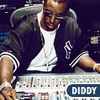
diddy - Miami Heat starting PG
- Posts: 2292
- Joined: Tue Nov 15, 2005 8:40 pm
- Location: Russia Tver
Re: NBA 2K9 Headshape Modding Guide
Pdub wrote:Showfom wrote:Can I post this article to our site?
Can I get the tool that can edit stadium textures?
of course please contact with me.
Welcome to NBA-2K.COM. Follow us on Twitter @NBA2K
-

Showfom - Posts: 285
- Joined: Fri Aug 31, 2007 11:38 am
- Location: China
Re: NBA 2K9 Headshape Modding Guide
How do you make Hex Workshop to look like that? The 8 rows of four. Mine is 17 rows of 2. And I can't seem to get the ebodit to work. It keeps saying runtime error 339. (file is missing or invalid.)NOOB here. Can't copy the values in between the hex length either. Really stupid noob here. Help please.

Kobe: Sorry Lebron, maybe next year?
- chinoy316
- Posts: 836
- Joined: Tue Dec 16, 2008 9:48 pm
Re: NBA 2K9 Headshape Modding Guide
where do we suppose to put the datas written in the txt file included in the zip? this one..
where do we suppose to put these datas?
"Hex offset start - 17940
Length - 70F8
Hex offset end - 1EA38"
where do we suppose to put these datas?
"Hex offset start - 17940
Length - 70F8
Hex offset end - 1EA38"
-

vhan - Pinoy Patcher
- Posts: 972
- Joined: Tue Nov 27, 2007 9:20 pm
- Location: Pilipinas
Re: NBA 2K9 Headshape Modding Guide
My hex editor looks like this. I tried Unicode but the symbols on the right side are mostly just lines. Also, I've found the hex length but I can't copy paste it into a clipboard. I can't even find the clipboard. Please help. 
I'm just a noob.
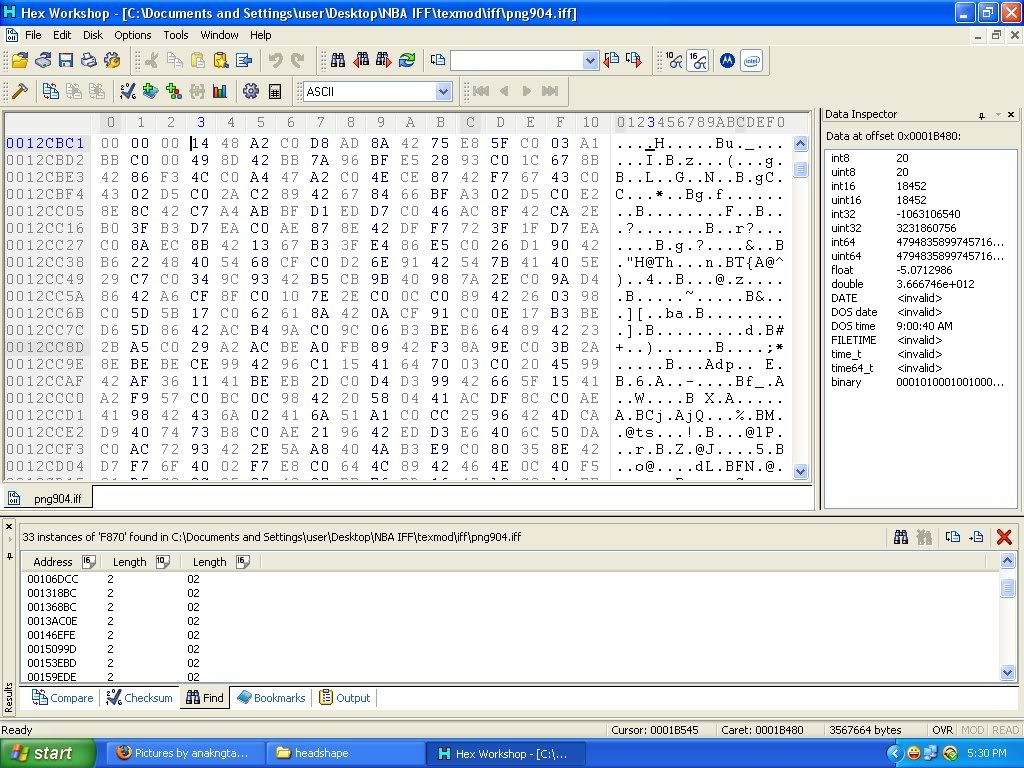
I'm just a noob.
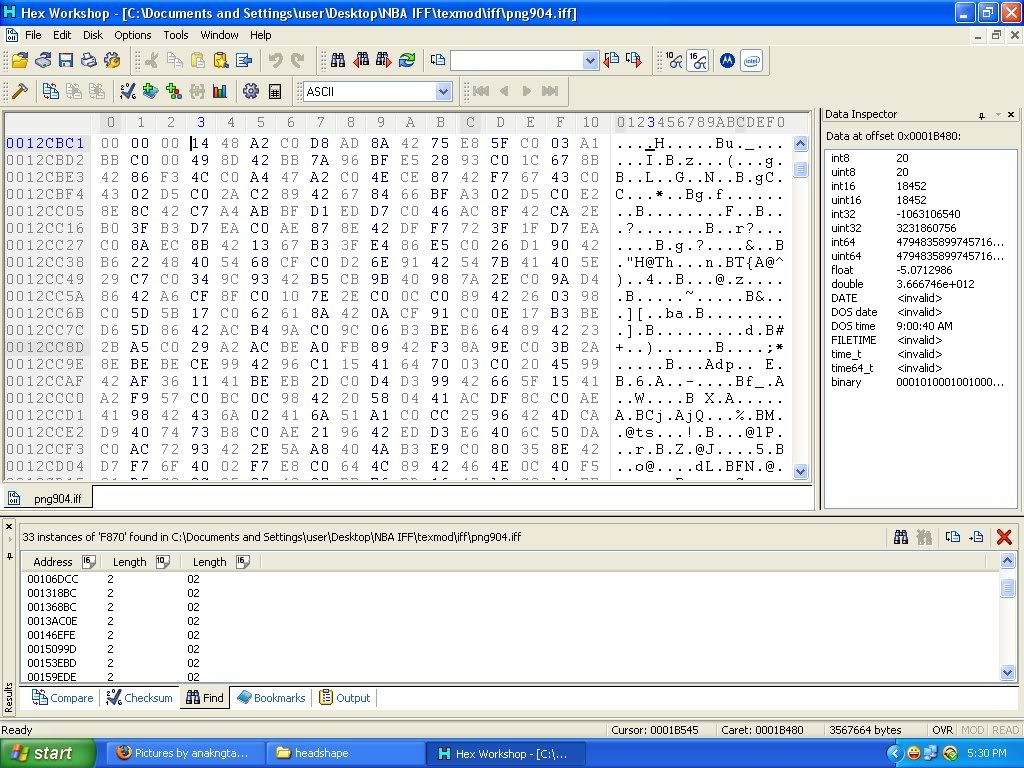

Kobe: Sorry Lebron, maybe next year?
- chinoy316
- Posts: 836
- Joined: Tue Dec 16, 2008 9:48 pm
Re: NBA 2K9 Headshape Modding Guide
Options -> Preferences -> Layout
Change Rows to "16" bytes/row and change columns to group by 2(short).
The clipboard is just a windows term. It's basically an intermediate for copying (CTRL+C) and pasting (CTRL+V). You can't view it or anything.
vhan, CTRL+B to create a bookmark, input the start at the address, and the length at the length. I don't think you need to put the end, it's just there so you can make sure you did it right.
Change Rows to "16" bytes/row and change columns to group by 2(short).
The clipboard is just a windows term. It's basically an intermediate for copying (CTRL+C) and pasting (CTRL+V). You can't view it or anything.
vhan, CTRL+B to create a bookmark, input the start at the address, and the length at the length. I don't think you need to put the end, it's just there so you can make sure you did it right.
- Patr1ck
- Administrator

- Posts: 13344
- Joined: Thu May 19, 2005 5:54 pm
- Location: Pasadena, California, US
Re: NBA 2K9 Headshape Modding Guide
How to I revert it back to 0001B3B4 format? It's 0012CAF4 for me. And I managed to bookmark the entire vertex data, but I can't find a way to copy paste it conveniently. Copy doesn't work. Ctrl A highlights the entire data. I have to highlight it manually, which takes about 30secs.

Kobe: Sorry Lebron, maybe next year?
- chinoy316
- Posts: 836
- Joined: Tue Dec 16, 2008 9:48 pm
Re: NBA 2K9 Headshape Modding Guide
That's what the bookmark is for. Once you have it bookmarked, you can right click on the bookmark window at the lower right and in the popup menu choose "select bokmark data" so you don't have to manually select it. There is no way the vertex data is that far in the file (12CAF4). That is probably why you are getting a run time error. By any chance are you editing somebody who has hair?
- Patr1ck
- Administrator

- Posts: 13344
- Joined: Thu May 19, 2005 5:54 pm
- Location: Pasadena, California, US
Re: NBA 2K9 Headshape Modding Guide
Nope, I'm editing Drew Gooden. I redid it. But now it's runtime error (9): subscript out of range. 

Kobe: Sorry Lebron, maybe next year?
- chinoy316
- Posts: 836
- Joined: Tue Dec 16, 2008 9:48 pm
Re: NBA 2K9 Headshape Modding Guide
Your either not copying 70F8 of data on to 70F8 of data, which is corrupting the ebo or your not copying the actual vertex data, which will cause a problem in ebodit also.
- Patr1ck
- Administrator

- Posts: 13344
- Joined: Thu May 19, 2005 5:54 pm
- Location: Pasadena, California, US
Re: NBA 2K9 Headshape Modding Guide
Anyway, I tried on another iff file. And it worked. But is ebodit really supposed to be laggy? Plus how do you edit the vertices? I notice no difference even when I apply values on the X,Y,Z/

Kobe: Sorry Lebron, maybe next year?
- chinoy316
- Posts: 836
- Joined: Tue Dec 16, 2008 9:48 pm
Re: NBA 2K9 Headshape Modding Guide
Look for an ebodit tutorial, but all the tools you need should be on the upper right(select, scale, rotate, move, zoom), you don't need to input the values manually if you don't want to. Yes it is laggy on everyone's machine, because it was unfinished.
- Patr1ck
- Administrator

- Posts: 13344
- Joined: Thu May 19, 2005 5:54 pm
- Location: Pasadena, California, US
Re: NBA 2K9 Headshape Modding Guide
I finally figured out how to use it. Thanks for tolerating me.

Kobe: Sorry Lebron, maybe next year?
- chinoy316
- Posts: 836
- Joined: Tue Dec 16, 2008 9:48 pm
Re: NBA 2K9 Headshape Modding Guide
Mind helping me out with Drew Gooden's vertex data? Your tutorial for getting the vertex data worked for Jamal Crawford (trial) but not for Gooden.

Kobe: Sorry Lebron, maybe next year?
- chinoy316
- Posts: 836
- Joined: Tue Dec 16, 2008 9:48 pm
Re: NBA 2K9 Headshape Modding Guide
That's funny. Drew Gooden is the same as all the others. I don't know what you did wrong. F870 is at the same place as all the others. Did you forget to uncompress the file? It's ~2mb compressed, ~3mb uncompressed. F870 is at 1B3B4 and if you go "00CA" past that, you arrive at 1B480, just like the picture in the tutorial.
Everybody, always check to see if there is a F870 at offset 1B3B4, if it is, then the starting address for the vertex data is at 1B480.
Everybody, always check to see if there is a F870 at offset 1B3B4, if it is, then the starting address for the vertex data is at 1B480.
- Patr1ck
- Administrator

- Posts: 13344
- Joined: Thu May 19, 2005 5:54 pm
- Location: Pasadena, California, US
Re: NBA 2K9 Headshape Modding Guide
Is there any way to see just certain parts of the face? It's hard to edit lips, etc, because of all of the other vertex data selected.
I've figured out the program, and how to edit and put them back in game, but just editing very certain parts of the face, gets rather intimidating. More practice is in order I suppose.
I've figured out the program, and how to edit and put them back in game, but just editing very certain parts of the face, gets rather intimidating. More practice is in order I suppose.
-

wtferrell - Posts: 1132
- Joined: Fri May 04, 2007 4:24 pm
Re: NBA 2K9 Headshape Modding Guide
Yeah. For lips, I zoom in real close(you can create a box with the zoom tool to select the area you want to zoom in on) frot he side view. After selecting a couple vertices, I check the front view to see what I have selected,then go back to the side view and select some more by holding the CTRL key. Hope it helps a bit.
- Patr1ck
- Administrator

- Posts: 13344
- Joined: Thu May 19, 2005 5:54 pm
- Location: Pasadena, California, US
Re: NBA 2K9 Headshape Modding Guide
Ahhhh... So holding the Ctrl key works as well? I guess since there are no real tutorials as to what keys can do what, I'm just not sure what all of the functions are. That works out well Pdub.
-

wtferrell - Posts: 1132
- Joined: Fri May 04, 2007 4:24 pm
Re: NBA 2K9 Headshape Modding Guide
Yeah, I did all of that before. Iffset the iff file of gooden. Then F870 at 1B3B4. Then highlight the entire vertex data from 1B480 to lenth 70F8. I've done everything still won't work. Can anyone here please upload the ebo editable headshape with Gooden's vertex data already inserted?
On a side note, Pdub can you help me find Gerald Wallace's vertex data? It isn't the same as the others.
(Another question. is it possible to transfer the vertex data for Bosh's hair to Gerald Wallace?)
On a side note, Pdub can you help me find Gerald Wallace's vertex data? It isn't the same as the others.
(Another question. is it possible to transfer the vertex data for Bosh's hair to Gerald Wallace?)

Kobe: Sorry Lebron, maybe next year?
- chinoy316
- Posts: 836
- Joined: Tue Dec 16, 2008 9:48 pm
111 posts
• Page 2 of 5 • 1, 2, 3, 4, 5
Return to NBA 2K9 Tutorials & FAQs
Who is online
Users browsing this forum: No registered users and 0 guests


