One more try on Michael [Texture available] + Lithuania NT
73 posts
• Page 2 of 3 • 1, 2, 3
Re: One more try on Michael [UPDATED]
hey man !
You can release it with your roster ,ok!
we're waiting so long !
You can release it with your roster ,ok!
we're waiting so long !
- twebly1
- Posts: 2
- Joined: Wed Dec 10, 2008 12:29 pm
Re: One more try on Michael [UPDATED]
Superman . Batman and Rodman , 



youtube channel : https://www.youtube.com/channel/UC9GFV2 ... xyDGKHpF-g
If you enjoy my mod & would like to show your appreciation please donate here:
https://www.paypal.com/cgi-bin/webscr?c ... source=url
-

hokupguy - Blue Print
- Posts: 1519
- Joined: Wed Dec 03, 2003 4:01 pm
- Location: orlando,fl
Re: One more try on Michael [UPDATED]
So are you going to release it? What's the hold up again? 
-

arden_05 - Posts: 1678
- Joined: Sun Dec 15, 2002 3:58 pm
Re: One more try on Michael [UPDATED]
Release please, release 
- loulou75
- Posts: 25
- Joined: Wed Jan 23, 2008 11:08 pm
Re: One more try on Michael [UPDATED]
-

eda - FIBA 2k FatheR
- Posts: 1079
- Joined: Thu Dec 16, 2004 5:17 am
- Location: Lithuania,Vilnius
Re: One more try on Michael [Texture available]
nice work man, 

but could you tell us which player's headshape is ?
but could you tell us which player's headshape is ?
- twebly1
- Posts: 2
- Joined: Wed Dec 10, 2008 12:29 pm
Re: One more try on Michael [Texture available]
awesome! 
thanks for the texture
could u share your roster?
which player's headshape?
please tell us
thanks for the texture
could u share your roster?
which player's headshape?
please tell us
- dil211
- Posts: 6
- Joined: Wed Dec 10, 2008 3:20 pm
Re: One more try on Michael [Texture available]
thx for releasing PNG, i tried to replace it from my created player, but it didnt work ;(
-

tnt23 - Posts: 845
- Joined: Sat Oct 07, 2006 10:50 pm
Re: One more try on Michael [UPDATED]
thanks for your sharing,eda !
your texture is the best i've ever seen !
nice work!!!
so I put it on my created player and get some sliders edited !
check it out:

your texture is the best i've ever seen !
nice work!!!
so I put it on my created player and get some sliders edited !
check it out:


-

jalenliu - Posts: 34
- Joined: Mon Feb 23, 2004 3:57 am
- Location: Taiwan
Re: One more try on Michael [Texture available]
me too!! Thx a lot, your MJ is The Best!
- loulou75
- Posts: 25
- Joined: Wed Jan 23, 2008 11:08 pm
Re: One more try on Michael [Texture available]
can someone pleeeease tell me how to load the texture onto a created player's face?????
-

Frank Lucas - Posts: 113
- Joined: Fri May 16, 2008 3:43 am
Re: One more try on Michael [Texture available]
Start game with texmod search for the player you want then search the texture within texmod +/-. Make sure you get the right texture, not the bumpmap. Export, and rename the MJ Texture given above to the one you just exported.
Would be cool to get some sliders, mine looks strange around the eyes and mouth.
Would be cool to get some sliders, mine looks strange around the eyes and mouth.

-

M1GHTY M4VS - Posts: 124
- Joined: Mon Dec 01, 2008 1:44 am
Re: One more try on Michael [Texture available]
search for player as in doing it from the edit player section??
-

Frank Lucas - Posts: 113
- Joined: Fri May 16, 2008 3:43 am
Re: One more try on Michael [Texture available]
Correct, or the Create a Player thing, if you have a Roster that has him.

-

M1GHTY M4VS - Posts: 124
- Joined: Mon Dec 01, 2008 1:44 am
Re: One more try on Michael [Texture available]
Hello! I'm french and i need a simple tutorial to install the MJ texture. I didn't found my created player's file and i don't know how work texmod. Thanks a lot and sorry for my bad english
- educ71
- Posts: 8
- Joined: Tue Dec 16, 2008 6:09 am
Re: One more try on Michael [Texture available]
Hey your tutorial on how to use this PNG is a bit unclear, so let me get this straight cause I am completely confused.
I usually used package mode on TEXMOD and just drop in all the TPF files from everyone else but since yours is a PNG which mode do I use? Login?
Also I read a tutorial that says press + / - to scroll through png files or what not, but what FOLDER is it looking for these files in?
I usually used package mode on TEXMOD and just drop in all the TPF files from everyone else but since yours is a PNG which mode do I use? Login?
Also I read a tutorial that says press + / - to scroll through png files or what not, but what FOLDER is it looking for these files in?
-
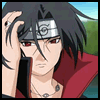
doesntmatterz - Posts: 89
- Joined: Mon Nov 10, 2008 12:36 pm
Re: One more try on Michael [Texture available]
Start Texmod - Select NBA2k9.exe - Loggin Mode - Tick the 3 left boxes, use Output Format "PNG" - Log with whatever Button you want.
Output Folder, make sure you find it afterwards - Run
When Ingame go into your Created Players and search for the Player you want the texure on, then slide through the texures with +/-.
Make sure you´re in Edit Face Screen.
Once you find the Texture your created Player turns Green (Grinch Mode).
Be advised that you need the FAC0(like the MJ texture) not the Bumpmap(red and green model plate).
Once you have the file press your loggin button. Default is Enter, exit the game and get the code for the PNG.
Then Copy the Name somewhat NBA2K9.exe_0x............ and replace the name from the MJ texture.
Within Texmod go into Package Build and search the Logfile (texmod.log)
Delete the not MJ texture from your Destination Folder, so that you just have MJ texture with correct File Name in it.
Then Type in Creator Name and Description and Press Build. Save the .tpf file and go to Package Mode then use the Open Folder Icon and select the package you just created (MJ.tpf or whatever you called it).
Then Run.
Output Folder, make sure you find it afterwards - Run
When Ingame go into your Created Players and search for the Player you want the texure on, then slide through the texures with +/-.
Make sure you´re in Edit Face Screen.
Once you find the Texture your created Player turns Green (Grinch Mode).
Be advised that you need the FAC0(like the MJ texture) not the Bumpmap(red and green model plate).
Once you have the file press your loggin button. Default is Enter, exit the game and get the code for the PNG.
Then Copy the Name somewhat NBA2K9.exe_0x............ and replace the name from the MJ texture.
Within Texmod go into Package Build and search the Logfile (texmod.log)
Delete the not MJ texture from your Destination Folder, so that you just have MJ texture with correct File Name in it.
Then Type in Creator Name and Description and Press Build. Save the .tpf file and go to Package Mode then use the Open Folder Icon and select the package you just created (MJ.tpf or whatever you called it).
Then Run.

-

M1GHTY M4VS - Posts: 124
- Joined: Mon Dec 01, 2008 1:44 am
Re: One more try on Michael [UPDATED]
jalenliu wrote:thanks for your sharing,eda !
your texture is the best i've ever seen !
nice work!!!
so I put it on my created player and get some sliders edited !
check it out:
Thanks MMavs, got it!
Jalenliu, please release ur sliders man. That looks amazing!
-

Frank Lucas - Posts: 113
- Joined: Fri May 16, 2008 3:43 am
Re: One more try on Michael [Texture available]
Where must i put teh PNG file (MJ texture) to can find it and use it with texmod? It isn't recognize by the game (created player's screen)
- educ71
- Posts: 8
- Joined: Tue Dec 16, 2008 6:09 am
Re: One more try on Michael [Texture available]
which sliders you use so that MJ has very realistic movements : "reel of arms". I don't if it is good expression in english 
- loulou75
- Posts: 25
- Joined: Wed Jan 23, 2008 11:08 pm
Re: One more try on Michael [Texture available]
wow it works thx, i didnt know i had to be in edit player mode to make it work
can u paste some screens for your sliders ?
thx
can u paste some screens for your sliders ?
thx
-

tnt23 - Posts: 845
- Joined: Sat Oct 07, 2006 10:50 pm
Re: One more try on Michael [Texture available]
Wow!!
I've patched & works excellent.


Thanks your great works!!
I've patched & works excellent.


Thanks your great works!!
-

elliotth - Posts: 11
- Joined: Tue Nov 11, 2008 12:51 am
Re: One more try on Michael [Texture available]
Yes, it is very realistic. what sliders do you use for MJ?
- loulou75
- Posts: 25
- Joined: Wed Jan 23, 2008 11:08 pm
Re: One more try on Michael [Texture available]
I'm sorry, but i didn't find the texture in my created player (in edit face screen, no green face). Is texmod working with the official version of game? I don't understand. Could somebody include this MJ in a roster (.ROS file) and upload it, please? I wait so long time...........
- educ71
- Posts: 8
- Joined: Tue Dec 16, 2008 6:09 am
Re: One more try on Michael [Texture available]
That's a pretty impressive MJ, probably most accurate that I've seen 
-

Jing - Posts: 9791
- Joined: Sat Sep 06, 2003 9:29 am
- Location: College
73 posts
• Page 2 of 3 • 1, 2, 3
Who is online
Users browsing this forum: No registered users and 2 guests


