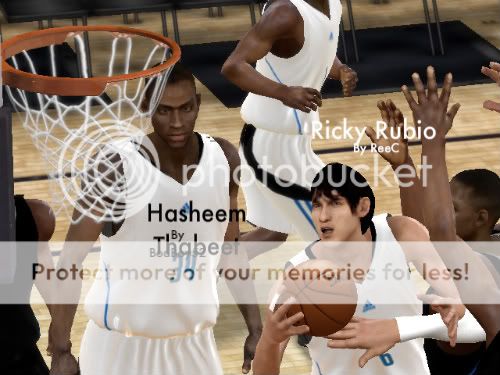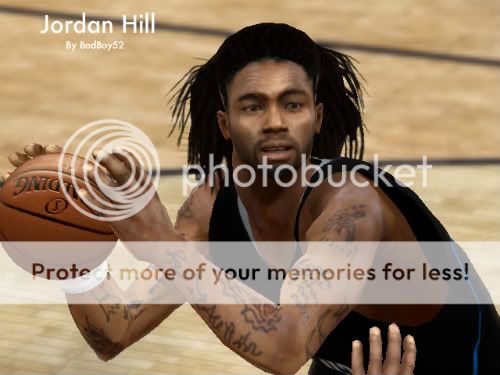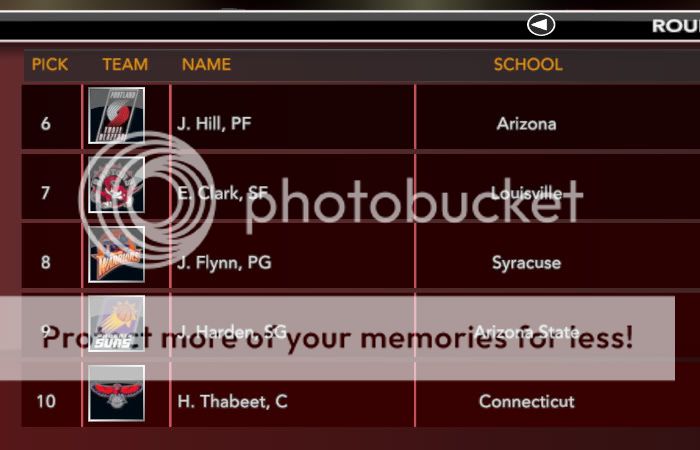big_24_r wrote:reec, i cant get your A to A, rubio works fine but players like jordan hill have no face and no skin tone or white skin tone. how can i fix the problem. i followed the instructions in the readme but still doesnt work.
thanks
I'm sorry, I didn't explain how to apply the players CFs. The reason I added the iffs in a folder, was to give a reference to what iff is who.
1. Open up the roster edit I included
2. Before you open the Association file ( FXG file), make sure the association isn't loaded up on your game or it will not let you open it with the roster tool.
3. Open the association file, and on the left scroll down on the left ( by the names), the prospect names start right after the developers names.
4. Just match the iffs with the players and input the iff number for the corresponding player.
IMPORTANT, MAKE SURE YOU PRESS THE SAVE BUTTON AFTER EVERY PLAYER or it will not save the change for that player.
5. You are now ready to load up ur Association and get the show on the road. Make sure you follow these steps so that you don't come to an error. Now go and enjoy yourself.....