pls help me on configuring this controller
pls state the equivalent buttons of xbox360 controller to dual shock ps2 controller
hope someone consider this
DUAL SHOCK PS2 configuration help
10 posts
• Page 1 of 1
I switched them all to the 360 by looking at the manual. But now the bottoms for icon passing are all messed up. I can't figure it out. The buttons in the game are completely different. Like my normal button 1 is like button 4 and stuff.
-

joejam999 - Posts: 1294
- Joined: Thu Jan 27, 2005 7:40 am
- Location: Utah
just arrange them to your preferred setting even if it does not match with the exbox controller settings..the important thing is you getting used to a controller setting and not copying the xbox setting....
-
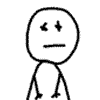
fumanchu - D' Energizer
- Posts: 1431
- Joined: Fri Mar 28, 2008 7:49 pm
- Location: Manila, Philippines
fumanchu wrote:just arrange them to your preferred setting even if it does not match with the exbox controller settings..the important thing is you getting used to a controller setting and not copying the xbox setting....
That is what I have done. But how do we set up the isomotion pro bottons? Or what bottons are they? In the controller options what are the action keys?
-

joejam999 - Posts: 1294
- Joined: Thu Jan 27, 2005 7:40 am
- Location: Utah
we have the same controller...the movements goes with the left analog stick....the shot stick goes to the right analog stick... i cant explain further coz im not that familiar with the xbox configuration
-
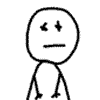
fumanchu - D' Energizer
- Posts: 1431
- Joined: Fri Mar 28, 2008 7:49 pm
- Location: Manila, Philippines
Its somethin that 2k forget to include or left out . even when you change buttons with the xbox 360 controller the buttons on screen still don't match up
- MrMakeEmAkRight
- Posts: 28
- Joined: Sat Oct 25, 2008 9:37 pm
- Location: Planet Zero
i dont have that problem....
for me X is 1 circle is 2 square is 3 triangle is 4...that's how i had it with live and that's how i have it with 2k9...R1 is turbo, L1 is backdown, L2 is direct pass and so on...
for me X is 1 circle is 2 square is 3 triangle is 4...that's how i had it with live and that's how i have it with 2k9...R1 is turbo, L1 is backdown, L2 is direct pass and so on...
-
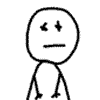
fumanchu - D' Energizer
- Posts: 1431
- Joined: Fri Mar 28, 2008 7:49 pm
- Location: Manila, Philippines
tha action buttons/key does not match up. im using rumblepad 2. it goes lyke this:
1=2 2=3 3=1 4=4 5=5 6=6 7=9 8=10 11=7 12=8. so when im usin direct pass or pick a play. its really confusing. but i memorize tha buttons already. not hard to do xD.
1=2 2=3 3=1 4=4 5=5 6=6 7=9 8=10 11=7 12=8. so when im usin direct pass or pick a play. its really confusing. but i memorize tha buttons already. not hard to do xD.

-

GuCcI08 - Posts: 808
- Joined: Thu Apr 24, 2008 4:27 pm
- Location: New Orleans
GuCcI08 wrote:tha action buttons/key does not match up. im using rumblepad 2. it goes lyke this:
1=2 2=3 3=1 4=4 5=5 6=6 7=9 8=10 11=7 12=8. so when im usin direct pass or pick a play. its really confusing. but i memorize tha buttons already. not hard to do xD.
What I had to do is set all the "action buttons/key's" and then just remap the timeout and pause buttons then learn the new buttons. Now everything matches up.
-

joejam999 - Posts: 1294
- Joined: Thu Jan 27, 2005 7:40 am
- Location: Utah
10 posts
• Page 1 of 1
Who is online
Users browsing this forum: No registered users and 1 guest
