I Can't play the game.
It just crashes, then goes to Desktop.
This occurs after the Loading Screen.
my pc is
Intel E2160
Nvidia 7300GT DDR3
2GB RAM
Windows XP
Does someone knows how to fix this.. Thank you very much.
NBA 2k9 Crashes in Loading Screen
8 posts
• Page 1 of 1
NBA 2k9 Crashes in Loading Screen
Sig removed, read the rules - Jae
OWNED!! :X
OWNED!! :X
-

chocofrap - Posts: 51
- Joined: Fri May 09, 2008 4:52 pm
Re: NBA 2k9 Crashes in Loading Screen
chocofrap wrote:I Can't play the game.
It just crashes, then goes to Desktop.
This occurs after the Loading Screen.
my pc is
Intel E2160
Nvidia 7300GT DDR3
2GB RAM
Windows XP
Does someone knows how to fix this.. Thank you very much.
You have to change the resolution in default mode is in the highest , put it in your own.
-

manelg - Posts: 36
- Joined: Fri Jun 20, 2008 10:19 pm
- Location: Barcelona , Spain
Re: NBA 2k9 Crashes in Loading Screen
manelg wrote:chocofrap wrote:I Can't play the game.
It just crashes, then goes to Desktop.
This occurs after the Loading Screen.
my pc is
Intel E2160
Nvidia 7300GT DDR3
2GB RAM
Windows XP
Does someone knows how to fix this.. Thank you very much.
You have to change the resolution in default mode is in the highest , put it in your own.
I tried it with 1024x768, 800x600, 640 x 480.
My drivers are also updated.. >.<
Sig removed, read the rules - Jae
OWNED!! :X
OWNED!! :X
-

chocofrap - Posts: 51
- Joined: Fri May 09, 2008 4:52 pm
Re: NBA 2k9 Crashes in Loading Screen
chocofrap wrote:I Can't play the game.
It just crashes, then goes to Desktop.
This occurs after the Loading Screen.
my pc is
Intel E2160
Nvidia 7300GT DDR3
2GB RAM
Windows XP
Does someone knows how to fix this.. Thank you very much.
unfortunately I have the same problem, but I have worse hardware: nVidia gefore 6600 1GB RAm and amd athlon 1,8 GHz. I tried all the textures in low. please help
- przemas71
- Posts: 4
- Joined: Tue Mar 11, 2008 10:36 pm
The problem could be sound card if your card is Creative Audigy one. In my case, I solved crash issue by enabling sound card on motherboard and set it as default. Games will use default sound card, while you can assign any s. card you want to your other programs.
Everything should be made as simple as possible, but not one bit simpler.
-

astro - Posts: 37
- Joined: Mon Feb 11, 2008 8:40 am
8 posts
• Page 1 of 1
Who is online
Users browsing this forum: No registered users and 2 guests

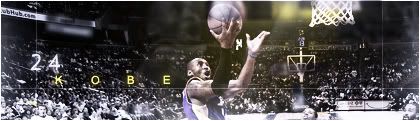 Whether you
Whether you