NBA 2k9 Bugs and Glitches Thread
Boxscore
I have a problem to see the boxscore for the Home Team, by default cpu shows first the boxscore for away team and i cannot change (quick game mode).
Anyone have the same problem ?
Bad English, sorry
Anyone have the same problem ?
Bad English, sorry
- eduardocarvalhocosta
- Posts: 15
- Joined: Tue Jun 17, 2008 10:42 am
Re: Boxscore
eduardocarvalhocosta wrote:I have a problem to see the boxscore for the Home Team, by default cpu shows first the boxscore for away team and i cannot change (quick game mode).
Anyone have the same problem ?
Bad English, sorry
Same here. How da hell can I see the boxcore of a home team ? None of buttons or even a mouse click work.

- Panco
- Posts: 436
- Joined: Tue Jun 29, 2004 1:36 am
- Location: Lithuania
- the mouse cursor stays on screen if you've used it to adjust some settings during a game, so you need to move it all the way to a side or corner to hide it...
- it keeps changing back 2 buttons that I'm trying to assign a different way on my Logitech Rumblepad 2: I switch the 1 and 3 so that it's like in NBA Live by default, but if I also do it for defense (steals and taking a charge), it reverts it for the offense, and vice versa.
- it keeps changing back 2 buttons that I'm trying to assign a different way on my Logitech Rumblepad 2: I switch the 1 and 3 so that it's like in NBA Live by default, but if I also do it for defense (steals and taking a charge), it reverts it for the offense, and vice versa.
El Badmanator VI: AMD Ryzen 9 5900X @3.7GHz, Nvidia GTX 3090 24GB; Acer Predator XB273K 4K 27"Monitor; Samsung NVMe EVO 970 1TB / Samsung EVO Pro 500GS SSD; Gigabyte X570 Aorus Elite; T-Force RAM DDR4-4000 32GB RAM; EVGA G5 850W PSU; Corsair iCUE H100i CPU Liquid Cooler; Razer DeathAdder Chroma wireless gaming mouse; HyperX Cloud Flight S wireless headset; Logitech G560 speakers; Razer Black Widow v3 mechanical keyboard; PS5 Dualsense controller; Rosewill Cullinan V500 gaming case; Windows 10 Pro 64bit
el badman's bandcamp
el badman's bandcamp
-

el badman - Last of the Meheecans
- Posts: 4246
- Joined: Sun Sep 24, 2006 3:42 am
- Location: El Paso, TX
Like a few has reported, also have issues with not being able to rotate box score. Adjusting player's min. in roster mode is also messed up as menu is not working right. Slow motion lag between quarters or when CPU shots FT. In substitution menu, you're only able to scrool down and not up. Not really a bug, but you also can't edit player's speed, stamina, and a few other things.
- nextnba
- Posts: 666
- Joined: Wed Dec 22, 2004 2:29 am
So, does anyone have any idea how to fix intentional fouls bug? I've tried deleting the settings but it didnt work... I have a pc version of the game  Hope that smbd found a way, because it really pisses me off when i lose a game when leading by 5 with 15 seconds left
Hope that smbd found a way, because it really pisses me off when i lose a game when leading by 5 with 15 seconds left 


-

SkyLine03LT - Walrus
- Posts: 1746
- Joined: Wed Nov 07, 2007 11:10 pm
- Location: Lithuania/UK/US
No Dribble sound on other parts of the court!
only at the lower side of the court has dribbling sounds. when youre at the center or top side, theres no sound of the ball..
Any solution for this!? thanks!!
is anyone also experiencing this!?
Any solution for this!? thanks!!
is anyone also experiencing this!?
Last edited by migz15 on Sat Oct 25, 2008 1:56 pm, edited 1 time in total.

-

migz15 - Posts: 96
- Joined: Sat Nov 15, 2003 11:04 pm
- Location: philippines
nah i havent experience this kind of bug but anyways there is already a section for posting some bugs and glitches
http://forums.nba-live.com/viewtopic.php?t=60580
http://forums.nba-live.com/viewtopic.php?t=60580

-

Angelo - Holy Tits

- Posts: 5898
- Joined: Fri Nov 03, 2006 1:40 am
- Location: Philippines
I found a bug. Create a player, and then save a replay while they are on the court. Exit out of the game and load up the replay and then look at the player. The facial features are different. I wonder if this has any relation to the 2Kshare CAP bug on the 360 since their appearance gets randomized or set to default.
- Patr1ck
- Administrator

- Posts: 13344
- Joined: Thu May 19, 2005 5:54 pm
- Location: Pasadena, California, US
Either it's a bug or I'm really out of it...
My sliders never get saved. Everything else is properly saved when I go to the "save/load" section and do it manually (roster, settings and profile) but not the sliders, they always default back to 50 for everything...
Is there a particular way to exit a game so the sliders can be saved, or even to save them without exiting the game (I haven't seen option allowing to do that)?
My sliders never get saved. Everything else is properly saved when I go to the "save/load" section and do it manually (roster, settings and profile) but not the sliders, they always default back to 50 for everything...
Is there a particular way to exit a game so the sliders can be saved, or even to save them without exiting the game (I haven't seen option allowing to do that)?
El Badmanator VI: AMD Ryzen 9 5900X @3.7GHz, Nvidia GTX 3090 24GB; Acer Predator XB273K 4K 27"Monitor; Samsung NVMe EVO 970 1TB / Samsung EVO Pro 500GS SSD; Gigabyte X570 Aorus Elite; T-Force RAM DDR4-4000 32GB RAM; EVGA G5 850W PSU; Corsair iCUE H100i CPU Liquid Cooler; Razer DeathAdder Chroma wireless gaming mouse; HyperX Cloud Flight S wireless headset; Logitech G560 speakers; Razer Black Widow v3 mechanical keyboard; PS5 Dualsense controller; Rosewill Cullinan V500 gaming case; Windows 10 Pro 64bit
el badman's bandcamp
el badman's bandcamp
-

el badman - Last of the Meheecans
- Posts: 4246
- Joined: Sun Sep 24, 2006 3:42 am
- Location: El Paso, TX
1.cant do anything in slam dunk school with my gamepad, because i cant select to use it.
2. It always sets keyboard ass default when i always play with my gamepad.
3. In start game menu and controler settings menu, it lags HARD, like suddenly from 75fps(if im not in a game) i get 4-8fps.
4.Goaltending bug. This is the Annoying one. CPU makes a layup ar shots, its stays on the rim, you can see that it is falling off the rim and you jump it still on the rim, looks like its falling off, you take it from the rim(in real life its ok) and the refery whisles goaltending.
I want to know how to set up your gamepad as default, other bugs i can live with.
2. It always sets keyboard ass default when i always play with my gamepad.
3. In start game menu and controler settings menu, it lags HARD, like suddenly from 75fps(if im not in a game) i get 4-8fps.
4.Goaltending bug. This is the Annoying one. CPU makes a layup ar shots, its stays on the rim, you can see that it is falling off the rim and you jump it still on the rim, looks like its falling off, you take it from the rim(in real life its ok) and the refery whisles goaltending.
I want to know how to set up your gamepad as default, other bugs i can live with.
-

Eich - Posts: 479
- Joined: Fri Aug 10, 2007 5:16 am
- Location: Latvia
Have you saved the sliders at all? I don't think the game autosaves if you don't already have one saved, but I am not sure. Also, it does not save any in-game changes to sliders, so you have to remember them if you made any changes during a game and apply them at the front end.
- Patr1ck
- Administrator

- Posts: 13344
- Joined: Thu May 19, 2005 5:54 pm
- Location: Pasadena, California, US
Have you saved the sliders at all?
I did, each time I modify them, I go to the save/load menu to manually save them, but that's where my problem is, since it makes me exit the game in order to do that, and that seems to make me lose all my changes.
and apply them at the front end.
That's the part I don't understand, what do you mean by "front end"? Can the sliders be modified without having to start a new game? From what I've seen, the "My NBA" menu is only accessible during a game...
El Badmanator VI: AMD Ryzen 9 5900X @3.7GHz, Nvidia GTX 3090 24GB; Acer Predator XB273K 4K 27"Monitor; Samsung NVMe EVO 970 1TB / Samsung EVO Pro 500GS SSD; Gigabyte X570 Aorus Elite; T-Force RAM DDR4-4000 32GB RAM; EVGA G5 850W PSU; Corsair iCUE H100i CPU Liquid Cooler; Razer DeathAdder Chroma wireless gaming mouse; HyperX Cloud Flight S wireless headset; Logitech G560 speakers; Razer Black Widow v3 mechanical keyboard; PS5 Dualsense controller; Rosewill Cullinan V500 gaming case; Windows 10 Pro 64bit
el badman's bandcamp
el badman's bandcamp
-

el badman - Last of the Meheecans
- Posts: 4246
- Joined: Sun Sep 24, 2006 3:42 am
- Location: El Paso, TX
Well, you have to change your sliders before you start a game, otherwise they will revert back to what you had before you started the game. If you are in association mode, you need to save the association mode to save it's sliders, but it's sliders will be only be specific for the association. I have autosave on and it saves any changes I make the moment I change the screen, so it saves my user profile, settings, sliders, rosters(not sure about this one, though), and association whenever I make a change.
- Patr1ck
- Administrator

- Posts: 13344
- Joined: Thu May 19, 2005 5:54 pm
- Location: Pasadena, California, US
So when I launch a new game, I should go the "my NBA" and change the sliders before the game actually starts? Or is there any other way to access the sliders? I just play exhibition games, no association.
My settings and roster seem to get autosaved as well, I see the little icon on screen or a couple of seconds, but it does not do for the sliders though...
EDIT: After checking the 2K forums, I saw that this guy is having the same issue, autosave or not:
http://2ksports.com/forums/showthread.php?t=191888
Could anyone maybe send me a realistic "Game Sliders.SLD" file?
My settings and roster seem to get autosaved as well, I see the little icon on screen or a couple of seconds, but it does not do for the sliders though...
EDIT: After checking the 2K forums, I saw that this guy is having the same issue, autosave or not:
http://2ksports.com/forums/showthread.php?t=191888
Could anyone maybe send me a realistic "Game Sliders.SLD" file?
El Badmanator VI: AMD Ryzen 9 5900X @3.7GHz, Nvidia GTX 3090 24GB; Acer Predator XB273K 4K 27"Monitor; Samsung NVMe EVO 970 1TB / Samsung EVO Pro 500GS SSD; Gigabyte X570 Aorus Elite; T-Force RAM DDR4-4000 32GB RAM; EVGA G5 850W PSU; Corsair iCUE H100i CPU Liquid Cooler; Razer DeathAdder Chroma wireless gaming mouse; HyperX Cloud Flight S wireless headset; Logitech G560 speakers; Razer Black Widow v3 mechanical keyboard; PS5 Dualsense controller; Rosewill Cullinan V500 gaming case; Windows 10 Pro 64bit
el badman's bandcamp
el badman's bandcamp
-

el badman - Last of the Meheecans
- Posts: 4246
- Joined: Sun Sep 24, 2006 3:42 am
- Location: El Paso, TX
found inbound glitch>> players dont inbound the ball even if the opposing players made a shot or wait too long to inbound it  any solutuion on that??
any solutuion on that??
it seems that the controller user profile is not correctly loaded in the start of the game
it seems that the controller user profile is not correctly loaded in the start of the game
- cj_miranda23
- Posts: 249
- Joined: Thu Jan 31, 2008 6:00 pm
Re: No Dribble sound on other parts of the court!
migz15 wrote:only at the lower side of the court has dribbling sounds. when youre at the center or top side, theres no sound of the ball..
Any solution for this!? thanks!!
is anyone also experiencing this!?
Yeah same problem here.
Missing ballhandling/dribbling sound, no sound when ball hitting the ground, only in some places around court.
Anyone knows how to fix it?
- Kobe ftw
- Posts: 96
- Joined: Sat Mar 24, 2007 6:36 am
Re: No Dribble sound on other parts of the court!
Kobe ftw wrote:migz15 wrote:only at the lower side of the court has dribbling sounds. when youre at the center or top side, theres no sound of the ball..
Any solution for this!? thanks!!
is anyone also experiencing this!?
Yeah same problem here.
Missing ballhandling/dribbling sound, no sound when ball hitting the ground, only in some places around court.
Anyone knows how to fix it?
Turn up the crowd volume?
- JaoSming
- 2KTV Producer

- Posts: 29904
- Joined: Tue Sep 13, 2005 12:45 am
- Location: 2K
Who is online
Users browsing this forum: No registered users and 5 guests




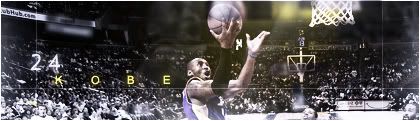 Whether you
Whether you