Sorry for this question but i didn't find answer for this.
I have NBA 2k9 on my Pc with no cd exe.
I see a lot of face made by the community on this forum but i don't understand how import in game and first how put the faces for longtime (and not only a game).
Thks for all your answer or links for other topics .
how to put face in game ?
5 posts
• Page 1 of 1
Re: how to put face in game ?
if its a file an with IFF extension simple copy paste it into your NBA 2K9 Directory. If its a TPF file use Texmod to load the file with your 2k9  .
.

-
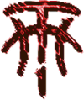
OtiS - Posts: 109
- Joined: Fri Aug 29, 2008 3:09 pm
Re: how to put face in game ?
simply iff files no needed textmod and it's permanent ?
It's not a fake ? It seems really cool.
It's not a fake ? It seems really cool.
- ttbarber
- Posts: 31
- Joined: Thu Mar 24, 2005 6:56 pm
Re: how to put face in game ?
no needed my friend just put the iff into your 2k9 remplace the original face and after open your eyes because the faces are verry beautifful !!!!!!!!!!!!!!!!!!!!!!!!

- tomozor
- Posts: 362
- Joined: Fri Jun 08, 2007 4:28 am
- Location: Lyon ( France)
5 posts
• Page 1 of 1
Who is online
Users browsing this forum: No registered users and 2 guests
