Adding rookies to roster
19 posts
• Page 1 of 1
Adding rookies to roster
I have some rookies I would like to add to my game. They are not real players. Where can I find a step by step tutrial on how to put them in the game.
I see the files for other rookies to be added. They only say put in your SGSM folder. nothing happems when i do that.
Please any help in finding this would be great as I have spent 3 hours now try'n to use search. and can find a thing.
I even try to edit the command files but cant get them to save corerectly.
thanks In advance
I see the files for other rookies to be added. They only say put in your SGSM folder. nothing happems when i do that.
Please any help in finding this would be great as I have spent 3 hours now try'n to use search. and can find a thing.
I even try to edit the command files but cant get them to save corerectly.
thanks In advance
- mso94
- Posts: 16
- Joined: Tue Apr 24, 2012 7:15 am
Re: Adding rookies to roster
New players are added to the game using the in-game Create-a-Player. You can then assign faces to them; see the Installing Face Patches guide in the Tutorials section of our Wiki for step-by-step instructions on that.

Contact: Email | X | Bluesky
Modding Topics: NBA 2K10 | NBA Live 08 | NBA Live 07 | NBA Live 06 | NBA 2K6 | NBA Live 2005 | NBA Live 2004 | NBA Live 96
Story Topics: NBA Live 16 | NBA 2K14 | NBA 2K13 | NBA Live 06 (Part 2) | NBA Live 06 (HOF) | NBA Live 2004 (HOF)
NLSC: Podcast | The Friday Five | Monday Tip-Off | Wayback Wednesday | Facebook | X | YouTube | Instagram | Bluesky
Donations/Support: Patreon | PayPal
-

Andrew - Retro Basketball Gamer

- Posts: 115096
- Joined: Thu Aug 22, 2002 8:51 pm
- Location: Australia
Re: Adding rookies to roster
I have added two players. Did a search in the Players.dbf file. They are not anyplace to be found.
i saved the rosters before exiting.
I assume the file is under the database folder in the Origdb folder for the players>dbf
i saved the rosters before exiting.
I assume the file is under the database folder in the Origdb folder for the players>dbf
- mso94
- Posts: 16
- Joined: Tue Apr 24, 2012 7:15 am
Re: Adding rookies to roster
They are in your roster folder.Assuming you did everything correctly.
-
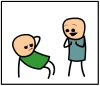
Dc311 - "F@*K YOU WHALE!!!F@*K YOU DOLPHIN!!!"

- Posts: 3473
- Joined: Wed Jun 16, 2010 1:19 am
- Location: San Antonio
Re: Adding rookies to roster
were would I find the roster folder
- mso94
- Posts: 16
- Joined: Tue Apr 24, 2012 7:15 am
Re: Adding rookies to roster
OK I found it and have him in the game.
Thanks so much for the help
Thanks so much for the help
- mso94
- Posts: 16
- Joined: Tue Apr 24, 2012 7:15 am
Re: Adding rookies to roster
Ok Here is another question
Why is my added player so shinny.

Why is my added player so shinny.

- mso94
- Posts: 16
- Joined: Tue Apr 24, 2012 7:15 am
Re: Adding rookies to roster
you need to create an alpha layer.....
-

S_Brat - NLSC CF Patcher

- Posts: 2984
- Joined: Thu Apr 30, 2009 9:54 am
- Location: Massachusetts USA
Re: Adding rookies to roster

Contact: Email | X | Bluesky
Modding Topics: NBA 2K10 | NBA Live 08 | NBA Live 07 | NBA Live 06 | NBA 2K6 | NBA Live 2005 | NBA Live 2004 | NBA Live 96
Story Topics: NBA Live 16 | NBA 2K14 | NBA 2K13 | NBA Live 06 (Part 2) | NBA Live 06 (HOF) | NBA Live 2004 (HOF)
NLSC: Podcast | The Friday Five | Monday Tip-Off | Wayback Wednesday | Facebook | X | YouTube | Instagram | Bluesky
Donations/Support: Patreon | PayPal
-

Andrew - Retro Basketball Gamer

- Posts: 115096
- Joined: Thu Aug 22, 2002 8:51 pm
- Location: Australia
Re: Adding rookies to roster
I appreaciate all the help you guys are given me. But the Wiki is so hard to understand with its intructions. i dont think it was writen for beginners. you have to know this stuff inside and out to understand it.
i have been doing patch's and addons with the nhl series for years. That series is much easier to start as a beginner and understand.
i have the Fishline but dont understand how to get a alpha layer in or out of an exciting file.
i have been doing patch's and addons with the nhl series for years. That series is much easier to start as a beginner and understand.
i have the Fishline but dont understand how to get a alpha layer in or out of an exciting file.
- mso94
- Posts: 16
- Joined: Tue Apr 24, 2012 7:15 am
Re: Adding rookies to roster
What exactly is complicated or difficult to understand in the guide?

Contact: Email | X | Bluesky
Modding Topics: NBA 2K10 | NBA Live 08 | NBA Live 07 | NBA Live 06 | NBA 2K6 | NBA Live 2005 | NBA Live 2004 | NBA Live 96
Story Topics: NBA Live 16 | NBA 2K14 | NBA 2K13 | NBA Live 06 (Part 2) | NBA Live 06 (HOF) | NBA Live 2004 (HOF)
NLSC: Podcast | The Friday Five | Monday Tip-Off | Wayback Wednesday | Facebook | X | YouTube | Instagram | Bluesky
Donations/Support: Patreon | PayPal
-

Andrew - Retro Basketball Gamer

- Posts: 115096
- Joined: Thu Aug 22, 2002 8:51 pm
- Location: Australia
Re: Adding rookies to roster
Im not sure how to get the FISHLine do do anything
The in structions are not very clear.
I pulled a face from the VIV file.
but cant seem to figure out what to do with FISHLINe to get the alpha layer out. or to get a alpha file merged with my created face file.
The isntructions are as follows
-----------------------------------------------------------------------------------
fshline file.fsh -> dump as bmp
fshline folder\index.fsh -> load as bmp
fshline file.fsh -getidx -> dump as DDS and PNG files for each object
replace the PNG with your custom image
delete the corresponding DDS, and it will import the PNG file
with the command
fshline file.fsh -setidx -> import DDS or PNG file if dds is not there
fshline aamackie.fsh -export "texture!bhed" aamackie.png
fshline aamackie.fsh -export "texture!bhed" aamackie.psd
should get dtx1a files better.-------------------------
But says nothing about how to execute or begin. also which one is the aplha layer going to be .. Also the Wiki says it will create a folder. it didnt create a folder for any combonation I try'd
The in structions are not very clear.
I pulled a face from the VIV file.
but cant seem to figure out what to do with FISHLINe to get the alpha layer out. or to get a alpha file merged with my created face file.
The isntructions are as follows
-----------------------------------------------------------------------------------
fshline file.fsh -> dump as bmp
fshline folder\index.fsh -> load as bmp
fshline file.fsh -getidx -> dump as DDS and PNG files for each object
replace the PNG with your custom image
delete the corresponding DDS, and it will import the PNG file
with the command
fshline file.fsh -setidx -> import DDS or PNG file if dds is not there
fshline aamackie.fsh -export "texture!bhed" aamackie.png
fshline aamackie.fsh -export "texture!bhed" aamackie.psd
should get dtx1a files better.-------------------------
But says nothing about how to execute or begin. also which one is the aplha layer going to be .. Also the Wiki says it will create a folder. it didnt create a folder for any combonation I try'd
- mso94
- Posts: 16
- Joined: Tue Apr 24, 2012 7:15 am
Re: Adding rookies to roster
what i do is i open 0000-a in adobe then i take my 0000 bhed i desaturate it and paste it into 0000-a and hit save...... that way you get all the right areas shaded.....
-

S_Brat - NLSC CF Patcher

- Posts: 2984
- Joined: Thu Apr 30, 2009 9:54 am
- Location: Massachusetts USA
Re: Adding rookies to roster
See this is were i need a explanation. What is a 0000-a and a 0000 Bhed and were do i find it.
- mso94
- Posts: 16
- Joined: Tue Apr 24, 2012 7:15 am
Re: Adding rookies to roster
Don't bother messing around in the command line. As the tutorial notes, all you need to do is drag a .fsh file in Windows and drop it onto the .exe file. It will then extract the files - the bhed (face texture), the alpha layer (the bitmap file) and an index file - to a subfolder.
You'll want to do that to two files: the face you need to add an alpha to, and one you want to take an alpha from.
When you have both of those files extracted, copy the bhed file from the face without an alpha layer to the folder of the face with an alpha layer.
What you are going to do now is recompile the face with an alpha layer, only now the face texture has been changed to the player who was missing an alpha layer before.
Copy or move the files from the subfolder with the alpha layer to the folder where FSHLINE.exe is located. Now, you want to drag and drop the index file onto the .exe file. This will run the compilation routine and rebuild the face .fsh file.
Note that the compiled file will have the filename of the face you took the alpha from. As such, you'll need to rename it accordingly; right click and Rename will do the job there.
This probably is a more roundabout way of doing things than you're accustomed to, but it sounds like you had some more sophisticated tools to work with in the NHL community (or a different approach to lighting), in which case you're lucky and we're envious.
You'll want to do that to two files: the face you need to add an alpha to, and one you want to take an alpha from.
When you have both of those files extracted, copy the bhed file from the face without an alpha layer to the folder of the face with an alpha layer.
What you are going to do now is recompile the face with an alpha layer, only now the face texture has been changed to the player who was missing an alpha layer before.
Copy or move the files from the subfolder with the alpha layer to the folder where FSHLINE.exe is located. Now, you want to drag and drop the index file onto the .exe file. This will run the compilation routine and rebuild the face .fsh file.
Note that the compiled file will have the filename of the face you took the alpha from. As such, you'll need to rename it accordingly; right click and Rename will do the job there.
This probably is a more roundabout way of doing things than you're accustomed to, but it sounds like you had some more sophisticated tools to work with in the NHL community (or a different approach to lighting), in which case you're lucky and we're envious.

Contact: Email | X | Bluesky
Modding Topics: NBA 2K10 | NBA Live 08 | NBA Live 07 | NBA Live 06 | NBA 2K6 | NBA Live 2005 | NBA Live 2004 | NBA Live 96
Story Topics: NBA Live 16 | NBA 2K14 | NBA 2K13 | NBA Live 06 (Part 2) | NBA Live 06 (HOF) | NBA Live 2004 (HOF)
NLSC: Podcast | The Friday Five | Monday Tip-Off | Wayback Wednesday | Facebook | X | YouTube | Instagram | Bluesky
Donations/Support: Patreon | PayPal
-

Andrew - Retro Basketball Gamer

- Posts: 115096
- Joined: Thu Aug 22, 2002 8:51 pm
- Location: Australia
Re: Adding rookies to roster
Im ok some what. I dont get a BHED file when it seperates. I get a ooo.bmp a 000-a.bmp and an index from the player with an alpha. then on the player with out an Alpha I get
000-0.bmp,000-0a.bmp,000-1.bmp,000-1a.bmp and an index file
000-0.bmp,000-0a.bmp,000-1.bmp,000-1a.bmp and an index file
- mso94
- Posts: 16
- Joined: Tue Apr 24, 2012 7:15 am
Re: Adding rookies to roster
Ok I have a break throw.... I did it with a bunch of help from you guys.. Thanks so very much.. My next question is should I do this for all the files ie jerseys ball. court and such.
Thanks again so very much for your time and help. you guys are wonderfull.
Thanks again so very much for your time and help. you guys are wonderfull.
- mso94
- Posts: 16
- Joined: Tue Apr 24, 2012 7:15 am
Re: Adding rookies to roster
I'm not sure if the same method can be applied to other art files, I have a feeling they're added through layers in Photoshop. I'll have to leave that up to someone else to explain as I don't know much about that myself.

Contact: Email | X | Bluesky
Modding Topics: NBA 2K10 | NBA Live 08 | NBA Live 07 | NBA Live 06 | NBA 2K6 | NBA Live 2005 | NBA Live 2004 | NBA Live 96
Story Topics: NBA Live 16 | NBA 2K14 | NBA 2K13 | NBA Live 06 (Part 2) | NBA Live 06 (HOF) | NBA Live 2004 (HOF)
NLSC: Podcast | The Friday Five | Monday Tip-Off | Wayback Wednesday | Facebook | X | YouTube | Instagram | Bluesky
Donations/Support: Patreon | PayPal
-

Andrew - Retro Basketball Gamer

- Posts: 115096
- Joined: Thu Aug 22, 2002 8:51 pm
- Location: Australia
19 posts
• Page 1 of 1
Who is online
Users browsing this forum: No registered users and 2 guests
