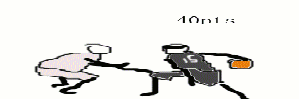NBA Elite TUP 11 HQ:Update Pack 1 out!
Re: NBA Elite TUP 11 HQ:Update Pack 1 out!
what can do we do if the file name is "READ ME" just ignore it? WHAT THE FUCK!why are you still complaining about the crash that you experience?just READ the READ ME file!
thank you!
thank you!
-

joebalabag - Posts: 319
- Joined: Fri Aug 06, 2010 1:36 am
- Location: Arginetines
Re: NBA Elite TUP 11 HQ:Update Pack 1 out!
joebalabag wrote:what can do we do if the file name is "READ ME" just ignore it? WHAT THE FUCK!why are you still complaining about the crash that you experience?just READ the READ ME file!
thank you!
Hey man.There is no need to use vulgar language(unless it is absolutely necessary).He just asked a question.
-
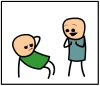
Dc311 - "F@*K YOU WHALE!!!F@*K YOU DOLPHIN!!!"

- Posts: 3473
- Joined: Wed Jun 16, 2010 1:19 am
- Location: San Antonio
Re: NBA Elite TUP 11 HQ:Update Pack 1 out!
I dont know if somebody already posted this but Im gonna ask anyway....
Why are some shoes locked??..... I remember before it wasn't locked...
thanks
Why are some shoes locked??..... I remember before it wasn't locked...
thanks

-

jblued - Posts: 243
- Joined: Sun Oct 31, 2010 5:30 pm
Re: NBA Elite TUP 11 HQ:Update Pack 1 out!
Oh yeah, I'd noticed that too. I was editing player shoes but some of them were locked and even their own shoe. 
-

Psychedelic™ - Posts: 389
- Joined: Sat Nov 21, 2009 4:01 am
- Location: Dallas, TX
Re: NBA Elite TUP 11 HQ:Update Pack 1 out!
Hey, just a few questions regarding TUP 11 installation.
For the:
(patch file) Folder Update Pt 1 -> database -> OrigdbXbx <---where do i place the files in that sub folder?
Also where do i place the
(patch file) Save -> dynastyplayerage and dynastyseason safe - files?
I have read all the readme files, but i'm only stuck on these 2....
For the:
(patch file) Folder Update Pt 1 -> database -> OrigdbXbx <---where do i place the files in that sub folder?
Also where do i place the
(patch file) Save -> dynastyplayerage and dynastyseason safe - files?
I have read all the readme files, but i'm only stuck on these 2....
- kenbro
- Posts: 34
- Joined: Fri Nov 26, 2010 9:43 pm
Re: NBA Elite TUP 11 HQ:Update Pack 1 out!
kenbro wrote:Hey, just a few questions regarding TUP 11 installation.
For the:
(patch file) Folder Update Pt 1 -> database -> OrigdbXbx <---where do i place the files in that sub folder?
Also where do i place the
(patch file) Save -> dynastyplayerage and dynastyseason safe - files?
I have read all the readme files, but i'm only stuck on these 2....
I would not worry about the OrigdbXbx.You dont need it.
Make a back-up copy of your roster file that is in your save folder and paste the dynastyplayerage and dynastyseasonsafe in your back-up file.
--------------------------------------------------------------------------------------------------------------------------------------------------------------------------------
I have also noticed the shoes are locked.Maybe it has something to do with the teamgear.dbf file.
--------------------------------------------------------------------------------------------------------------------------------------------------------------------------------
-
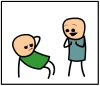
Dc311 - "F@*K YOU WHALE!!!F@*K YOU DOLPHIN!!!"

- Posts: 3473
- Joined: Wed Jun 16, 2010 1:19 am
- Location: San Antonio
Re: NBA Elite TUP 11 HQ:Update Pack 1 out!
jblued wrote:I dont know if somebody already posted this but Im gonna ask anyway....
Why are some shoes locked??..... I remember before it wasn't locked...
thanks
check the shoeacc.dbf, make sure that the ISLOCKED for all shoe is set to false

-

jeloooo - Internship Hiatus
- Posts: 791
- Joined: Fri Nov 27, 2009 9:39 am
- Location: In your heart, if you have one
Re: NBA Elite TUP 11 HQ:Update Pack 1 out!
@ Dc311 - as in replace the files inside the 'save folder'?
if so, i tried that and it just messed up the whole dynasty, all the images and players were gone..
or do i copy it into the 'save folder' instead of the saved profile?
if so, i tried that and it just messed up the whole dynasty, all the images and players were gone..
or do i copy it into the 'save folder' instead of the saved profile?
- kenbro
- Posts: 34
- Joined: Fri Nov 26, 2010 9:43 pm
Re: NBA Elite TUP 11 HQ:Update Pack 1 out!
Jeloooo is right.
Here.I already unlocked it.
http://www.sendspace.com/file/pen1sq
-------------------------------------------------------------------------------------------------------------------------------------------------
@kenbro:Place it in your roster file that is in your save folder.
-------------------------------------------------------------------------------------------------------------------------------------------------
Here.I already unlocked it.
http://www.sendspace.com/file/pen1sq
-------------------------------------------------------------------------------------------------------------------------------------------------
@kenbro:Place it in your roster file that is in your save folder.
-------------------------------------------------------------------------------------------------------------------------------------------------
-
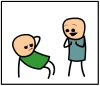
Dc311 - "F@*K YOU WHALE!!!F@*K YOU DOLPHIN!!!"

- Posts: 3473
- Joined: Wed Jun 16, 2010 1:19 am
- Location: San Antonio
Re: NBA Elite TUP 11 HQ:Update Pack 1 out!
Guys I think there is a problem with finals logo....
I played the new jersey nets court in the finals and the logo was blurred of some kind...(note finals only.... playoffs logo are fine)
no I didn't messed up with the court files...
And about the warriors.... it seems to be laggy when I play or play against them, I already used the 1x jesrsey of Zet
It is still spikey on any court.. what do you think is the problem?
I played the new jersey nets court in the finals and the logo was blurred of some kind...(note finals only.... playoffs logo are fine)
no I didn't messed up with the court files...
And about the warriors.... it seems to be laggy when I play or play against them, I already used the 1x jesrsey of Zet
It is still spikey on any court.. what do you think is the problem?

-

jblued - Posts: 243
- Joined: Sun Oct 31, 2010 5:30 pm
Re: NBA Elite TUP 11 HQ:Update Pack 1 out!
When I play th LA Clippers, the coach doesn't have a CF...
Or is it just me. D;
Or is it just me. D;

My mama always used to tell me: 'If you can't find somethin' to live for, you best find somethin' to die for.'
-Tupac Shakur
Detroit Pistons Dynasty:http://forums.nba-live.com/viewtopic.php?f=73&t=68787&p=1103372#p1103372
-

MingYao xD - Posts: 108
- Joined: Sun May 10, 2009 10:56 am
- Location: Portalnd, OR
Re: NBA Elite TUP 11 HQ:Update Pack 1 out!
On a gameplay, Laggy GSW homecourt seems to be my only problem thus far. Already tried different GSW uniforms yet no improvement.
- dokcap
- Posts: 3
- Joined: Mon Aug 24, 2009 2:26 pm
Re: NBA Elite TUP 11 HQ:Update Pack 1 out!
i cant play at miami heat at there home court...why??...help me please....even orlando some other teams..the game just crashes when the game starts...or after the loading screen disappears..
- beezy2121
- Posts: 6
- Joined: Mon Nov 22, 2010 3:24 pm
Re: NBA Elite TUP 11 HQ:Update Pack 1 out!
beezy2121 wrote:i cant play at miami heat at there home court...why??...help me please....even orlando some other teams..the game just crashes when the game starts...or after the loading screen disappears..
They haven't reduced the courts yet, just wait for next update. (:

My mama always used to tell me: 'If you can't find somethin' to live for, you best find somethin' to die for.'
-Tupac Shakur
Detroit Pistons Dynasty:http://forums.nba-live.com/viewtopic.php?f=73&t=68787&p=1103372#p1103372
-

MingYao xD - Posts: 108
- Joined: Sun May 10, 2009 10:56 am
- Location: Portalnd, OR
Re: NBA Elite TUP 11 HQ:Update Pack 1 out!
beezy2121 wrote:i cant play at miami heat at there home court...why??...help me please....even orlando some other teams..the game just crashes when the game starts...or after the loading screen disappears..
install the update package 1
-

Jhiane - Spot Up Shooter

- Posts: 4874
- Joined: Thu Jun 17, 2010 4:50 pm
- Location: Inside my dress
Re: NBA Elite TUP 11 HQ:Update Pack 1 out!
Just a suggestion for a couple of uniforms for a future Update Pack.
1.) Minnesota Timberwolves Alternate

2.) Chicago Bulls 20th Anniversary Patch (Goes on 2010-2011 Home, Alternate, and Away uniforms)

1.) Minnesota Timberwolves Alternate

2.) Chicago Bulls 20th Anniversary Patch (Goes on 2010-2011 Home, Alternate, and Away uniforms)

- mikestrong19
- Posts: 19
- Joined: Mon Jul 12, 2010 11:33 pm
Re: NBA Elite TUP 11 HQ:Update Pack 1 out!
Sigh....My dynasty can't continue because of crashing courts...and I don't want to simulate the game.....so ughhhh
Can't wait for update #2 xD
Can't wait for update #2 xD

My mama always used to tell me: 'If you can't find somethin' to live for, you best find somethin' to die for.'
-Tupac Shakur
Detroit Pistons Dynasty:http://forums.nba-live.com/viewtopic.php?f=73&t=68787&p=1103372#p1103372
-

MingYao xD - Posts: 108
- Joined: Sun May 10, 2009 10:56 am
- Location: Portalnd, OR
Re: NBA Elite TUP 11 HQ:Update Pack 1 out!
What are you supposed to do with the "dynastyplayerage" and the "dynastyseason safe" folders found in the "save" folder. I cant figure it out. can someone please just give me instructions of whatto do with them? THANK YOU for who ever can help me. 
-

ZYLAT2012 - Posts: 43
- Joined: Mon Dec 06, 2010 7:47 am
Re: NBA Elite TUP 11 HQ:Update Pack 1 out!
roster is almost done
i'm working on some shoe updates
is any one willing to do any gear updates?
i'm working on some shoe updates
is any one willing to do any gear updates?
-

KidJustin - Posts: 3331
- Joined: Thu Aug 07, 2008 2:10 am
- Location: ClipperNation
Re: NBA Elite TUP 11 HQ:Update Pack 1 out!
John Wall.AKA.*Jive Buggin* wrote:i can do gear....if u want
gear as in going into player edit mode and adding/remove things...like headbands or changing sock length or pads...
not actually creating them
?
i'll PM u the latest roster later tonight
-

KidJustin - Posts: 3331
- Joined: Thu Aug 07, 2008 2:10 am
- Location: ClipperNation
Re: NBA Elite TUP 11 HQ:Update Pack 1 out!
KidJustin wrote:John Wall.AKA.*Jive Buggin* wrote:i can do gear....if u want
gear as in going into player edit mode and adding/remove things...like headbands or changing sock length or pads...
not actually creating them
?
i'll PM u the latest roster later tonight
oh so not like ex:(*******_arm_tat.fsh or *******_leg_tat.fsh)
☆☆
-

Sideshow Bob - ...

- Posts: 1718
- Joined: Thu Jun 24, 2010 3:33 pm
Re: NBA Elite TUP 11 HQ:Update Pack 1 out!
What are you supposed to do with the "dynastyplayerage" and the "dynastyseason safe" folders found in the "save" folder. I cant figure it out. can someone please just give me instructions of whatto do with them? THANK YOU for who ever can help me. 
-

ZYLAT2012 - Posts: 43
- Joined: Mon Dec 06, 2010 7:47 am
Re: NBA Elite TUP 11 HQ:Update Pack 1 out!
ZYLAT2012 wrote:What are you supposed to do with the "dynastyplayerage" and the "dynastyseason safe" folders found in the "save" folder. I cant figure it out. can someone please just give me instructions of whatto do with them? THANK YOU for who ever can help me.
I am just letting you know before you get into trouble that there is no double posting permitted here in the forums.
As for your question,you put them into your roster file which is located in Documents\NBA LIVE 08\saves
-
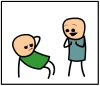
Dc311 - "F@*K YOU WHALE!!!F@*K YOU DOLPHIN!!!"

- Posts: 3473
- Joined: Wed Jun 16, 2010 1:19 am
- Location: San Antonio
Re: NBA Elite TUP 11 HQ:Update Pack 1 out!
Dc311, ok thank you , and sorry about that double post 
-

ZYLAT2012 - Posts: 43
- Joined: Mon Dec 06, 2010 7:47 am
Who is online
Users browsing this forum: No registered users and 3 guests