Re: My very first try on Cyberface making...feat. ALLAN ANDE
Fri May 11, 2012 1:04 am
Mgc#12 wrote:i reccomend you close the mouth cuz the teeth showing on the lips kinda ruins it.... also try using jarvis hayes headshape..... and editing it in ebo.... that would work best in my opinion....
sir Mgc#12 how you edit ebo files? cause i downloaded the EBO edit software at the Download section but when i tried to run the program i've got always an error....
and sad to say i dont have jarvis hayes file...
HERE IS THE ERROR:

Re: My very first try on Cyberface making...feat. ALLAN ANDE
Fri May 11, 2012 2:05 am
Re: My very first try on Cyberface making...feat. ALLAN ANDE
Fri May 11, 2012 2:53 am
Dc311 wrote:Download this one instead.It has everything.
https://rapidshare.com/#!download|159p1 ... 10|R~0|0|0
Thanks sir Dc311...
and here's the ebo editor and i think i will need a lot of time to understand the process in editing ebos..
this will drive me crazy....it's almost 1A.M but i'm still trying ...trying hard hehe..
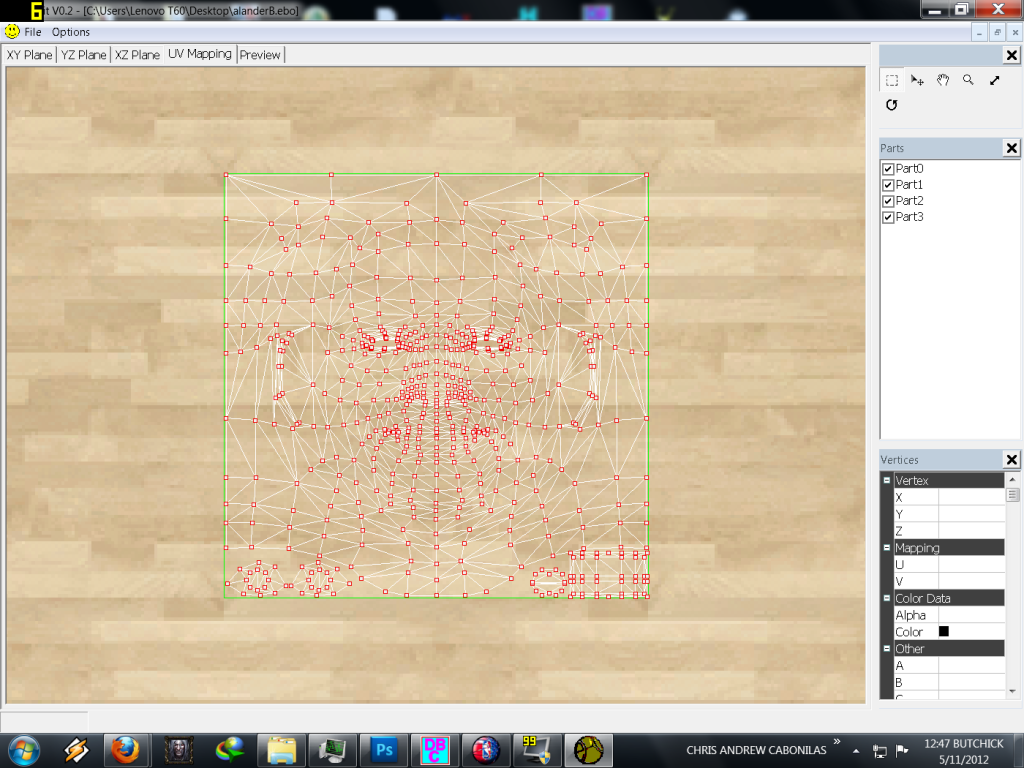
Re: My very first try on Cyberface making...feat. ALLAN ANDE
Fri May 11, 2012 3:39 am
Some tips: if your trying to make a new player, look for a player .ebo similar to the one your about to make, for beginners try to use .ebo files that you can edit again and again, because there are some .ebo files that you can only edit once, ex: D. Howard, Dirk, Melo and others. Try to experiment the Vertex X,Y,Z. 
Re: My very first try on Cyberface making...feat. ALLAN ANDE
Fri May 11, 2012 6:57 am
also load ur cf in the uvmapping section so you know what parts of the face u are editing and to make sure everything lines up...
Re: My very first try on Cyberface making...feat. ALLAN ANDE
Fri May 11, 2012 12:09 pm
G-Game wrote:Some tips: if your trying to make a new player, look for a player .ebo similar to the one your about to make, for beginners try to use .ebo files that you can edit again and again, because there are some .ebo files that you can only edit once, ex: D. Howard, Dirk, Melo and others. Try to experiment the Vertex X,Y,Z.
Can you release your Gasol?
Re: My very first try on Cyberface making...feat. ALLAN ANDE
Fri May 11, 2012 1:00 pm
Last shot...i'm tired & confused in ebo editing... 


Re: My very first try on Cyberface making...feat. ALLAN ANDE
Fri May 11, 2012 2:24 pm
i think it looks better now bro..^^
Re: My very first try on Cyberface making...feat. ALLAN ANDE
Sat May 12, 2012 12:06 pm
looks much better!!! keep working at it man.... it takes time to get used to it.... but its not rocket science dont worry 
Re: My very first try on Cyberface making...feat. ALLAN ANDE
Sun May 13, 2012 4:19 pm
BTW, just got a look in your portraits in-game ... they are terrific. I think the sharpness is at its best that way. Great job. CF making ... ur also getting better in that. Just keep on working.
Re: My very first try on Cyberface making...feat. ALLAN ANDE
Sun May 13, 2012 5:58 pm
Dc311 wrote:Download this one instead.It has everything.
https://rapidshare.com/#!download|159p1 ... 10|R~0|0|0
I'll update the one we have in the Downloads section.
Re: My very first try on Cyberface making...feat. ALLAN ANDE
Mon May 14, 2012 2:38 am
G-Game wrote:Some tips: if your trying to make a new player, look for a player .ebo similar to the one your about to make, for beginners try to use .ebo files that you can edit again and again, because there are some .ebo files that you can only edit once, ex: D. Howard, Dirk, Melo and others. Try to experiment the Vertex X,Y,Z.
Thanks for the Tip sir will work on that...
mhikez wrote:i think it looks better now bro..^^
Thanks bro...
Mgc#12 wrote:looks much better!!! keep working at it man.... it takes time to get used to it.... but its not rocket science dont worry
Thanks sir Mg ...yeah ur definitely ryt...needs a lot of practice since I'm just starting...
Blake_Bryant wrote:BTW, just got a look in your portraits in-game ... they are terrific. I think the sharpness is at its best that way. Great job. CF making ... ur also getting better in that. Just keep on working.
Thanks bro just a little focus and practice for that..."CF making" i think i'll just have to study on ebo editing cause I really2x find it hard...and i think it's the hardest part to make of all cf makers ....or for the starters like me...
Re: My very first try on Cyberface making...feat. ALLAN ANDE
Tue May 15, 2012 1:05 am
just dont give up bro!!!! id like to see more work from you
Re: My very first try on Cyberface making...feat. ALLAN ANDE
Tue May 15, 2012 2:24 pm
Aha. But I think ... you're better than me when i tried to make faces ... ebo editing ...
It's like numbers making in jersey patching .. it's tiresome and boring ... but at the end of the day ... u'll be satisfied with ur work and will have the urge to make more

It's like numbers making in jersey patching .. it's tiresome and boring ... but at the end of the day ... u'll be satisfied with ur work and will have the urge to make more
Pls. help...I got a question...
Sun Jun 03, 2012 7:09 pm
is there a way to turn the blue navigator in to a transparent one?
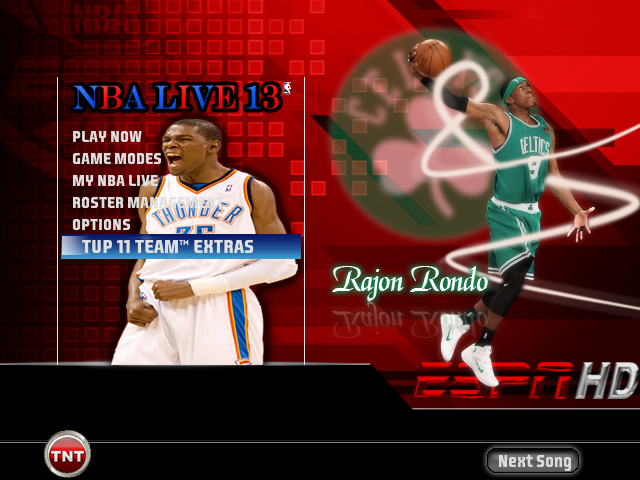
T.I.A
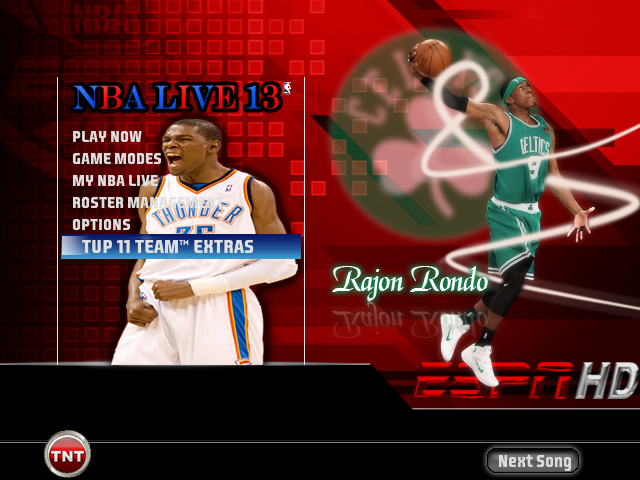
T.I.A
Re: Pls. help...I got a question...posted @ the last page...
Sun Jun 03, 2012 7:18 pm
I'm guessing there's a highlight texture file, in which case you could probably import a transparent texture.
Re: Pls. help...I got a question...posted @ the last page...
Sun Jun 03, 2012 11:12 pm
Andrew wrote:I'm guessing there's a highlight texture file, in which case you could probably import a transparent texture.
no luck sir...i didn't found highlight file........
Re: Pls. help...I got a question...posted @ the last page...
Sun Jun 03, 2012 11:24 pm
stdmenu files ... cafelib~*** files ... etc. Try those files.
Re: Pls. help...I got a question...posted @ the last page...
Mon Jun 04, 2012 10:27 am
Blake_Bryant wrote:stdmenu files ... cafelib~*** files ... etc. Try those files.
thanks bro it's the cafe files...i haven't opened one of them yet but when I copied those files from my back up it changed the blue in to black...
by the way how's the menu I made?

Re: Pls. help...I got a question...posted @ the last page...
Mon Jun 04, 2012 6:38 pm
I don't like the font and font colors. Its kinda childish. But overall, good. A perfect alternative until TUP comes out.
Re: Pls. help...I got a question...posted @ the last page...
Mon Jun 04, 2012 8:13 pm
Wow~~~nice work I hope you can release 
Re: New Portraits Ready to release preview@ first page!!!!!!
Sat Oct 13, 2012 2:19 am
New Portraits Posted @ first page!!!!!!!!let me see your comments if its good to release....
Re: New Portraits Ready to release preview@ first page!!!!!!
Sat Oct 13, 2012 7:46 pm
Very good work  I like it
I like it  and Chris Kaman looks like a Zombie
and Chris Kaman looks like a Zombie 
I think its ready to release
I think its ready to release
Re: New Portraits Ready to release preview@ first page!!!!!!
Sun Oct 14, 2012 3:59 am
wow awesome thank you so much!!!!
Re: New Portraits Released@ first page!!!!!!!
Mon Oct 15, 2012 10:18 pm
New Portraits






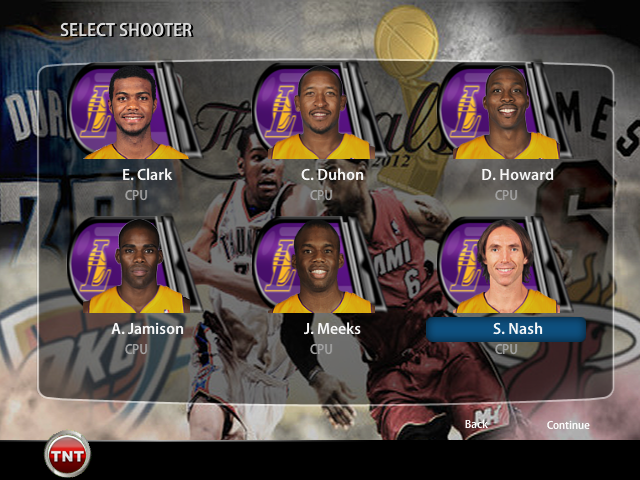










2013 new Portrait
NLSC DOwnload link
Here's the download link....
http://www.sendspace.com/file/1cxdvj






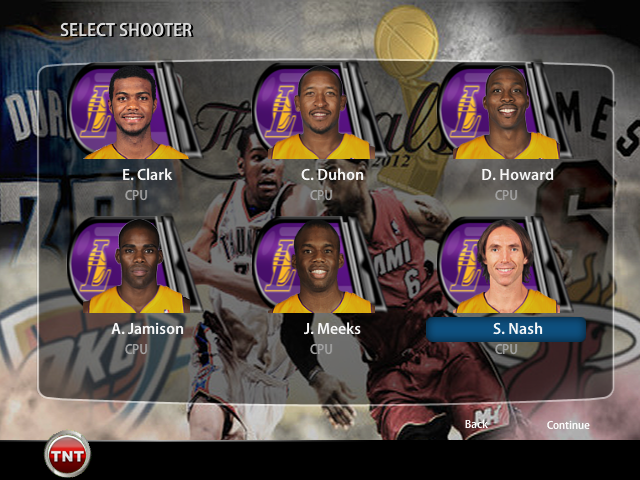










2013 new Portrait
NLSC DOwnload link
Here's the download link....
http://www.sendspace.com/file/1cxdvj
