*Mods delete this, thanks*
61 posts
• Page 1 of 3 • 1, 2, 3
*Mods delete this, thanks*
delete this thread, thanks
Last edited by Deathbringer on Sat Dec 15, 2007 1:57 pm, edited 23 times in total.
- Deathbringer
- Posts: 325
- Joined: Sun Feb 18, 2007 7:32 pm
- Location: Philippines
How about Derek Fisher and Jordan Farmar with Laker jerseys. Their portraits don't have Laker Jerseys.
-

The G.O.A.T. - Posts: 278
- Joined: Sun Feb 19, 2006 9:51 pm
- Location: San Bernardino (near Los Angeles), California, USA
That's what I was thinking, *!@&* fast! I downloaded it no problem. I got 3 requests that may be harder because they are older players and it will be harder to get decent pics. BJ Armstrong, John Paxson, Bill Cartwright. You probably won't do these ones, but thanks for the Lakers.
-

The G.O.A.T. - Posts: 278
- Joined: Sun Feb 19, 2006 9:51 pm
- Location: San Bernardino (near Los Angeles), California, USA
That's what I was thinking, *!@&* fast! I downloaded it no problem. I got 3 requests that may be harder because they are older players and it will be harder to get decent pics. BJ Armstrong, John Paxson, Bill Cartwright. You probably won't do these ones, but thanks for the Lakers.
-

The G.O.A.T. - Posts: 278
- Joined: Sun Feb 19, 2006 9:51 pm
- Location: San Bernardino (near Los Angeles), California, USA
Step by step on how you can download from filefront by using Mozilla Firefox
1 Click Tools > Options
2 Click Anvanced tab then click network tab
3 Click settings under network tab
4 Click Manual Proxy Configuration
and fill it up with these:
on http proxy, type : 165.228.131.10
on port, type : 3128
5 Click the check box on "Use this proxy server for all protocols"
and click ok
by the way here's your request

get it here
http://files.filefront.com/hudsonrar/;9 ... einfo.html
1 Click Tools > Options
2 Click Anvanced tab then click network tab
3 Click settings under network tab
4 Click Manual Proxy Configuration
and fill it up with these:
on http proxy, type : 165.228.131.10
on port, type : 3128
5 Click the check box on "Use this proxy server for all protocols"
and click ok
by the way here's your request

get it here
http://files.filefront.com/hudsonrar/;9 ... einfo.html
Last edited by Deathbringer on Thu Dec 13, 2007 4:04 pm, edited 1 time in total.
- Deathbringer
- Posts: 325
- Joined: Sun Feb 18, 2007 7:32 pm
- Location: Philippines
-

CHNxiaoju - Posts: 1429
- Joined: Mon Aug 06, 2007 7:14 pm
- Location: CHN
Here are a couple of freshman standouts. Could you give them a shot?
http://basketballrecruiting.rivals.com/ ... 07&Sport=2
http://basketballrecruiting.rivals.com/ ... 63&Sport=2
http://basketballrecruiting.rivals.com/ ... 07&Sport=2
http://basketballrecruiting.rivals.com/ ... 63&Sport=2
-

Scottybasketball - Posts: 452
- Joined: Mon Nov 13, 2006 3:50 pm
- Location: New England via North Carolina
-
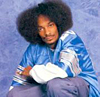
8th Wonder - Imagine that, hoop doggy dogg.
- Posts: 585
- Joined: Fri Aug 10, 2007 1:29 am
- Location: TD Banknorth Garden
61 posts
• Page 1 of 3 • 1, 2, 3
Who is online
Users browsing this forum: No registered users and 1 guest




