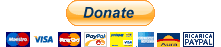.:{GzN}:. New Floor Texture {GSW WarriorS preV}
arden_05, Yeah bro.. Klaidux post a link for the 1x size... Up there..
Jet, yeah.. But can you show me your light.. I really wanna see it
kobe16, No pro0blems man
Besi, GuCcI08, Yeah ofcourse.. You can use it.. I am givin' to everyone to use the textures.. Just ask me befor do it
You can use it.. I am givin' to everyone to use the textures.. Just ask me befor do it 
Dante-Kun, No good pics for Rockets Sorry

TheBeast, naruto11, Yeah do you see... This is way it don't wannna release the file.. The problem is: You are using different LAL court...
Two ways for fix..
1. Download Andreas Dahl Lakers court (it is the best one IMO) and after you paste all the files to sgsm.. After that.. Paste the texutres http://files.filefront.com/lalacrt+vram ... einfo.html and repleace
2. The other way to fix is.. Just delete lalacrt_vram.fsh (with mine textures) and paste your old.. Form your court.. (this one is Lagoa's court, right)
Then enter the game and make sure that everything is workin' fine
After that save this to your desktop http://i274.photobucket.com/albums/jj25 ... Color2.jpg
Then download FshX (this is program) Can be found in NLSC Tools section
And then open with FshX lalacrt_vram.fsh (the lagoa's one)
You will see some textures there..
Fine the one named "OWOD" click on it
Then go to "textures" and click "double Resolute"
Then go to textues menu again.. click "import" and import the picture with the floor woods
And after that.. Click Save.. And you are ready.. it must work now
Jet, yeah.. But can you show me your light.. I really wanna see it
kobe16, No pro0blems man
Besi, GuCcI08, Yeah ofcourse..
Dante-Kun, No good pics for Rockets Sorry
TheBeast, naruto11, Yeah do you see... This is way it don't wannna release the file.. The problem is: You are using different LAL court...
Two ways for fix..
1. Download Andreas Dahl Lakers court (it is the best one IMO) and after you paste all the files to sgsm.. After that.. Paste the texutres http://files.filefront.com/lalacrt+vram ... einfo.html and repleace
2. The other way to fix is.. Just delete lalacrt_vram.fsh (with mine textures) and paste your old.. Form your court.. (this one is Lagoa's court, right)
Then enter the game and make sure that everything is workin' fine
After that save this to your desktop http://i274.photobucket.com/albums/jj25 ... Color2.jpg
Then download FshX (this is program) Can be found in NLSC Tools section
And then open with FshX lalacrt_vram.fsh (the lagoa's one)
You will see some textures there..
Fine the one named "OWOD" click on it
Then go to "textures" and click "double Resolute"
Then go to textues menu again.. click "import" and import the picture with the floor woods
And after that.. Click Save.. And you are ready.. it must work now
-

GaZuN - Mamba I'd Like To F**k
- Posts: 1500
- Joined: Fri Dec 14, 2007 4:21 am
- Location: Bulgaria
Can you make Heat court? I try to found Heat court. Here, it's in NBA Live 09- http://imghost.ux-tm.net/images/rwA11328.jpg

-

Klaidux - Posts: 562
- Joined: Fri May 16, 2008 4:51 am
- Location: Lithuania
Who is online
Users browsing this forum: No registered users and 3 guests





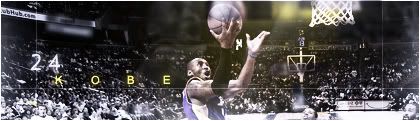 Whether you
Whether you