ScottyInsane wrote:
DBF EDITING :
*MAKE BACKUP OF YOUR SAVE BEFORE EDITING*
1
Launch a DBF Editor (I use CDBF, but it is limited to 30 days and only 10 minutes each time you launch it but it is long enough).
2
Open "players.dbf" located in your save game directory (I.E. : C:\Documents and Settings\USER\My documents\NBA LIVE 06\saves\Rosters)
Find your player, put "F" in the column "DELETED" and write down his "PLAYERID"
Close the file it will save it automatically as there's no "SAVE" option.
3
Open "appearance.dbf" located in your save game directory (I.E. : C:\Documents and Settings\USER\My documents\NBA LIVE 06\saves\Rosters)
find your "PLAYERID".
- in the column "FACEID" : Put "-1"
- in the column "COLOR" : Put the number that you set as X in armbaseXY.fsh (in my example it's "1" cause i renamed it "armbase17.fsh")
- in the column "MUSCLETEXT" : Put the number that you set as Y in armbaseXY.fsh (in my example it's "7" cause i renamed it "armbase17.fsh")
Close the file it will save it automatically as there's no "SAVE" option.
about tattoo
7 posts
• Page 1 of 1
about tattoo
making/adding tattoos for 08 was just like the same as 06 and 07, i followed(?) these steps but my created player came up with a silver body just like silver surfer's..
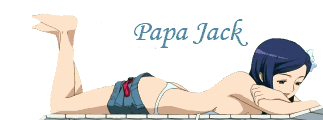
-

papa jack - Posts: 443
- Joined: Tue Jan 29, 2008 3:29 pm
- Location: C:\Program Files\EA SPORTS\NBA LIVE 09\sgsm
Creating a new armbase file is the wrong way to make a custom tattoo.
All you need to do is use a readily available 1x or 2x tattoo file as a base. You can use any from a patch you may have downloaded, just copy the fsh file. If you don't have one, download one. There are many available.
2x arm tattoos are usually 256 kb large, 1x arm tattoos are usually 65 kb large. The file sizes may vary due to the image format.
They are named like this -
To add an arm tattoo to a player it needs to be named just like a cyberface-
For Kevin Garnett, his cyberface is kegarne.fsh. Tattoos have some added characters after the player package(kegarne). Those characters are
_arm_tat for arms
_leg_tat for legs
So Kevin Garnett's arm tattoo file would be named kegarne_arm_tat.fsh.
You don't need to change anything in the dbf except for the player package unless you already did that when adding a cyberface.
All you need to do is use a readily available 1x or 2x tattoo file as a base. You can use any from a patch you may have downloaded, just copy the fsh file. If you don't have one, download one. There are many available.
2x arm tattoos are usually 256 kb large, 1x arm tattoos are usually 65 kb large. The file sizes may vary due to the image format.
They are named like this -
To add an arm tattoo to a player it needs to be named just like a cyberface-
For Kevin Garnett, his cyberface is kegarne.fsh. Tattoos have some added characters after the player package(kegarne). Those characters are
_arm_tat for arms
_leg_tat for legs
So Kevin Garnett's arm tattoo file would be named kegarne_arm_tat.fsh.
You don't need to change anything in the dbf except for the player package unless you already did that when adding a cyberface.
- Patr1ck
- Administrator

- Posts: 13340
- Joined: Thu May 19, 2005 5:54 pm
- Location: Pasadena, California, US
i already made a custom cf and its working fine..
so you mean that i ll just edit a player's arm_tat, for example kirk hinrich, because i have a kinda white skin tone..
kirhinr_ arm_tat ------> xxxxxxx_arm_tat
(xxxxxxx is the name of my cf)
so you mean that i ll just edit a player's arm_tat, for example kirk hinrich, because i have a kinda white skin tone..
kirhinr_ arm_tat ------> xxxxxxx_arm_tat
(xxxxxxx is the name of my cf)
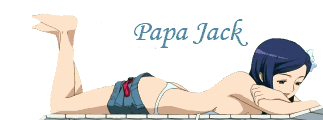
-

papa jack - Posts: 443
- Joined: Tue Jan 29, 2008 3:29 pm
- Location: C:\Program Files\EA SPORTS\NBA LIVE 09\sgsm
7 posts
• Page 1 of 1
Who is online
Users browsing this forum: No registered users and 6 guests


