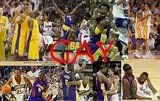Team las vegas
16 posts
• Page 1 of 1
Team las vegas
Hi. I just want to make a request. I would like to see a NBA Team in Las Vegas can please somebody change the Sacramento Kings to the Las Vegas Kings. I know that you are the best patchers so please give it a try.
- StreakyM
- Posts: 20
- Joined: Wed Feb 06, 2008 5:24 am
To get the full effect you'd need some updated art but with a little DBF editing you can change the team name and location.

Contact: Email | X | Bluesky
Modding Topics: NBA 2K10 | NBA Live 08 | NBA Live 07 | NBA Live 06 | NBA 2K6 | NBA Live 2005 | NBA Live 2004 | NBA Live 96
Story Topics: NBA Live 16 | NBA 2K14 | NBA 2K13 | NBA Live 06 (Part 2) | NBA Live 06 (HOF) | NBA Live 2004 (HOF)
NLSC: Podcast | The Friday Five | Monday Tip-Off | Wayback Wednesday | Facebook | X | YouTube | Instagram | Bluesky
Donations/Support: Patreon | PayPal
-

Andrew - Retro Basketball Gamer

- Posts: 115095
- Joined: Thu Aug 22, 2002 8:51 pm
- Location: Australia
You'll need to download DB Commander (available in the Downloads section). This will allow you to open and modify the DBF files. It's best to work with a saved roster, which will be found under your My Documents folder, specifically in NBA Live 08\saves\SavedFilename (where SavedFilename is the name you gave your saved roster). Be sure to make a backup before you go any further in case anything goes wrong.
In teams.dbf
Change CITYNAME to Las Vegas
In location.dbf
Change CITY from Sacramento to Las Vegas
Change STATE from CA to NV
CHANGE STADIUM and LOLOCATION to Thomas & Mack Center (or another venue name of your choice)
Note that changes are saved automatically in DB Commander when you move to another cell in the table.
After you've finished editing, close DB Commander, run the game and re-load the rosters. This will in essence make them the Las Vegas Kings but note that their artwork will not be updated. That requires editing the art files to update their court, logos etc.
In teams.dbf
Change CITYNAME to Las Vegas
In location.dbf
Change CITY from Sacramento to Las Vegas
Change STATE from CA to NV
CHANGE STADIUM and LOLOCATION to Thomas & Mack Center (or another venue name of your choice)
Note that changes are saved automatically in DB Commander when you move to another cell in the table.
After you've finished editing, close DB Commander, run the game and re-load the rosters. This will in essence make them the Las Vegas Kings but note that their artwork will not be updated. That requires editing the art files to update their court, logos etc.

Contact: Email | X | Bluesky
Modding Topics: NBA 2K10 | NBA Live 08 | NBA Live 07 | NBA Live 06 | NBA 2K6 | NBA Live 2005 | NBA Live 2004 | NBA Live 96
Story Topics: NBA Live 16 | NBA 2K14 | NBA 2K13 | NBA Live 06 (Part 2) | NBA Live 06 (HOF) | NBA Live 2004 (HOF)
NLSC: Podcast | The Friday Five | Monday Tip-Off | Wayback Wednesday | Facebook | X | YouTube | Instagram | Bluesky
Donations/Support: Patreon | PayPal
-

Andrew - Retro Basketball Gamer

- Posts: 115095
- Joined: Thu Aug 22, 2002 8:51 pm
- Location: Australia
You're welcome.  Note that you can't change the audio either but if you can overlook the aesthetics, you've basically got the Las Vegas Kings if you make those changes in the database.
Note that you can't change the audio either but if you can overlook the aesthetics, you've basically got the Las Vegas Kings if you make those changes in the database.

Contact: Email | X | Bluesky
Modding Topics: NBA 2K10 | NBA Live 08 | NBA Live 07 | NBA Live 06 | NBA 2K6 | NBA Live 2005 | NBA Live 2004 | NBA Live 96
Story Topics: NBA Live 16 | NBA 2K14 | NBA 2K13 | NBA Live 06 (Part 2) | NBA Live 06 (HOF) | NBA Live 2004 (HOF)
NLSC: Podcast | The Friday Five | Monday Tip-Off | Wayback Wednesday | Facebook | X | YouTube | Instagram | Bluesky
Donations/Support: Patreon | PayPal
-

Andrew - Retro Basketball Gamer

- Posts: 115095
- Joined: Thu Aug 22, 2002 8:51 pm
- Location: Australia
yes you're right!
I will give you some pics of the thomas and macks arena. I'll edit my post.

I give you some pics of the arena in the all star style and in the college style:
http://www.flickr.com/photos/donnarey/403250202/
http://www.flickr.com/photos/donnarey/403250205/in/set-72157594557784202/
http://www.flickr.com/photos/donnarey/403229429/in/set-72157594557784202/
http://www.flickr.com/photos/thecarneys/373067381/in/set-72157594506046995/
http://www.flickr.com/photos/thecarneys/373065343/in/set-72157594506046995/
I will give you some pics of the thomas and macks arena. I'll edit my post.

I give you some pics of the arena in the all star style and in the college style:
http://www.flickr.com/photos/donnarey/403250202/
http://www.flickr.com/photos/donnarey/403250205/in/set-72157594557784202/
http://www.flickr.com/photos/donnarey/403229429/in/set-72157594557784202/
http://www.flickr.com/photos/thecarneys/373067381/in/set-72157594506046995/
http://www.flickr.com/photos/thecarneys/373065343/in/set-72157594506046995/
- StreakyM
- Posts: 20
- Joined: Wed Feb 06, 2008 5:24 am
StreakyM's already done that with the instructions provided, the issue is now with the old team art which of course doesn't get updated automatically by the database changes.

Contact: Email | X | Bluesky
Modding Topics: NBA 2K10 | NBA Live 08 | NBA Live 07 | NBA Live 06 | NBA 2K6 | NBA Live 2005 | NBA Live 2004 | NBA Live 96
Story Topics: NBA Live 16 | NBA 2K14 | NBA 2K13 | NBA Live 06 (Part 2) | NBA Live 06 (HOF) | NBA Live 2004 (HOF)
NLSC: Podcast | The Friday Five | Monday Tip-Off | Wayback Wednesday | Facebook | X | YouTube | Instagram | Bluesky
Donations/Support: Patreon | PayPal
-

Andrew - Retro Basketball Gamer

- Posts: 115095
- Joined: Thu Aug 22, 2002 8:51 pm
- Location: Australia
16 posts
• Page 1 of 1
Who is online
Users browsing this forum: No registered users and 1 guest