I recently learned how to use my own music and I was wondering if anyone could tell me how to edit the album art that shows up in NBA Trax Menu? I tried locating the tutorial posted on here but, all the links are dead. Can somebody please help?
Ontabok
Editing Music Art?
5 posts
• Page 1 of 1
Re: Editing Music Art?
The trax album arts are found in the misc.viv inside the fe folder.
- Hera Rielle29
- Posts: 115
- Joined: Sun Feb 20, 2011 12:41 pm
Re: Editing Music Art?
I'm also wondering how to do cover art? Everything here already just has dead links... no real explanations lol
I'm trying to go by the tutorial for changing player photos... I figured out FSHx BigGUI HEX and EAGraphics but there's still something i'm doing wrong because in-game I only see a grey square where the cover should be... It's also on the wrong track so I need to get the new graphic to the correct .big file somehow
anyway, i'll just mess around with it until someone might post some more info...
I'm trying to go by the tutorial for changing player photos... I figured out FSHx BigGUI HEX and EAGraphics but there's still something i'm doing wrong because in-game I only see a grey square where the cover should be... It's also on the wrong track so I need to get the new graphic to the correct .big file somehow
anyway, i'll just mess around with it until someone might post some more info...

-
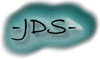
jstewart335 - Posts: 31
- Joined: Thu May 17, 2012 6:49 am
Re: Editing Music Art?
k... I got the album art changed...
First make your artwork in photoshop or whatever... I don't know the correct size but 128x128 fits -- 256x256 gets cut off >> It needs to be .bmp format I believe
(I read somewhere to keep all these particular files in their own separate folder to work with..)
Load EAGraphics Editor >> open misc.viv >> Extract the first file (mine was- misc~albums~Aasim.big) >> Close Program
Load BigGUI >> open the file you extracted (mine was- misc~albums~Aasim.big) >> highlight the 4 files in list >> export the 4 files >> Close Program
Load FshX or FshX for Vista >> open the .fsh file that you just exported (mine was- Aasim.fsh) >> you should see the original cover art now >> Import your new cover art (.bmp file) >> Save >> Close Program
Load BigGUI Again >> Import the 4 files that you've been working with (.fsh .ebo .const .apt) >> Overwrite 'YES' >> File > Rebuild >> Close Program
Load EAGraphics Editor Again >> Open misc.viv >> Import >> External TAR (misc.viv should be selected on left side) >> the rebuilt file (mine was- misc~albums~Aasim.big) selected on right side >> OK >> Finished >> File > Reopen (misc.viv) >> Close Program
Now You have your new cover art replacing the old one in-game... But, it only replaces the one you extracted so your cover art is probably showing on the wrong song in-game .... Some plz post how to link the correct cover art with the correct title/artist info .... (Mine are alphabetical in local.eng file)
Also, let me know what i'm doing wrong because I just started this today and prob making mistakes...
First make your artwork in photoshop or whatever... I don't know the correct size but 128x128 fits -- 256x256 gets cut off >> It needs to be .bmp format I believe
(I read somewhere to keep all these particular files in their own separate folder to work with..)
Load EAGraphics Editor >> open misc.viv >> Extract the first file (mine was- misc~albums~Aasim.big) >> Close Program
Load BigGUI >> open the file you extracted (mine was- misc~albums~Aasim.big) >> highlight the 4 files in list >> export the 4 files >> Close Program
Load FshX or FshX for Vista >> open the .fsh file that you just exported (mine was- Aasim.fsh) >> you should see the original cover art now >> Import your new cover art (.bmp file) >> Save >> Close Program
Load BigGUI Again >> Import the 4 files that you've been working with (.fsh .ebo .const .apt) >> Overwrite 'YES' >> File > Rebuild >> Close Program
Load EAGraphics Editor Again >> Open misc.viv >> Import >> External TAR (misc.viv should be selected on left side) >> the rebuilt file (mine was- misc~albums~Aasim.big) selected on right side >> OK >> Finished >> File > Reopen (misc.viv) >> Close Program
Now You have your new cover art replacing the old one in-game... But, it only replaces the one you extracted so your cover art is probably showing on the wrong song in-game .... Some plz post how to link the correct cover art with the correct title/artist info .... (Mine are alphabetical in local.eng file)
Also, let me know what i'm doing wrong because I just started this today and prob making mistakes...

-
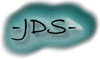
jstewart335 - Posts: 31
- Joined: Thu May 17, 2012 6:49 am
Re: Editing Music Art?
Thanks!! I'll give it a go and see what happens!!

Ontabok
Ontabok
-

Ontabok - Posts: 55
- Joined: Sun Dec 26, 2010 7:16 am
- Location: Wagoner, OK
5 posts
• Page 1 of 1
Who is online
Users browsing this forum: No registered users and 3 guests
