looser made the All-Star jerseys with authority, grab them on his thread. He did the jerseys with style, and got them exactly as they look.

kubbas, you can get the updated Lakers
here.
Well, I'm really forced to do this. Here's what you need to add on your teamgear.dbf file so that both blue and red alternates appear ingame:
1. Open your teamgear.dbf file with any DBF editor.
2. Then scroll to the very bottom part of the file and insert a new row.
3. Add this values to the corresponding column fields to make the red alternate appear ingame:
DELETED: FALSE
ID: ID + 1 (no, don't do it literally. If the last ID value on your dbf is 397, then the new ID should be 398)
TEAM: 21
JERSEYTYPE: 2
SHORTTYPE: FALSE
SHORTNUM: FALSE
SHPNAME: serd
YEAR: 2006-07
ACCCOLOR: 1
AUTOCOLOR: 7150080 (red)
AUTOCOLOR2: 1644825 (white)
AUTOCOLOR3: 7150080 (red)
SHOE: 1
SOCKCOLOR: 0 or 1, doesn't matter
NECKTYPE: 4
NAMETYPE: 0
ISUNLOCKED: 1
ISPERF: TRUE
4. Add this values to the corresponding column fields to make the blue alternate appear ingame:
DELETED: FALSE
ID: ID + 1 (no, don't do it literally. If the last ID value on your dbf is 398, then the new ID should be 399)
TEAM: 21
JERSEYTYPE: 4
SHORTTYPE: FALSE
SHORTNUM: FALSE
SHPNAME: c06s
YEAR: 2005-06
ACCCOLOR: 1
AUTOCOLOR: 7150080 (red)
AUTOCOLOR2: 1644825 (white)
AUTOCOLOR3: 7150080 (red)
SHOE: 1
SOCKCOLOR: 0 or 1, doesn't matter
NECKTYPE: 3
NAMETYPE: 0
ISUNLOCKED: 1
ISPERF: TRUE
Save your dbf, load your save and check if it appears in-game. The blue alternate appears as "2005-06 Away" (in my game).





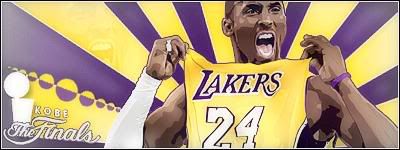

??