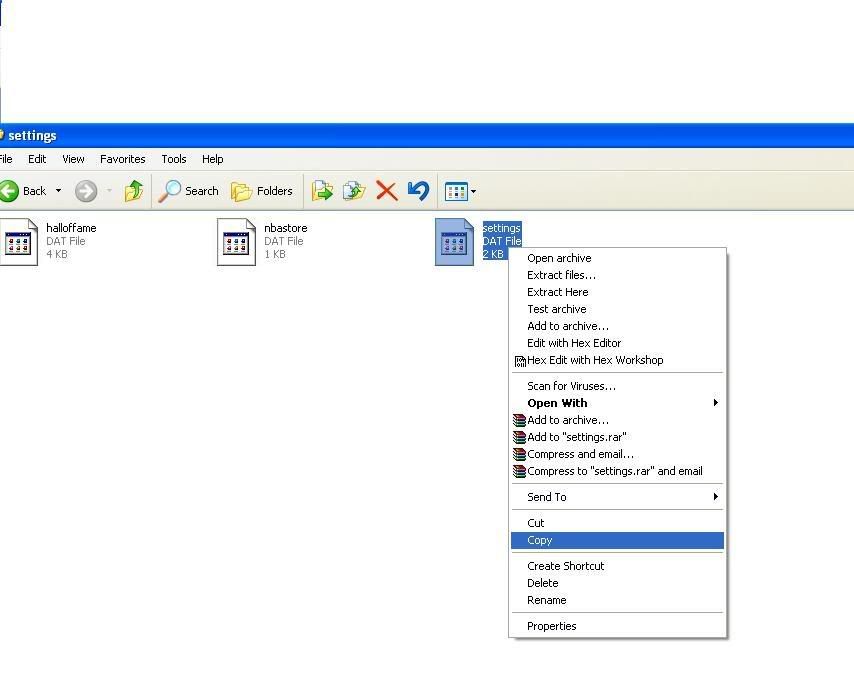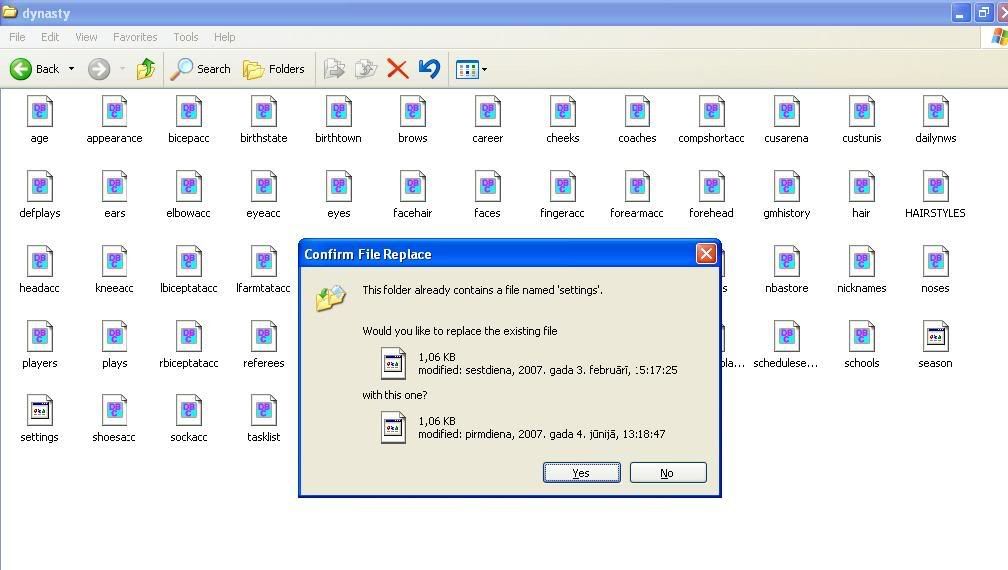1. Maybe you can try to make gamefix for 12 minutes, because real game is 12 not 8 minutes! It's impossible to make REAL game with 8 minutes!
2. CPU need to use more shot clock!
3. When player get a ball, he stay, that's not normal, need some running and moves from player!
4. CPU PG sometimes still go to 3pt line and stay and dribble, dribble, dribble... need run and moves from PG!
5. More shots for Center! You can see your PHX stats, only 7 shots for Amare!
I hope you fix these things!