Both problems have to do with making portraits, however I have a few problems with programs I am using.
First, I chose an original and working PLYRPart from Aaron McKie who is in the original 2005 game, however, when I try to extract the 4 files from his player part, I find that I cannot extract the contents inside the player file (.apt, .const, .fsh, .ebo) How can I get it so I can extract those 4 inter files?
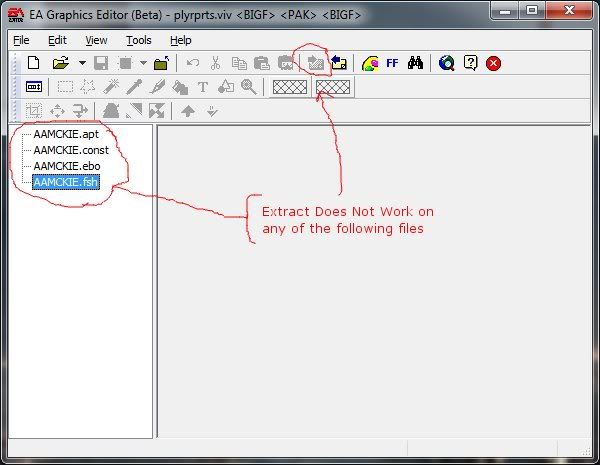
The next problem I have is importing texture that is from a png format. All fshx supports for importing graphics are BMP files.
Normally it's supposed to look like this:
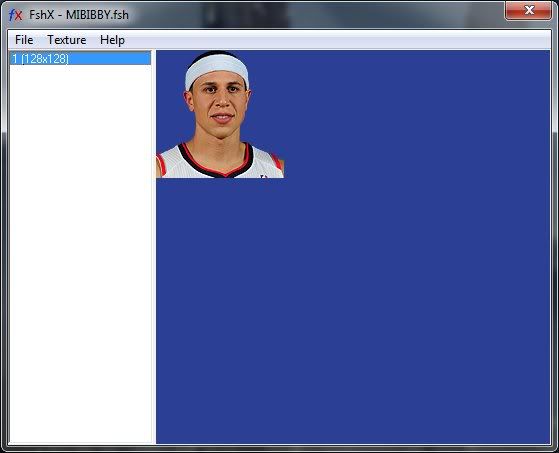
However because mine's not a PNG format picture, it has a black background like this:
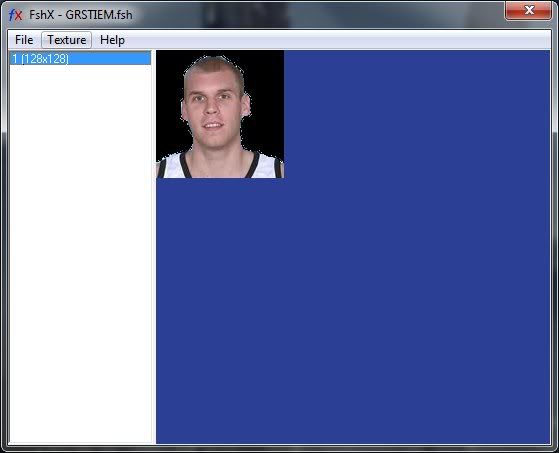
How can I make it so that I can get fshx to read PNG file formats, OR erase the black backgrounds to make it transparent, because the tutorial said transparency can only be saved through PNG formats.



