Tutorial how to make a screen (game) menu
19 posts
• Page 1 of 1
Tutorial how to make a screen (game) menu
This is a tutorial how to create a game menu.
You will need:
1.EAgraph
At http://www.nbalive.org/portal/file/1
2.BIGgui
At http://www.nbalive.org/portal/file/430
3.Fshx
At http://www.nbalive.org/portal/file/429
4.Adobe Photoshop.
STEP1. Open Folder where you instaled NBA live 2005 >EAsports>NBAlive2005>fe.
Then using EAgraph open bckgrnds.viv
PICTURE AT http://www.directupload.net/show_image. ... xjwtcV.jpg
STEP2.
Press on one of the files (it must be players file, for example bckgrnds~dirk1.big
Then press file>extract and choose where to save.
STEP3.
Open extracted file with BIGgui
Then press on fsh. file > file > export
http://www.directupload.net/show_image. ... 8q3iby.jpg
Choose where to save and close.
STEP4.
Open FshX
Press open>exported with biggui file (dirk1.fsh for me)
http://www.directupload.net/show_image. ... ZYujJa.jpg
Now press import and choose your picture, you have made with adobe (how to make a picture for game menu with adobe i will write in the next post.)
SAVE it and close.
STEP5.
Open bckgrnds~.........big file that you have extracted before with BIGgui.
Press on fsh.file and then edit>import.
Then just choose fsh. file you have just edited (dirk1.fsh for me)
STEP6.
Open Folder where you instaled NBA live 2005 >EAsports>NBAlive2005>fe.
Then using EAgraph open bckgrnds.viv
PICTURE AT http://www.directupload.net/show_image. ... xjwtcV.jpg
STEP7. It's allmost finished.
Press on your edited file (bckgrnds~dirk1.big for me)
Then tools>import wizard.
Press add>choose big file you just edited>next>finished.
STEP8.Open game and enjoy.
You will need:
1.EAgraph
At http://www.nbalive.org/portal/file/1
2.BIGgui
At http://www.nbalive.org/portal/file/430
3.Fshx
At http://www.nbalive.org/portal/file/429
4.Adobe Photoshop.
STEP1. Open Folder where you instaled NBA live 2005 >EAsports>NBAlive2005>fe.
Then using EAgraph open bckgrnds.viv
PICTURE AT http://www.directupload.net/show_image. ... xjwtcV.jpg
STEP2.
Press on one of the files (it must be players file, for example bckgrnds~dirk1.big
Then press file>extract and choose where to save.
STEP3.
Open extracted file with BIGgui
Then press on fsh. file > file > export
http://www.directupload.net/show_image. ... 8q3iby.jpg
Choose where to save and close.
STEP4.
Open FshX
Press open>exported with biggui file (dirk1.fsh for me)
http://www.directupload.net/show_image. ... ZYujJa.jpg
Now press import and choose your picture, you have made with adobe (how to make a picture for game menu with adobe i will write in the next post.)
SAVE it and close.
STEP5.
Open bckgrnds~.........big file that you have extracted before with BIGgui.
Press on fsh.file and then edit>import.
Then just choose fsh. file you have just edited (dirk1.fsh for me)
STEP6.
Open Folder where you instaled NBA live 2005 >EAsports>NBAlive2005>fe.
Then using EAgraph open bckgrnds.viv
PICTURE AT http://www.directupload.net/show_image. ... xjwtcV.jpg
STEP7. It's allmost finished.
Press on your edited file (bckgrnds~dirk1.big for me)
Then tools>import wizard.
Press add>choose big file you just edited>next>finished.
STEP8.Open game and enjoy.
-

Rocket_Rocket - Posts: 15
- Joined: Thu Apr 28, 2005 12:51 am
Tutorial how to make a game menus picture with adobe photoshop.
STEP1.Open Adobe Photoshop
STEP2.Press file>new
STEP3.Press everything, what you see on picture
AT http://www.directupload.net/show_image. ... u9a9oZ.jpg
STEP4.Open picture with player, you want to see in game menu.
STEP5.Press on laso tool and cut player with it frome the picture.
STEP6.Press on move tool and move your player on new.
http://www.directupload.net/show_image. ... 2dCV9O.jpg
STEP7.Press on edit>free transform and then do the picture bigger.
STEP8.If your cut is bad, you can edit it with eraser tool.
STEP9.If it looks good now, you can press file>Save as>choose where to save, AND YOU MUST CHOOSE TO SAVE IT AS PNG. FILE.
That's it.
STEP1.Open Adobe Photoshop
STEP2.Press file>new
STEP3.Press everything, what you see on picture
AT http://www.directupload.net/show_image. ... u9a9oZ.jpg
STEP4.Open picture with player, you want to see in game menu.
STEP5.Press on laso tool and cut player with it frome the picture.
STEP6.Press on move tool and move your player on new.
http://www.directupload.net/show_image. ... 2dCV9O.jpg
STEP7.Press on edit>free transform and then do the picture bigger.
STEP8.If your cut is bad, you can edit it with eraser tool.
STEP9.If it looks good now, you can press file>Save as>choose where to save, AND YOU MUST CHOOSE TO SAVE IT AS PNG. FILE.
That's it.
-

Rocket_Rocket - Posts: 15
- Joined: Thu Apr 28, 2005 12:51 am
By the way i forgot to write how to add players name in the game menu.
It's the same as adding player's photo, but in EAgraph you must extract txt.file (for kevin garnet it will be bckgrnds~kgarntxt.big).
In fshx you must import players name and surname.
Player's name you must write with EA's font.
YOU CAN FIND THEM IN THE NBA LIVE 2005/FE/FONTS/COMMON FOLDER
THERE ARE TWO : HelvComp.ttf (FOR THE BIG LETTERS AND HelvMdCn.ttf FOR THE SMALL).
Copy those fonts to Control Panel>Fonts and that's it.
What do you think of this tutorial?
If you have any questions, please ask.
It's the same as adding player's photo, but in EAgraph you must extract txt.file (for kevin garnet it will be bckgrnds~kgarntxt.big).
In fshx you must import players name and surname.
Player's name you must write with EA's font.
YOU CAN FIND THEM IN THE NBA LIVE 2005/FE/FONTS/COMMON FOLDER
THERE ARE TWO : HelvComp.ttf (FOR THE BIG LETTERS AND HelvMdCn.ttf FOR THE SMALL).
Copy those fonts to Control Panel>Fonts and that's it.
What do you think of this tutorial?
If you have any questions, please ask.
-

Rocket_Rocket - Posts: 15
- Joined: Thu Apr 28, 2005 12:51 am
Just want to mention that you can also get EA Graphics Editor from its official home here at the NBA Live Series Center:
http://www.nba-live.com/eagraph/
Also, welcome to the forums and thanks for the tutorial.
http://www.nba-live.com/eagraph/
Also, welcome to the forums and thanks for the tutorial.

Contact: Email | X | Bluesky
Modding Topics: NBA 2K10 | NBA Live 08 | NBA Live 07 | NBA Live 06 | NBA 2K6 | NBA Live 2005 | NBA Live 2004 | NBA Live 96
Story Topics: NBA Live 16 | NBA 2K14 | NBA 2K13 | NBA Live 06 (Part 2) | NBA Live 06 (HOF) | NBA Live 2004 (HOF)
NLSC: Podcast | The Friday Five | Monday Tip-Off | Wayback Wednesday | Facebook | X | YouTube | Instagram | Bluesky
Donations/Support: Patreon | PayPal
-

Andrew - Retro Basketball Gamer

- Posts: 115412
- Joined: Thu Aug 22, 2002 8:51 pm
- Location: Australia
-

Rocket_Rocket - Posts: 15
- Joined: Thu Apr 28, 2005 12:51 am
I was just thinking that it might be convenient to create a thread devoted to steps on editing all the various areas of menu and front end screens.
Also, is it possible to add more players to the rotation or can you only edit the ones that are already there?
Also, is it possible to add more players to the rotation or can you only edit the ones that are already there?
-

dcGrimes - Posts: 66
- Joined: Sun Nov 30, 2003 6:30 am
- Location: Alta Loma, CA
Sinister Slick wrote:Also, is it possible to add more players to the rotation or can you only edit the ones that are already there?
Hey man, I just put here Anthony Parker - Best Euroleague player, and you are asking could we add more players to the rotation or could we only edit the ones that are already there. Anthony Parker isn't in NBA.
I think Lithuania's NTeam will be champs again!!!
-

Rocket_Rocket - Posts: 15
- Joined: Thu Apr 28, 2005 12:51 am
Rocket_Rocket,
That is not what I meant. I guess I should have been more specific.
There are about 23 players with 5 pictures each that cycle through. I also noticed that you added the Anthony Parker files by replacing Carmelo Anthony's. My question was, do you have to replace the original players (ex. Carmelo Anthony) in order to add new ones (ex. Anthony Parker) or is there a way that you can add a new player's menu pictures without having to replace another, thus giving you more than the original 23 in the rotation?
That is not what I meant. I guess I should have been more specific.
There are about 23 players with 5 pictures each that cycle through. I also noticed that you added the Anthony Parker files by replacing Carmelo Anthony's. My question was, do you have to replace the original players (ex. Carmelo Anthony) in order to add new ones (ex. Anthony Parker) or is there a way that you can add a new player's menu pictures without having to replace another, thus giving you more than the original 23 in the rotation?
-

dcGrimes - Posts: 66
- Joined: Sun Nov 30, 2003 6:30 am
- Location: Alta Loma, CA
Hey, game can't crash if you change screen menu. I think you something did really wrong. Maby you've deleted something. i don't know. Tray again and do everything like it's wrote.
I think Lithuania's NTeam will be champs again!!!
-

Rocket_Rocket - Posts: 15
- Joined: Thu Apr 28, 2005 12:51 am
Can everybody tell me how to add your cyberface in NBA Live 2005
josh smith is taking the people off of their seats
-

slam it like josh - Posts: 169
- Joined: Fri May 06, 2005 3:52 am
Yes! Now I can take replace the old Vince (Vince in Raptors uniform) with the new Vince (Vince in Nets uniform)! Now everything can truly be up-to-date. Welcome, fellow forum-n00b. 
You may not download the translations, put them in an archive, and post it to ModdingWay under any circumstances.
I will do that when I have finished if it is necessary, and if I can convince Aleczou to use my translations in future releases, it likely won't be.
Only the original authors of the trainer may use my translations freely in their releases.
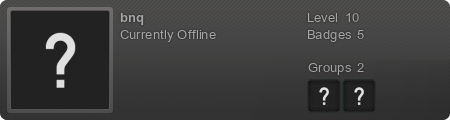
-

Sports.Swami - Posts: 28
- Joined: Fri May 06, 2005 2:16 am
19 posts
• Page 1 of 1
Who is online
Users browsing this forum: No registered users and 1 guest



