**NEW**** SERAPH'S ACCURATE SHOES SOCKS & TEAMGEAR**
I'm currently downloading 3.3, once that is finished I just put the files in my save game folder and it will work ?
Play the game, win the fight!
-

SkipToMy_Lou - Posts: 2400
- Joined: Sat May 29, 2004 7:28 pm
- Location: Melbourne, Australia
SkipToMy_Lou wrote:I'm currently downloading 3.3, once that is finished I just put the files in my save game folder and it will work ?
Read the install instructions, cause not every file goes in the sgsm folder, and dont forget that you need the previous version
-

Seraph - Posts: 2293
- Joined: Fri Jul 23, 2004 1:05 am
- Location: Buenos Aires, Argentina
great job with all this bra, 1 thing, ez fix but, josh smith is wearing black and red a3's for both home and away...i also do plan on goin through all the players 1 by 1 to make sure no other changes need to be made, u've worked so hard so far, its the least i could do since i got the list right in front of me
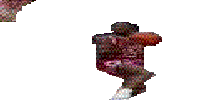 I LEAVE 99.97% OF MY VIEWERS SPEECHLESS
I LEAVE 99.97% OF MY VIEWERS SPEECHLESS -

[lob]-Shy - Posts: 1452
- Joined: Mon Feb 23, 2004 10:51 am
- Location: Mission Beach, CA
here's the quick ones i saw, of course switch j smith to the white/red/yellow a3's for both home and away, and ben wallace wears white/blue and1 chosen 1's from last year, dahl has them on his site so add those your your shoe patch and fix that in your accurate patch, and nice try with k rush but he wears reebok 2nd comings, diop wears nike sensations from last year, i made both a black and a white version also dahl did too, throw those on your patch and fix in accurate patch, this goes for illgauskas and gasol as well, dunleavy wears team mac's, fisher wears nike air uptempo premier from last year, steve has them at his site, get em there, troy murphy wear nike chosens from last year as well as kevin willis, at steve's site too, pietrus wears 13's not 12's. and just gonna go team by team now since there's so many things i see here so atlanta's finished so Boston: allen wears lightnings, pierce is obvious now that the max pierces have been made, davis wears rekans, reed wears the and1 rise's, thats it for boston: charlotte: brezec wears huaraches, ely wears ballastics, knight wears and1 rise, robinson wears rekans, t smith wears elevates, and g wallace wears huaraches. i think thats enough cause damn, dats enough for now, but uhh, look into those, if any are in dispute, let me know
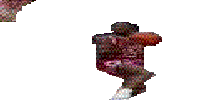 I LEAVE 99.97% OF MY VIEWERS SPEECHLESS
I LEAVE 99.97% OF MY VIEWERS SPEECHLESS -

[lob]-Shy - Posts: 1452
- Joined: Mon Feb 23, 2004 10:51 am
- Location: Mission Beach, CA
for chicago: adrian griffin wears elite's, o harrington wears nike premiers from last year (steve's site), nocioni wears superstart ultras, pargo wears elevates. thats it for chicago
to be continued....
to be continued....
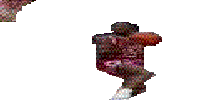 I LEAVE 99.97% OF MY VIEWERS SPEECHLESS
I LEAVE 99.97% OF MY VIEWERS SPEECHLESS -

[lob]-Shy - Posts: 1452
- Joined: Mon Feb 23, 2004 10:51 am
- Location: Mission Beach, CA
Nike Hurache 2k5's:
Damon Stoudamire (away)
http://img.photobucket.com/albums/v484/ ... mon8dd.bmp white/black (home)
Kobe Bryant/Caron Butler (away)
http://img.photobucket.com/albums/v484/ ... ler1vo.bmp
(thanks to lilangel for the kicks)
Andre Iguodala -- white/black (home) black (away)
Rip Hamilton -- white/red/blue (home)
Earl Boykins -- white/skyblue/yellow (home) & (away)
Sam Cassell -- white/blue/green (home)
Al Harrington -- white/red (home) to be made
Cuttino Mobley -- black/purple (away) to be made
Derek Fisher -- white/orange (home) http://img.photobucket.com/albums/v484/ ... fisher.bmp
Can't think of anymore from the top of my head right now.
Damon Stoudamire (away)
http://img.photobucket.com/albums/v484/ ... mon8dd.bmp white/black (home)
Kobe Bryant/Caron Butler (away)
http://img.photobucket.com/albums/v484/ ... ler1vo.bmp
(thanks to lilangel for the kicks)
Andre Iguodala -- white/black (home) black (away)
Rip Hamilton -- white/red/blue (home)
Earl Boykins -- white/skyblue/yellow (home) & (away)
Sam Cassell -- white/blue/green (home)
Al Harrington -- white/red (home) to be made
Cuttino Mobley -- black/purple (away) to be made
Derek Fisher -- white/orange (home) http://img.photobucket.com/albums/v484/ ... fisher.bmp
Can't think of anymore from the top of my head right now.
Last edited by -BHZMAFIA- on Sat Mar 19, 2005 6:13 am, edited 1 time in total.

-

-BHZMAFIA- - Posts: 4608
- Joined: Sat Nov 22, 2003 9:49 am
- Location: Memphis
[lob]-Shy
I got some doubts, probably I'm wrong
allen lightning ????? wasnt he wearing XX's?
brezec huaraches---- 2k4 or 2k5 ????
ben wallace white/blue and1 chosen dahl 2004--- again what happened with the rekanize ??
and1 rise's--- the colors needed arent in the patch


I just updated the others players
Thanxs
I got some doubts, probably I'm wrong
allen lightning ????? wasnt he wearing XX's?
brezec huaraches---- 2k4 or 2k5 ????
ben wallace white/blue and1 chosen dahl 2004--- again what happened with the rekanize ??
and1 rise's--- the colors needed arent in the patch
I just updated the others players
Thanxs
-

Seraph - Posts: 2293
- Joined: Fri Jul 23, 2004 1:05 am
- Location: Buenos Aires, Argentina
cle: harris wears rekans and so does newble, pavlovic is wearin the wrong away shoe (superstar ultra), traylor wears ballers, varejao wears rekans, wagner wears elite
dal: armstrong wears rekan, daniels wears rekans, finley's away shoes are the wrong colorway, harris wears gameday lightnings, henderson is wearing the wrong away colorway, nowitski wears huaraches, van horn is wearing the wrong away colorway and so is stackhouse
den: camby wears rekans and so does elson, johnson wears huaraches, person is wearing the wrong away colorway, russell wears rekans
det: durpee wears rekans
gs: biedrins wears elites, carbarkapa wears decade, cheaney wears nike premiers from last year, foyle wears shox status, richardson wears huaraches
hou: barry wears gameday lightnings, padgett wears rekans
ind: johnson wears nike air unlimited
lac: anderson wrong away colorway, kittles wears shox status, n'diaye wears nike chosens from last year, simmons wears shox status
lal: bobbitt wear rises, butler wears elevates, jones wears rekans, medvedenko wears nike premiers from last year, odom wears bombers, vujacic wears rekans
dal: armstrong wears rekan, daniels wears rekans, finley's away shoes are the wrong colorway, harris wears gameday lightnings, henderson is wearing the wrong away colorway, nowitski wears huaraches, van horn is wearing the wrong away colorway and so is stackhouse
den: camby wears rekans and so does elson, johnson wears huaraches, person is wearing the wrong away colorway, russell wears rekans
det: durpee wears rekans
gs: biedrins wears elites, carbarkapa wears decade, cheaney wears nike premiers from last year, foyle wears shox status, richardson wears huaraches
hou: barry wears gameday lightnings, padgett wears rekans
ind: johnson wears nike air unlimited
lac: anderson wrong away colorway, kittles wears shox status, n'diaye wears nike chosens from last year, simmons wears shox status
lal: bobbitt wear rises, butler wears elevates, jones wears rekans, medvedenko wears nike premiers from last year, odom wears bombers, vujacic wears rekans
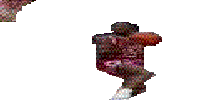 I LEAVE 99.97% OF MY VIEWERS SPEECHLESS
I LEAVE 99.97% OF MY VIEWERS SPEECHLESS -

[lob]-Shy - Posts: 1452
- Joined: Mon Feb 23, 2004 10:51 am
- Location: Mission Beach, CA
This is a small tutorial on how to make the edition for the accurate shoe patch
I'm using CDBFlite program instead of manually editing the database you will find this faster and you wont have CODE ERRORS.
The CDBFlite program is really powerfull tool and is easy to use check this site http://www.whitetown.com
You need to have all Seraph's Shoe Patches and the last SERAPH ACCURATE SHOE PATCH
First of all copy & Paste the following text in a NOTES BLOCK
@ECHO OFF
:start
CLS
ECHO Installing Seraph's Accurated Shoes Update Please Wait...
"cdbflite.exe" appearance.dbf /case /filter:ID7=JEONEAL /field:HOMESHOE="724";AWAYSHOE="608" /update
"cdbflite.exe" appearance.dbf /case /filter:ID7=TRMCGRA /field:HOMESHOE="254";AWAYSHOE="255" /update
"cdbflite.exe" appearance.dbf /case /filter:ID7=EMGINOB /field:HOMESHOE="609" /update
"cdbflite.exe" appearance.dbf /case /filter:ID7=EMGINOB /field:AWAYSHOE="610" /update
:end
ECHO.
ECHO Shoes Updated.
ECHO Press any key to close this window...SERAPH
pause >nul
del cdbflite.ini
del cdbflite.exe
del seraph.bat
EXIT
NOW Save the changes made in BLOCK
TAKE A LOOK AT THE FOLLOWING CODE:
"cdbflite.exe" appearance.dbf /case /filter:ID7=JEONEAL /field:HOMESHOE="724";AWAYSHOE="608" /update
"cdbflite.exe" appearance.dbf /case /filter:ID7=TRMCGRA /field:HOMESHOE="254";AWAYSHOE="255" /update
You will notice that if you are familiar with SQL is pretty much the same
as you can guess you need to edit the ID7 for each player (you got for instance JEONEAL for JERMAINE O'NEAL , and TRMCGRA for TRACY McGRADY.
YOU can use also some lines in this format....
"cdbflite.exe" appearance.dbf /case /filter:ID7=EMGINOB /field:HOMESHOE="609" /update
"cdbflite.exe" appearance.dbf /case /filter:ID7=EMGINOB /field:AWAYSHOE="610" /update
Is basically the same but this format is slower in the update, I'm using ID7 EMGINOB for Manu Ginobili,
If you want to know the ID7 for each player open the saved game database with any database editor and check in PLAYERS.dbf the PLAYERPKG colummn is the same than the ID7 in the APPEARANC.dbf
For almost every player in the game the ID7 is the 2 first letters of the player NAME and the 5 first letters of the LAST NAME (see the examples above)
Now take a look at the shoe list and replace the number of the shoe for home or away shoe
For instance:
"cdbflite.exe" appearance.dbf /case /filter:ID7=GIARENA /field:HOMESHOE="263";AWAYSHOE="269" /update
The above one is the code for Gilbert Arenas of the Washington Wizard , if you check the shoe list 263= Adidas GDL (WHITE/BLUE) and 269=Adidas GDL (Black/White) lets say I want to change the shoes , cause you want to use the amazing Orange BULLETS 1970 jersey.
So in the list the adidas GDL Orange/White is the number 637, change the number of the shoe in the code.
EXAMPLE 1
IF YOU ARE NOT SURE IF WASHINGTON WILL BE HOME OR AWAY
"cdbflite.exe" appearance.dbf /case /filter:ID7=GIARENA /field:HOMESHOE="637";AWAYSHOE="637" /update
EXAMPLE 2
IF YOU ARE SURE WASHINGTON WILL BE HOME TEAM
"cdbflite.exe" appearance.dbf /case /filter:ID7=GIARENA /field:HOMESHOE="637";AWAYSHOE="269" /update
Now that you made the changes you need to save the file, so got to FILE....SAVE.
AND NOW YOU NEED TO BUILD THE .BAT , just click FILE... SAVE AS.... SHOES.bat
Now extract all the files contained in the SERAPH ACCURATE Patch, in your ....\My documents\NBA LIVE 2005\saves\..(each saved game you want to update) and replace the SERAPH.bat for your own .bat
RUN YOUR .bat
READY TO PLAY lol
After you played the game , just RE-RUN SERAPH'S accurate patch and all will be back to normal
If you want to play again with the ORANGE BULLETS jersey and the matching shoes, just RE-RUN the .bat everytime that you need.
I hope this is Clear enough.....
with cdbflite you can edit all the database, for instance a make a small. bat for using Ben Wallace with afro in home games, and without afro in away games
I'm using CDBFlite program instead of manually editing the database you will find this faster and you wont have CODE ERRORS.
The CDBFlite program is really powerfull tool and is easy to use check this site http://www.whitetown.com
You need to have all Seraph's Shoe Patches and the last SERAPH ACCURATE SHOE PATCH
First of all copy & Paste the following text in a NOTES BLOCK
@ECHO OFF
:start
CLS
ECHO Installing Seraph's Accurated Shoes Update Please Wait...
"cdbflite.exe" appearance.dbf /case /filter:ID7=JEONEAL /field:HOMESHOE="724";AWAYSHOE="608" /update
"cdbflite.exe" appearance.dbf /case /filter:ID7=TRMCGRA /field:HOMESHOE="254";AWAYSHOE="255" /update
"cdbflite.exe" appearance.dbf /case /filter:ID7=EMGINOB /field:HOMESHOE="609" /update
"cdbflite.exe" appearance.dbf /case /filter:ID7=EMGINOB /field:AWAYSHOE="610" /update
:end
ECHO.
ECHO Shoes Updated.
ECHO Press any key to close this window...SERAPH
pause >nul
del cdbflite.ini
del cdbflite.exe
del seraph.bat
EXIT
NOW Save the changes made in BLOCK
TAKE A LOOK AT THE FOLLOWING CODE:
"cdbflite.exe" appearance.dbf /case /filter:ID7=JEONEAL /field:HOMESHOE="724";AWAYSHOE="608" /update
"cdbflite.exe" appearance.dbf /case /filter:ID7=TRMCGRA /field:HOMESHOE="254";AWAYSHOE="255" /update
You will notice that if you are familiar with SQL is pretty much the same
as you can guess you need to edit the ID7 for each player (you got for instance JEONEAL for JERMAINE O'NEAL , and TRMCGRA for TRACY McGRADY.
YOU can use also some lines in this format....
"cdbflite.exe" appearance.dbf /case /filter:ID7=EMGINOB /field:HOMESHOE="609" /update
"cdbflite.exe" appearance.dbf /case /filter:ID7=EMGINOB /field:AWAYSHOE="610" /update
Is basically the same but this format is slower in the update, I'm using ID7 EMGINOB for Manu Ginobili,
If you want to know the ID7 for each player open the saved game database with any database editor and check in PLAYERS.dbf the PLAYERPKG colummn is the same than the ID7 in the APPEARANC.dbf
For almost every player in the game the ID7 is the 2 first letters of the player NAME and the 5 first letters of the LAST NAME (see the examples above)
Now take a look at the shoe list and replace the number of the shoe for home or away shoe
For instance:
"cdbflite.exe" appearance.dbf /case /filter:ID7=GIARENA /field:HOMESHOE="263";AWAYSHOE="269" /update
The above one is the code for Gilbert Arenas of the Washington Wizard , if you check the shoe list 263= Adidas GDL (WHITE/BLUE) and 269=Adidas GDL (Black/White) lets say I want to change the shoes , cause you want to use the amazing Orange BULLETS 1970 jersey.
So in the list the adidas GDL Orange/White is the number 637, change the number of the shoe in the code.
EXAMPLE 1
IF YOU ARE NOT SURE IF WASHINGTON WILL BE HOME OR AWAY
"cdbflite.exe" appearance.dbf /case /filter:ID7=GIARENA /field:HOMESHOE="637";AWAYSHOE="637" /update
EXAMPLE 2
IF YOU ARE SURE WASHINGTON WILL BE HOME TEAM
"cdbflite.exe" appearance.dbf /case /filter:ID7=GIARENA /field:HOMESHOE="637";AWAYSHOE="269" /update
Now that you made the changes you need to save the file, so got to FILE....SAVE.
AND NOW YOU NEED TO BUILD THE .BAT , just click FILE... SAVE AS.... SHOES.bat
Now extract all the files contained in the SERAPH ACCURATE Patch, in your ....\My documents\NBA LIVE 2005\saves\..(each saved game you want to update) and replace the SERAPH.bat for your own .bat
RUN YOUR .bat
READY TO PLAY lol
After you played the game , just RE-RUN SERAPH'S accurate patch and all will be back to normal
If you want to play again with the ORANGE BULLETS jersey and the matching shoes, just RE-RUN the .bat everytime that you need.
I hope this is Clear enough.....
with cdbflite you can edit all the database, for instance a make a small. bat for using Ben Wallace with afro in home games, and without afro in away games
-

Seraph - Posts: 2293
- Joined: Fri Jul 23, 2004 1:05 am
- Location: Buenos Aires, Argentina
Big Answer wrote:man Caron butler wears 2k5...& Big Ben rekanize for 90 % of the time
yeah your right with caron and ben wallace hasnt worn rekanize since march 4th, so counting is march he's worn them less than 20% of the time i.e. twice in the entire month. chosens - 9 times, rekans - twice, rises - once in the month of march, hmmmmmm
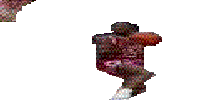 I LEAVE 99.97% OF MY VIEWERS SPEECHLESS
I LEAVE 99.97% OF MY VIEWERS SPEECHLESS -

[lob]-Shy - Posts: 1452
- Joined: Mon Feb 23, 2004 10:51 am
- Location: Mission Beach, CA
well shy made the nike chosens which are worn by troy murphy, corliss williamson and thats all i can think of right now.
dan dickau wear the huraches 2k5 as well.
dan dickau wear the huraches 2k5 as well.

-

-BHZMAFIA- - Posts: 4608
- Joined: Sat Nov 22, 2003 9:49 am
- Location: Memphis
SbHzMaFiA wrote:well shy made the nike chosens which are worn by troy murphy, corliss williamson and thats all i can think of right now.
dan dickau wear the huraches 2k5 as well.
i listed who all wears them in my thread when i first previewed the shoe
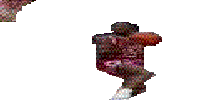 I LEAVE 99.97% OF MY VIEWERS SPEECHLESS
I LEAVE 99.97% OF MY VIEWERS SPEECHLESS -

[lob]-Shy - Posts: 1452
- Joined: Mon Feb 23, 2004 10:51 am
- Location: Mission Beach, CA
[lob]-Shy wrote:SbHzMaFiA wrote:well shy made the nike chosens which are worn by troy murphy, corliss williamson and thats all i can think of right now.
dan dickau wear the huraches 2k5 as well.
i listed who all wears them in my thread when i first previewed the shoe
can't download them...
-

Seraph - Posts: 2293
- Joined: Fri Jul 23, 2004 1:05 am
- Location: Buenos Aires, Argentina
Seraph wrote:[lob]-Shy wrote:SbHzMaFiA wrote:well shy made the nike chosens which are worn by troy murphy, corliss williamson and thats all i can think of right now.
dan dickau wear the huraches 2k5 as well.
i listed who all wears them in my thread when i first previewed the shoe
can't download them...
yah i know...workin on that
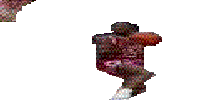 I LEAVE 99.97% OF MY VIEWERS SPEECHLESS
I LEAVE 99.97% OF MY VIEWERS SPEECHLESS -

[lob]-Shy - Posts: 1452
- Joined: Mon Feb 23, 2004 10:51 am
- Location: Mission Beach, CA
Who is online
Users browsing this forum: No registered users and 1 guest



