 by Bassman58 on Mon Feb 28, 2005 3:09 am
by Bassman58 on Mon Feb 28, 2005 3:09 am
James,
I keep edited copies of accessory.dbf, shoesacc.dbf, sockacc.dbf and teamgear.dbf in a backup folder. These have the added shoes, unlocked equipment and added jerseys. I copy these to the updated folders whenever I do an update.
As far as players, you may be able to use cdbf lite. Many patchers used this to append new players and teams to an existing roster. Basically this runs like a script file and adds the players to a specific dbf file. NBA Live 2005 would need to append to the players and appearence files. NBALive.org used this method to add the 50's - 90's legends and some championship teams to Live 2004(see Retro section). I'll use the 89 Pistons as an example. Download the file, copy it to a temporary folder, unzip, right click the EXE file and extract it to your present location. You should now have dbf.exe, dbf.ini, dbf.nba and a BAT file. Edit the batch file with Notepad and you should be able to figure out what the file is doing. This may be harder than copying the player's data using DBCommander. If you want to copy a lot of players it may be worth the time.
I use CDBF Win and it has a command to 'append from'. I think you should be able to create a shortened version of the dbf file with all records deleted except the players you want. After updating you can append file1 to file2. As long as you don't duplicate any playerIDs this should work. You can easily add players and teams this way.





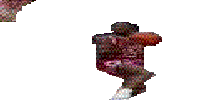 I LEAVE 99.97% OF MY VIEWERS SPEECHLESS
I LEAVE 99.97% OF MY VIEWERS SPEECHLESS 
