This may not be the exact forum to ask this question in, but it does say "general." Also, the patching issues forum is kinda dead.
I am aware that there are several ways to install a patch. The 2 ways I have done it is the cyberface patch where you run the .bat. The other way is in the render/xplayer folder where the name is like "kobryan" for Kobe Bryant.
Say if I install a Kenyon Martin cyberface using the .bat. And then there's a new cyberface for Martin using the xplayer folder, how do I install that method over the installed .bat?
If I install Kobe Bryant in the xplayer folder, and then there's a new Kobe cyberface installed through the .bat, then how do I install the .bat over the xplayer install?
Thanks for the help guys and I apologize in advance if this type of post is frowned upon in this forum.
Question about downloading a cyber face over a current cyber
8 posts
• Page 1 of 1
I don't get your question. If you are talking about overwriting a cyberface that was in the folder previous to running the .bat, the one with the .bat will overwrite the one in the xplayer folder.

'Retired'
"You can’t drive a knife into a man’s back nine inches, pull it out six inches, and call it progress."-Malcolm X
-

Ruff Ryder - Posts: 5996
- Joined: Wed Jun 25, 2003 7:17 am
- Location: VA RLY
That's right. Unless you're installing a patch for a created player, in which case you need to make some modifications to players.dbf for the patch to work properly.

Contact: Email | X | Bluesky
Modding Topics: NBA 2K10 | NBA Live 08 | NBA Live 07 | NBA Live 06 | NBA 2K6 | NBA Live 2005 | NBA Live 2004 | NBA Live 96
Story Topics: NBA Live 16 | NBA 2K14 | NBA 2K13 | NBA Live 06 (Part 2) | NBA Live 06 (HOF) | NBA Live 2004 (HOF)
NLSC: Podcast | The Friday Five | Monday Tip-Off | Wayback Wednesday | Facebook | X | YouTube | Instagram | Bluesky
Donations/Support: Patreon | PayPal
-

Andrew - Retro Basketball Gamer

- Posts: 115412
- Joined: Thu Aug 22, 2002 8:51 pm
- Location: Australia
Andrew wrote:That's right. Unless you're installing a patch for a created player, in which case you need to make some modifications to players.dbf for the patch to work properly.
Dear Andrew,
Can you please give me a step-by-step tutorial of how to install patches for rookie cyberfaces (like Dwight Howard, Luol Deng, etc.)? I have tried every method and can't seem to get it to work. I usually unzip the patches to my main NBA Live folder or the NBA Live/render/xplayer folder. I've tried just downloading it to render (there's 2 renders, not sure which one to use). I've changed all the "PLaykerkpg" and "iscreated" stuff in my dbf editor, have the official EA patch, but it still doesn't work. Am I missing an add-on or lack an editing program? When I install the patches (which don't have .bat files), all hell breaks lose....it's just the created players I am having problems with, not the normal Kobes and Shaqs and so on. I come up with invisible Jameer Nelsons and Shawn Livingstons with pitch black faces. Thanks in advance.
- antwainbarbour
- Posts: 111
- Joined: Sun Nov 17, 2002 5:49 am
- Location: Bowling Green, Ky.
antwainbarbour wrote:Andrew wrote:That's right. Unless you're installing a patch for a created player, in which case you need to make some modifications to players.dbf for the patch to work properly.
Dear Andrew,
Can you please give me a step-by-step tutorial of how to install patches for rookie cyberfaces (like Dwight Howard, Luol Deng, etc.)? I have tried every method and can't seem to get it to work. I usually unzip the patches to my main NBA Live folder or the NBA Live/render/xplayer folder. I've tried just downloading it to render (there's 2 renders, not sure which one to use). I've changed all the "PLaykerkpg" and "iscreated" stuff in my dbf editor, have the official EA patch, but it still doesn't work. Am I missing an add-on or lack an editing program? When I install the patches (which don't have .bat files), all hell breaks lose....it's just the created players I am having problems with, not the normal Kobes and Shaqs and so on. I come up with invisible Jameer Nelsons and Shawn Livingstons with pitch black faces. Thanks in advance.
Make sure that you've made the following changes:
PLAYERPKG value (eg DWHOWAR)
ISCREATED to False
FACEPATCH to True
If the files are placed in the correct folder (eg C:\Program Files\EA Sports\NBA Live 2004\render\xplayer\dwhowar), the face should be displayed in the game.

Contact: Email | X | Bluesky
Modding Topics: NBA 2K10 | NBA Live 08 | NBA Live 07 | NBA Live 06 | NBA 2K6 | NBA Live 2005 | NBA Live 2004 | NBA Live 96
Story Topics: NBA Live 16 | NBA 2K14 | NBA 2K13 | NBA Live 06 (Part 2) | NBA Live 06 (HOF) | NBA Live 2004 (HOF)
NLSC: Podcast | The Friday Five | Monday Tip-Off | Wayback Wednesday | Facebook | X | YouTube | Instagram | Bluesky
Donations/Support: Patreon | PayPal
-

Andrew - Retro Basketball Gamer

- Posts: 115412
- Joined: Thu Aug 22, 2002 8:51 pm
- Location: Australia
8 posts
• Page 1 of 1
Who is online
Users browsing this forum: No registered users and 2 guests

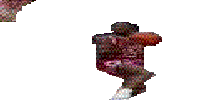 I LEAVE 99.97% OF MY VIEWERS SPEECHLESS
I LEAVE 99.97% OF MY VIEWERS SPEECHLESS