first of there are some custom art shoes that dont work in the game.for an example chetto's ben wallace.his shoe images are to big so this is what you do for the shoe you want to work.
1.if your using a custom art shoe that works for some other character/player in the game then take his bsho file and make a copy of it.
2.now take the copy bsho and put it in the folder of the player you want to wear it.
3.aight now rename the bsho that does not work and rename the copy bsho to just bsho.
4.aight now you have to have the ea editor tool.you can get that at http://dynamic2.gamespy.com/~nbalive/do ... ile&id=459.
5.now with the new tool load the bsho that works.then click on the bsho two times so the image will appear.
6.now that the image appears click on the import button at the top of the ea editor.then find the bsho image that was to big and and click it now it should show the shoe.
7.import the shoe and it should appear in the game without messing up the eyes and handband and stuff.
hope this helps you out noobs and vets that couldnt find a way.
Mainly For Rookies About Custom Art Shoes
3 posts
• Page 1 of 1
3 posts
• Page 1 of 1
Who is online
Users browsing this forum: No registered users and 4 guests

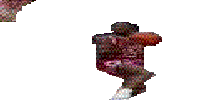 I LEAVE 99.97% OF MY VIEWERS SPEECHLESS
I LEAVE 99.97% OF MY VIEWERS SPEECHLESS 