How to setup your mods folder/ extract game files (Redlite2K)
7 posts
• Page 1 of 1
How to setup your mods folder/ extract game files (Redlite2K)
(credits to Redlite2K for the tutorial)
This tutorial will help you setup your mod folder using NBA 2K's native mod.exe file.
This will also allow you to extract files from the game.
It is possible that external tools and newer methods may come into play during the game's life cycle.
For now this is good method to get started with using mods and extracting files.
Posted originally on day of early release (Sept 4, 2024).
Follow me on PATREON https://www.patreon.com/TGsoGood
Consider donating: http://cash.me/$TheJohnsonFamily or http://paypal.me/4TheGoods
Follow me on twitter @TGsoGood
Check me out on youtube https://www.youtube.com/channel/UCPydhZ ... PeRSmEVynQ
NBA 2K21 TGsoGood Mods and releases - viewtopic.php?f=267&t=110608
NBA 2K17 TGsoGood Mods and releases - viewtopic.php?f=225&t=102251#p1860681
NBA 2K14 TGsoGood Mods and releases - viewtopic.php?f=153&t=96056
Consider donating: http://cash.me/$TheJohnsonFamily or http://paypal.me/4TheGoods
Follow me on twitter @TGsoGood
Check me out on youtube https://www.youtube.com/channel/UCPydhZ ... PeRSmEVynQ
NBA 2K21 TGsoGood Mods and releases - viewtopic.php?f=267&t=110608
NBA 2K17 TGsoGood Mods and releases - viewtopic.php?f=225&t=102251#p1860681
NBA 2K14 TGsoGood Mods and releases - viewtopic.php?f=153&t=96056
-

TGsoGood - Contributor

- Posts: 6437
- Joined: Thu Jul 28, 2011 4:03 am
- Location: Nashville, TN
Re: How to setup your mods folder/ extract game files (Redlite2K)
Good looking out!

Contact: Email | X | Bluesky
Modding Topics: NBA 2K10 | NBA Live 08 | NBA Live 07 | NBA Live 06 | NBA 2K6 | NBA Live 2005 | NBA Live 2004 | NBA Live 96
Story Topics: NBA Live 16 | NBA 2K14 | NBA 2K13 | NBA Live 06 (Part 2) | NBA Live 06 (HOF) | NBA Live 2004 (HOF)
NLSC: Podcast | The Friday Five | Monday Tip-Off | Wayback Wednesday | Facebook | X | YouTube | Instagram | Bluesky
Donations/Support: Patreon | PayPal
-

Andrew - Retro Basketball Gamer

- Posts: 115474
- Joined: Thu Aug 22, 2002 8:51 pm
- Location: Australia
Re: How to setup your mods folder/ extract game files (Redlite2K)
my textures with usual photoshop settings didnt show up
i have to save it in paint.net using this setting :
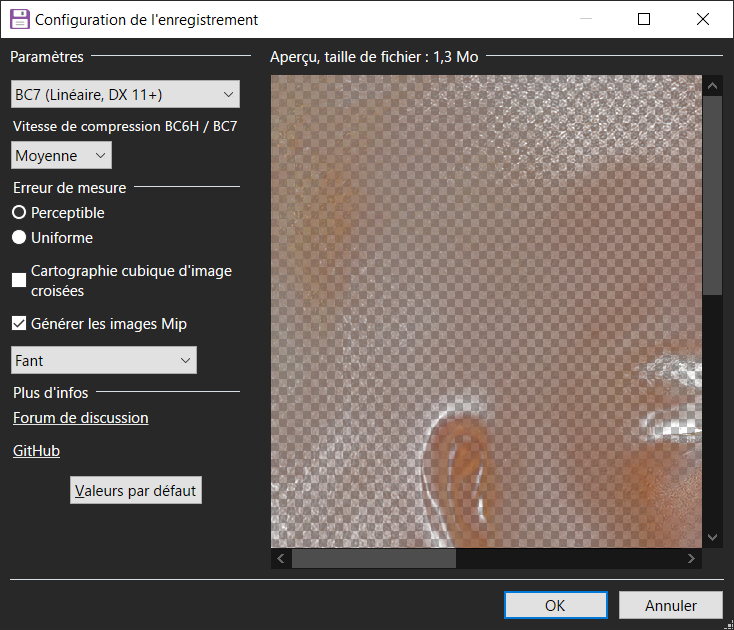
Edit : those Photoshop settings seem to work for #NBA2K25 cyberfaces textures
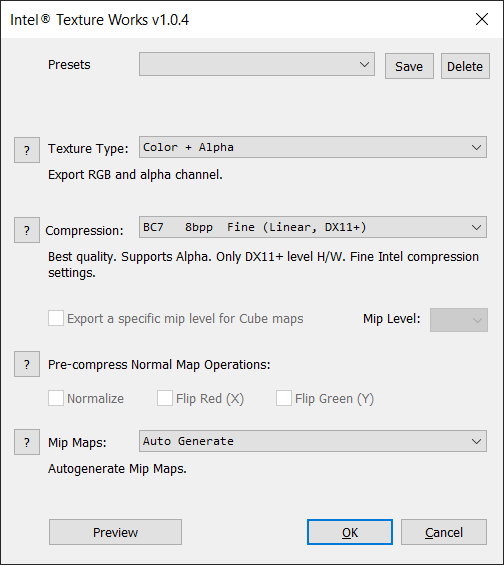
i have to save it in paint.net using this setting :
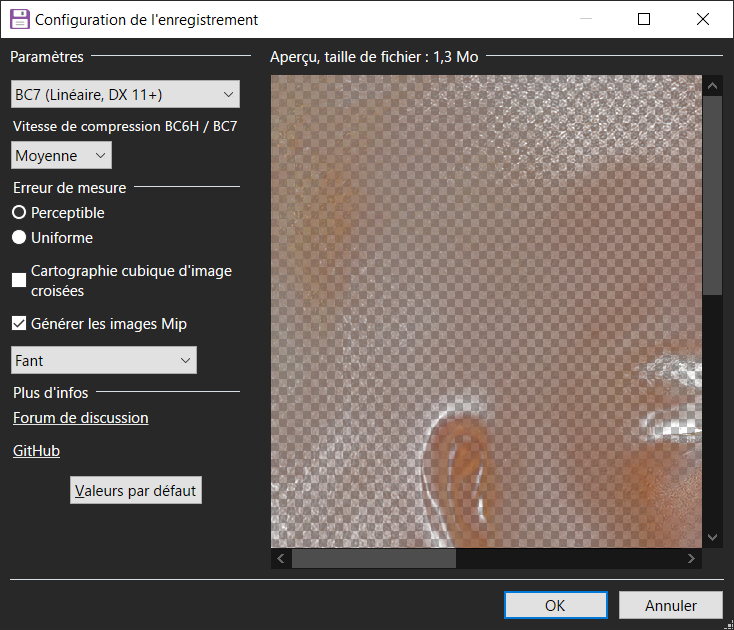
Edit : those Photoshop settings seem to work for #NBA2K25 cyberfaces textures
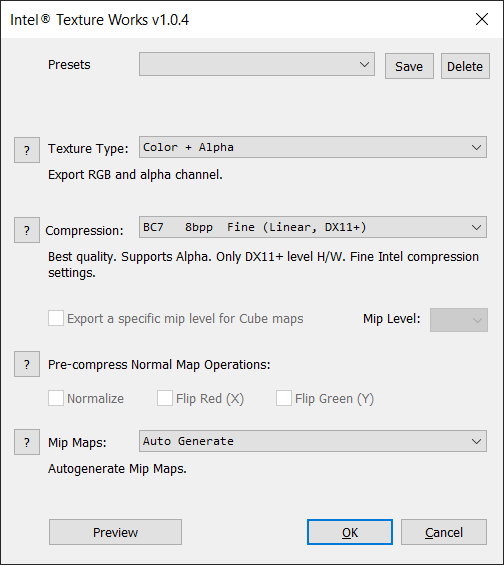
-

sticky-fingers - Posts: 3748
- Joined: Fri Aug 26, 2011 7:33 am
- Location: France
Re: How to setup your mods folder/ extract game files (Redlite2K)
Sticky fingers thanks for adding to the information.
Follow me on PATREON https://www.patreon.com/TGsoGood
Consider donating: http://cash.me/$TheJohnsonFamily or http://paypal.me/4TheGoods
Follow me on twitter @TGsoGood
Check me out on youtube https://www.youtube.com/channel/UCPydhZ ... PeRSmEVynQ
NBA 2K21 TGsoGood Mods and releases - viewtopic.php?f=267&t=110608
NBA 2K17 TGsoGood Mods and releases - viewtopic.php?f=225&t=102251#p1860681
NBA 2K14 TGsoGood Mods and releases - viewtopic.php?f=153&t=96056
Consider donating: http://cash.me/$TheJohnsonFamily or http://paypal.me/4TheGoods
Follow me on twitter @TGsoGood
Check me out on youtube https://www.youtube.com/channel/UCPydhZ ... PeRSmEVynQ
NBA 2K21 TGsoGood Mods and releases - viewtopic.php?f=267&t=110608
NBA 2K17 TGsoGood Mods and releases - viewtopic.php?f=225&t=102251#p1860681
NBA 2K14 TGsoGood Mods and releases - viewtopic.php?f=153&t=96056
-

TGsoGood - Contributor

- Posts: 6437
- Joined: Thu Jul 28, 2011 4:03 am
- Location: Nashville, TN
Re: How to setup your mods folder/ extract game files (Redlite2K)
the video is unavailable but as i understand it, all i have to do is create a new folder in my 2k directory named "mods" and drop any downloaded files or subfolders in there, right? no need for that hook like previous years? thanks.
-
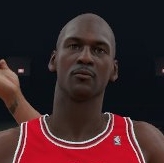
diamenz - Posts: 390
- Joined: Tue Feb 21, 2012 12:04 pm
Re: How to setup your mods folder/ extract game files (Redlite2K)
Shuajota has tutorials also. https://www.youtube.com/channel/UCWYQor ... SdmcsiEu5g
There is no hook program at this time.
There is no hook program at this time.
-

bassman58 - Posts: 1117
- Joined: Fri Feb 21, 2003 5:18 am
Re: How to setup your mods folder/ extract game files (Redlite2K)
Bassman58 wrote:Shuajota has tutorials also. https://www.youtube.com/channel/UCWYQor ... SdmcsiEu5g
There is no hook program at this time.
thank you.
-
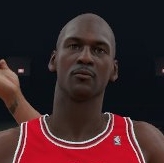
diamenz - Posts: 390
- Joined: Tue Feb 21, 2012 12:04 pm
7 posts
• Page 1 of 1
Return to NBA 2K25 Tutorials & FAQs
Who is online
Users browsing this forum: No registered users and 2 guests
