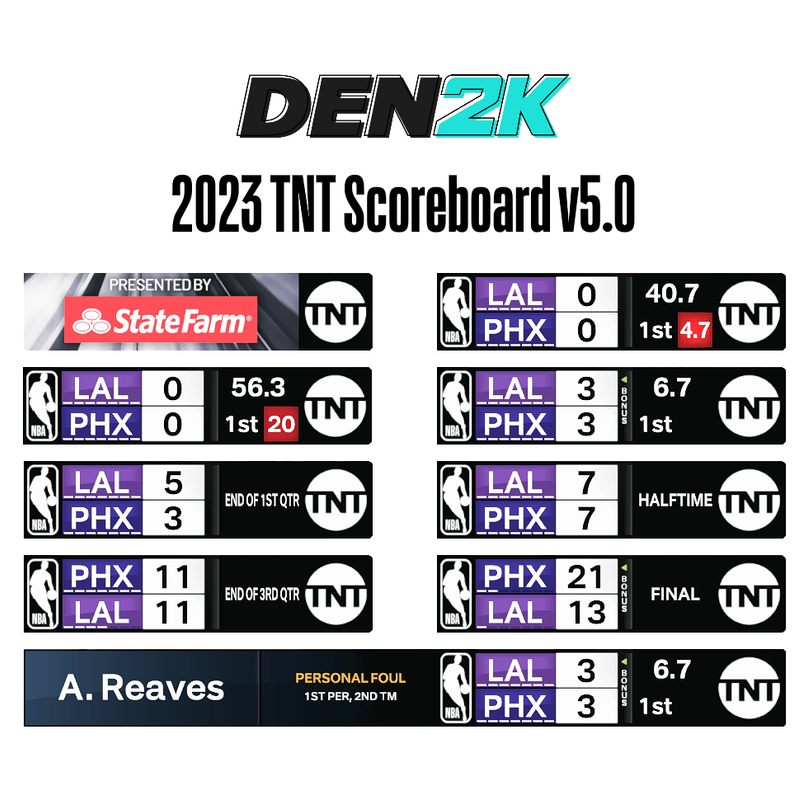bongo88 wrote:vetmin wrote:Yes. You just replace an existing string in TEXT.VCLOCALIZEDATA with the code for a colored tricode (following the syntax 2K uses, which you can deduce from looking at other variable strings; see the list of strings provided by looyh in my hex thread), then swap the hash for that string into your NewScorebug.VCUIELEMENT (i.e., in place of the existing tricode hash). Do this for both home and away and you're good.
You ever sit in class, teacher says something, and you KNOW that everybody don't understand, but nobody wants to raise their hand? haha, i never cared, always asked the question, and usually a collective sigh from the class... lol
welp, i don't understand... course, i am super sleepy and this might make more sense in the morning. anyways, a clearer example would be cool... you can do over PM to me or just post it here...
anyways, glad you figured it out

Sorry, I wasn't trying to be obtuse; for the sake of time I just wanted to do as little tutorializing as possible. Basically if you look at what looyh posted in my thread, it's a bunch of 4-byte reference codes for strings within TEXT.VCLOCALIZEDATA (within english.iff). See my old tutorial for 2K22 in that same thread for info on how to work with these codes. All I'm saying is to craft your own variable by following the syntax 2K uses in all its other variables (the all-caps, bracketed fields), which is easy to get a feel for thanks to looyh's list, which consolidates them all in one place. So, for instance, the variables in the default game that color a text with a team color (for instance the team names and records in the default titlecard) use the tag "{0:PT_SUBJECT:TEAM_HOME:TEXT_TERTIARY}" (or "TEAM_AWAY") which is closed off by "|RESTORE_COLOR|" (i.e., to turn off the team coloring once the enclosed text is finished). Elsewhere you can observe that tricodes are called by "{0:PT_SUBJECT:TEAM_HOME:NAME:SHORT}" (or TEAM_AWAY). So by putting these together you can achieve the desired effect: "{0:PT_SUBJECT:TEAM_HOME:TEXT_TERTIARY}{0:PT_SUBJECT:TEAM_HOME:NAME:SHORT}|RESTORE_COLOR|"
Then you just choose an existing string of that length (ideally one that is useless and doesn't have much text that could potentially interfere with other in-game text, so try to avoid stuff that has words like "offense," "defense," "shot," "point guard," etc.) and overwrite it with the above. So for instance the custom variable is the same length as "Sports IllustratedTM is a tradekmark of ABG-SI LLC. (C)ABG-SI LLC. sportsillustrated.com" at location BBFA03FD, so for the screenshot below I went in and overwrote that with "{0:PT_SUBJECT:TEAM_HOME:TEXT_TERTIARY}{0:PT_SUBJECT:TEAM_HOME:NAME:SHORT}|RESTORE_COLOR|". Then I rerouted the tricode in NewScorebug.VCUIELEMENT to the location of that new variable (i.e., what was originally Sports Illustrated text).
EDIT: Forgot to note that, while I haven't tried it, it wouldn't surprise me if changing TEXT_TERTIARY to TEXT_PRIMARY or TEXT_SECONDARY works as well. There are no default variables with that usage, but it's a logical extension that may work and would allow more freedom re: which color to assign. Ultimately not that important though since TEXT_TERTIARY ought to work just fine. Obviously for it to be effective one needs to make sure teams have coherent color combinations for the colors called by TEXT_TERTIARY and the background field, so it's not exactly plug and play for Play Now Online or anything, but for custom rosters where you can manage your team colors it should be fine.
You do not have the required permissions to view the files attached to this post.