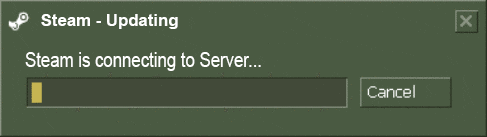1. Open the game first, then open the modifier.
2. Understand the instructions for using the modifier.
3. Turn on the main initial items of the modifier and then use the sub-modified items [if there is no main initial item, you don’t need to open it] [main initial item: if open...modify].
4. Use the modified item [Cannot open and view the modification tool instruction].
5. In the key position function, the number keys are generally above the letter keys.
6. Click the button before the function description to customize the key position. The hotkey file generated in the modifier directory is the custom key position save file.
NBA 2K21 22 modifier key function
Y+F1 Open the game modification
U+5 The game is over
U+6 game time increased by 1 minute
U+7 24 second violation of ball holder
U+8 ball holder not changing the court for eight seconds violation
U+9 five-second serve violation
U+0 Unlimited stamina
Y+F2 Open legend manager modification
U+F5 Unallocated funds +10000
U+F6 Maximum unallocated funds
U+F7 experience +5000
U+F8 Maximum experience
U+F9 score +100
U+F10 maximum score
U+F11 skill point +1
I+F5 maximum skill points
I+F6 skill points cleared
I+F7 Maximum Trust
I+F8 Maximum mood
I+F9 Unlimited storage/action points
U+- slow motion
U+ = super speed
Y+F3 First name and last name modification
Y+F4 Player attribute modification
NBA 2K21 twenty-two modifier notes
1. Use offline.
2. Unallocated funds: select business in the legendary manager mode, and select team asset modification.
4. Experience/score modification: modify after gaining experience, and experience will be refreshed next time you gain experience.
5. Modification of skill points: Select the legendary manager in the legendary manager mode, and select my skill to modify.
6. Maximum trust/mood: select the legendary manager in the legendary manager mode, choose my personal relationship modification
7. Turn on the Chinese first name/surname modification: After opening, click the first name/surname in the game, enter any letter and press Enter to complete, switch to the modifier to read the first name/surname, and enter the modifier input box after confirming the same Chinese name, click to modify the first name/surname [no more than 6 characters]. Ultimate alliance mode (click on the administrative office, click on the lineup list, click on players, select edit players, select information); legendary manager mode (click options, select edit manager name)
8. Open the legend manager player attribute modification: After opening, enter the administrative office, select the lineup list, click the player, click to view the player card, switch to the modifier, click to read the attribute, after modifying the value, click to rewrite the attribute. [Range 0-255, 0 minimum, 255 maximum] [Read attribute is the value before conversion]

https://www43.zippyshare.com/d/P0wmVCo9/516/NBA.2K21.v1.0.Plus.22.Trainer.zip