Jukebox Music Discovery w/ NBA 2k Exporter
21 posts
• Page 1 of 1
Jukebox Music Discovery w/ NBA 2k Exporter
Hey guys, with Looyh's 2k Exporter out now, I decided to delve back into Jukebox Modding with a new mindset. I've managed to extract all of the Jukebox files, but I've found that they will not open in Audacity. They are 'unrecognized'.
However, I just may have found a workaround.
If you take any of the files that cannot be opened, and rename it after the first jukebox file, 000000-000000-000000-000000-000000-000000, it will begin to work and play in Audacity.
So, technically, if we were to change the song in the file, save to the correct requirements and then rename it back to the original, I think we might be able to modify the Jukebox music. I'll be working on this today. If I manage to get it working I'll let you know, if any of you guys try this and get it to work, please let me know!
However, I just may have found a workaround.
If you take any of the files that cannot be opened, and rename it after the first jukebox file, 000000-000000-000000-000000-000000-000000, it will begin to work and play in Audacity.
So, technically, if we were to change the song in the file, save to the correct requirements and then rename it back to the original, I think we might be able to modify the Jukebox music. I'll be working on this today. If I manage to get it working I'll let you know, if any of you guys try this and get it to work, please let me know!
[center]Hey, I'm Mood
-

Mahmood - "Mood"
- Posts: 480
- Joined: Tue Oct 22, 2019 7:26 am
- Location: Atlanta, Georgia
Re: Jukebox Music Discovery w/ NBA 2k Exporter
Mahmood wrote:Hey guys, with Looyh's 2k Exporter out now, I decided to delve back into Jukebox Modding with a new mindset. I've managed to extract all of the Jukebox files, but I've found that they will not open in Audacity. They are 'unrecognized'.
However, I just may have found a workaround.
If you take any of the files that cannot be opened, and rename it after the first jukebox file, 000000-000000-000000-000000-000000-000000, it will begin to work and play in Audacity.
So, technically, if we were to change the song in the file, save to the correct requirements and then rename it back to the original, I think we might be able to modify the Jukebox music. I'll be working on this today. If I manage to get it working I'll let you know, if any of you guys try this and get it to work, please let me know!
This is great news. Let us know if it works or if you figure anything else out. Would be an amazing fix/add on.
- kidhybrid89
- Posts: 337
- Joined: Thu Sep 05, 2019 9:46 am
Re: Jukebox Music Discovery w/ NBA 2k Exporter
kidhybrid89 wrote:Mahmood wrote:Hey guys, with Looyh's 2k Exporter out now, I decided to delve back into Jukebox Modding with a new mindset. I've managed to extract all of the Jukebox files, but I've found that they will not open in Audacity. They are 'unrecognized'.
However, I just may have found a workaround.
If you take any of the files that cannot be opened, and rename it after the first jukebox file, 000000-000000-000000-000000-000000-000000, it will begin to work and play in Audacity.
So, technically, if we were to change the song in the file, save to the correct requirements and then rename it back to the original, I think we might be able to modify the Jukebox music. I'll be working on this today. If I manage to get it working I'll let you know, if any of you guys try this and get it to work, please let me know!
This is great news. Let us know if it works or if you figure anything else out. Would be an amazing fix/add on.
Thanks man! By the way, is jukebox music still imported in OGG or .wav form? Gonna run a first test soon.
[center]Hey, I'm Mood
-

Mahmood - "Mood"
- Posts: 480
- Joined: Tue Oct 22, 2019 7:26 am
- Location: Atlanta, Georgia
Re: Jukebox Music Discovery w/ NBA 2k Exporter
would love to have custom menu music 
-

zondac12 - Posts: 460
- Joined: Tue Oct 23, 2018 8:46 am
Re: Jukebox Music Discovery w/ NBA 2k Exporter
Great discovery hopefully we can get the TNT, NBA on NBC, and ESPN presentation music again.
- USMarineSoldier
- Posts: 365
- Joined: Sun Feb 24, 2013 4:36 am
Re: Jukebox Music Discovery w/ NBA 2k Exporter
USMarineSoldier wrote:Great discovery hopefully we can get the TNT, NBA on NBC, and ESPN presentation music again.
If Looyh updates this tool with an importing function then we're back in business. Currently, those files are in Archive 3J I believe and we can't access that in 2k17 explorer. No current way to import unless i'm mistaken.
[center]Hey, I'm Mood
-

Mahmood - "Mood"
- Posts: 480
- Joined: Tue Oct 22, 2019 7:26 am
- Location: Atlanta, Georgia
Re: Jukebox Music Discovery w/ NBA 2k Exporter
I'm making some progress on this. Will post the details if it works.
- kidhybrid89
- Posts: 337
- Joined: Thu Sep 05, 2019 9:46 am
Re: Jukebox Music Discovery w/ NBA 2k Exporter
woahh! way to go Sir! this is gonna be lit!
-

Doctor Kicks - Posts: 239
- Joined: Wed Dec 25, 2019 2:10 pm
Re: Jukebox Music Discovery w/ NBA 2k Exporter
Great news !! Imagine some retro music or TNT stuff. Im soooo tired of the modern stuff  yes im 30+ LOL
yes im 30+ LOL
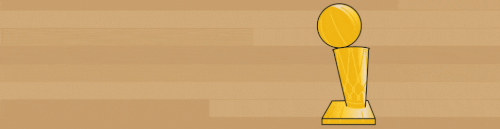
-

johnwest1985 - Posts: 1853
- Joined: Wed Dec 11, 2013 6:06 am
Re: Jukebox Music Discovery w/ NBA 2k Exporter
So here's what I have so far... I've managed to get all the files to play in Audacity and exported into the wagui file with the correct file path/additional folders. The issue so far is that it plays no sound but it does in fact replace the previous files in it's place. So we're on the right path. I think the issue now is the type of file/size. Might be some correlation to a directory file that may need some editing as well, I'm not sure. I'm going to look more into it tonight when I get some free time.
- kidhybrid89
- Posts: 337
- Joined: Thu Sep 05, 2019 9:46 am
Re: Jukebox Music Discovery w/ NBA 2k Exporter
kidhybrid89 wrote:So here's what I have so far... I've managed to get all the files to play in Audacity and exported into the wagui file with the correct file path/additional folders. The issue so far is that it plays no sound but it does in fact replace the previous files in it's place. So we're on the right path. I think the issue now is the type of file/size. Might be some correlation to a directory file that may need some editing as well, I'm not sure. I'm going to look more into it tonight when I get some free time.
I've already gone down this road, and have tried so many different file types of different sizes, and they just wont play in game. I've tried importing in 2K17 explorer (like my tutorial shows) as well in many different formats, and again the songs wont play in game.
With NBA 2K15 through 2K17, I always converted the songs in audacity to .ogg, and imported into explorer, and it always worked. The explorer tool import function in 2K17 for some reason isnt programmed appropriately for 2K20. Everything you are trying right now I tried when the game first came out, and again later on. Being able to customize the jukebox music is important for me, and I've been doing it since 2K13.
The folder file path thing didnt work for 2K17, either. The only way it worked for me was by importing directly through 2K17 explorer. And, the only time you would lose the music you imported is if you had to verify game cache through steam.
Best of luck to you with further research, but unfortunately none of this is groundbreaking at the moment, these things have already been tried.
Looyh might be best fit to figure this out, as he has proven to be quite the programmer. But I dont want to discourage you from trying. And if you figure it out... Great!!
-

Dee4Three - NLSC Team Member

- Posts: 9982
- Joined: Sun Mar 30, 2014 12:34 pm
- Location: New Hampshire, USA
Re: Jukebox Music Discovery w/ NBA 2k Exporter
Dee4Three wrote:kidhybrid89 wrote:So here's what I have so far... I've managed to get all the files to play in Audacity and exported into the wagui file with the correct file path/additional folders. The issue so far is that it plays no sound but it does in fact replace the previous files in it's place. So we're on the right path. I think the issue now is the type of file/size. Might be some correlation to a directory file that may need some editing as well, I'm not sure. I'm going to look more into it tonight when I get some free time.
I've already gone down this road, and have tried so many different file types of different sizes, and they just wont play in game. I've tried importing in 2K17 explorer (like my tutorial shows) as well in many different formats, and again the songs wont play in game.
With NBA 2K15 through 2K17, I always converted the songs in audacity to .ogg, and imported into explorer, and it always worked. The explorer tool import function in 2K17 for some reason isnt programmed appropriately for 2K20. Everything you are trying right now I tried when the game first came out, and again later on. Being able to customize the jukebox music is important for me, and I've been doing it since 2K13.
The folder file path thing didnt work for 2K17, either. The only way it worked for me was by importing directly through 2K17 explorer. And, the only time you would lose the music you imported is if you had to verify game cache through steam.
Best of luck to you with further research, but unfortunately none of this is groundbreaking at the moment, these things have already been tried.
Looyh might be best fit to figure this out, as he has proven to be quite the programmer. But I dont want to discourage you from trying. And if you figure it out... Great!!
Hey Dee! I've seen you talk about this many times so I knew that you're experienced with the jukebox stuff. I think if we can get a more up-to-date importing tool then we can successfully replace the music. Really want to figure this out, I want to put in some of the classic 2k songs.
[center]Hey, I'm Mood
-

Mahmood - "Mood"
- Posts: 480
- Joined: Tue Oct 22, 2019 7:26 am
- Location: Atlanta, Georgia
Re: Jukebox Music Discovery w/ NBA 2k Exporter
My guess is that 2k has put in some effort into stopping modders from changing these files by some coding. Its a commercial issue
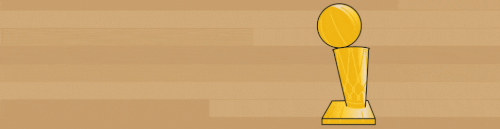
-

johnwest1985 - Posts: 1853
- Joined: Wed Dec 11, 2013 6:06 am
Re: Jukebox Music Discovery w/ NBA 2k Exporter
I've managed to add some different audio effects into the game through the WAIGUA folder already but can't figure out the jukebox issues yet. Seems to have some type of specific coding blocking the jukebox audio in particular. I do think the general presentation audio can be changed through this method though.
I'm going to keep working on the Jukebox stuff though before I just attribute it all to coding. And if that's the case, I'll see what I can do about trying to find that specific part. Because if we can find it (if it does indeed exist) then we should be able to rewrite or override it using a simple tool. I used to code but it's been quite a while. So I'll see what I can do but I still have a few work-arounds that I wanted to try to before I start going through that whole process.
I'm going to keep working on the Jukebox stuff though before I just attribute it all to coding. And if that's the case, I'll see what I can do about trying to find that specific part. Because if we can find it (if it does indeed exist) then we should be able to rewrite or override it using a simple tool. I used to code but it's been quite a while. So I'll see what I can do but I still have a few work-arounds that I wanted to try to before I start going through that whole process.
Last edited by kidhybrid89 on Fri Apr 03, 2020 2:16 pm, edited 1 time in total.
- kidhybrid89
- Posts: 337
- Joined: Thu Sep 05, 2019 9:46 am
Re: Jukebox Music Discovery w/ NBA 2k Exporter
I test it last night, you can use waigua to overload wav files, 2K just added a special file header to ogg, I will create a simple tool to convert the format
-

looyh - Posts: 471
- Joined: Mon Aug 05, 2013 2:06 pm
Re: Jukebox Music Discovery w/ NBA 2k Exporter
looyh wrote:I test it last night, you can use waigua to overload wav files, 2K just added a special file header to ogg, I will create a simple tool to convert the format
Wow huge news!!!!!!!
Raptors Basketball-Proudly Canadian
-

cujomatty - Posts: 520
- Joined: Mon Oct 15, 2012 1:07 pm
Re: Jukebox Music Discovery w/ NBA 2k Exporter
looyh wrote:I test it last night, you can use waigua to overload wav files, 2K just added a special file header to ogg, I will create a simple tool to convert the format
This is amazing Looyh! Glad you're with us on this! Looking forward to the tool!!!!!!
[center]Hey, I'm Mood
-

Mahmood - "Mood"
- Posts: 480
- Joined: Tue Oct 22, 2019 7:26 am
- Location: Atlanta, Georgia
Re: Jukebox Music Discovery w/ NBA 2k Exporter
looyh wrote:I test it last night, you can use waigua to overload wav files, 2K just added a special file header to ogg, I will create a simple tool to convert the format
Looyh is the GOAT!
Producer | YouTuber
Creator of Fictional College Hoops PC Mod NBA 2K19/20/21
Sub to My Youtube Channel Below
YouTube
Fictional College Hoops 2K23 Mod
Fictional College Hoops 2K21 Mod
Fictional College Hoops 2K20 Mod
Fictional College Hoops 2K19 Mod
Creator of Fictional College Hoops PC Mod NBA 2K19/20/21
Sub to My Youtube Channel Below
YouTube
Fictional College Hoops 2K23 Mod
Fictional College Hoops 2K21 Mod
Fictional College Hoops 2K20 Mod
Fictional College Hoops 2K19 Mod
-

RobDavis - Posts: 839
- Joined: Fri Sep 21, 2007 4:49 am
- Location: Detroit/Chicago
Re: Jukebox Music Discovery w/ NBA 2k Exporter
Looyh...
You're THE man.
You should have your jersey retired in all of our homes.
You're THE man.
You should have your jersey retired in all of our homes.
- DaPrazident5B
- Posts: 216
- Joined: Thu Jan 09, 2014 9:26 pm
- Location: Toulouse, France
Re: Jukebox Music Discovery w/ NBA 2k Exporter
Looyh you are the OG !!!! Looking forward to starting my game with "basketball - by Kurtis Blow" 
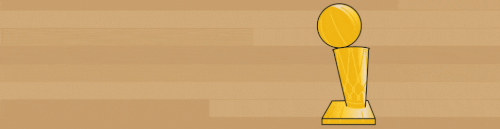
-

johnwest1985 - Posts: 1853
- Joined: Wed Dec 11, 2013 6:06 am
Re: Jukebox Music Discovery w/ NBA 2k Exporter
Thanks a lot Looyh for your hard work! Impressive.
Youtube: http://www.youtube.com/c/DNAOfBasketball
Facebook: https://www.facebook.com/shuajota/
Twitter: https://twitter.com/shuajota
-

Shuajota - NBA2K Mods: www.shuajota.com
- Posts: 9737
- Joined: Mon Dec 12, 2016 2:51 am
- Location: Spain
21 posts
• Page 1 of 1
Who is online
Users browsing this forum: No registered users and 16 guests
