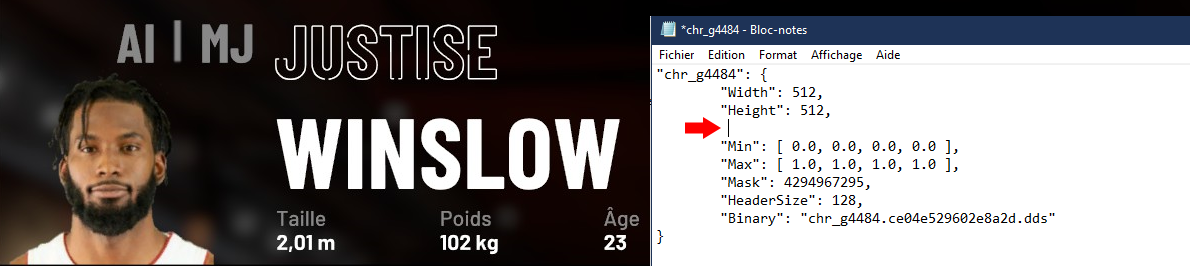I would talk about the last update of Paint.NET and the .dds files. They removed DXT5, the .dds option who i saved my recent work...
Now, i cant found a good option for saved my jerseys and some head player pictures who i worked on. I tried some save option, but nothing work and my game crash...
Here, the screenshot of .dds save file option:

If you know what i can do, thanks in advance!
(Yes, i tried BC3 and don't worked