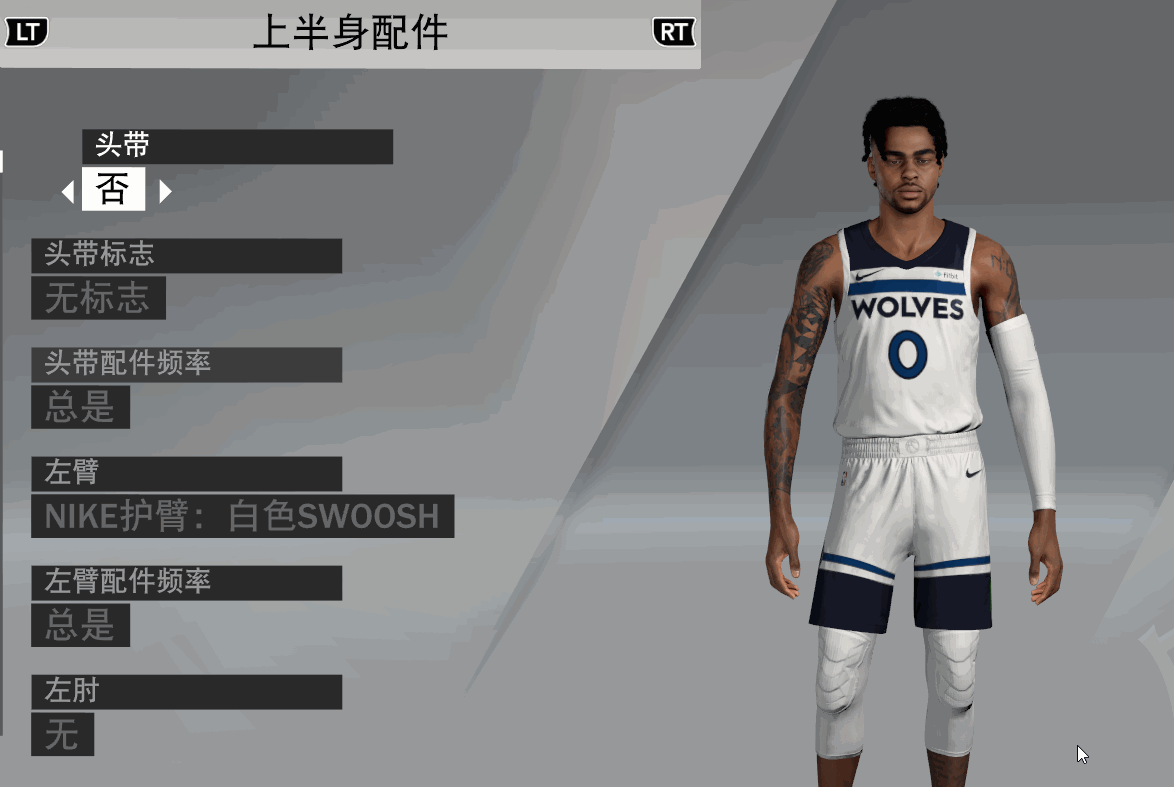jabo wrote:jabo wrote:cujomatty wrote:The “Lang” file would be causing the settings crash issue. Are you sure you copy and pasted that into the “hook” folder?
hey bro thanks for the reply, Where can i find that "Lang" thing? All i do is to replace the old version.
Iput everything in waigua/Modded folder inlcuded the "Lang" file
If you have previous versions you don't have to copy and paste everything just the "NBA2k_Hook.dll" to the main directory and the "lang" text document into the NBA Hook folder in the main directory.
If you have crash issue loading game I would backup your config file and try deleting all hook files and then redownload latest hook version with the included config file. If iit doesn't crash, try overwriting the config file with the one you backed up. If it works great, if it crashes again something is wrong with the config file. Another culprit of crashes can be the d3d11.dll file. if it still crashes try using a d3d11.dll from a previous version of hook that worked.
If it crashes when trying to open the hook GUI menu then its the "lang" file. make sure you grab the latest hook version and overwrite the "lang" file in the NBA2K Hook folder with the latest version.