Hi guys,
I have a simple question to ask you. Can we play an NBA game, say in MyLeague or a custom season, with both female and male players on the court? If so, what needs to be done/modded to do this? I saw and saved a streetball roster shared online that has both male and female players in the teams, but when I start a new MyLeague that roster doesn't even show up.
Thanks a lot!
Question: Any way to have female and male players in regular games?
11 posts
• Page 1 of 1
Re: Question: Any way to have female and male players in regular games?
I could be wrong, but I know the last couple 2k's had a trainer that let you save the roster, so you could go to MyCareer/MyLeague etc and do it no problem without trying to load anything. Maybe that might be in the trainer for this year, if there is one. Correct me if I'm wrong tho
-
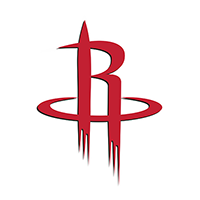
Rodzilla91 - Posts: 314
- Joined: Sun Nov 17, 2013 6:52 pm
Re: Question: Any way to have female and male players in regular games?
The Goods just posted a youtube video about this. Haven't tried it myself but I believe the teams would have to be all women VS all men in order for it to work properly.
- kidhybrid89
- Posts: 336
- Joined: Thu Sep 05, 2019 9:46 am
Re: Question: Any way to have female and male players in regular games?
I'm not sure which methods the goods used.
For myself, I just extracted the wnba jerseys with the 2k explorer. I placed them into one of the classic lakers jersey slots by renaming them according then placing them into the waigua folder.
I got the players from uploading the players dna within the wnba myleague edit section with the limnono trainer/tool. I then went to the roster file that I wanted to add the women basketball players. Pick what ever team you want (remember, I selected a classic lakers team). Select an individual on that team by uploading the wnba dna onto the selected player. The one accessory what won't appear is the socks. I just made all women players wore ankle brace and color them to make it appear as they were wearing socks.
Remember, you will have to manually edit the players traits/skills/attributes/signatures/tendencies.
I could of just got the original wnba teams onto the roster through CE, but didn't.
CE is probably the better route if you plan to add multiple teams. I only wanted a roster of women to fill up two teams.
For myself, I just extracted the wnba jerseys with the 2k explorer. I placed them into one of the classic lakers jersey slots by renaming them according then placing them into the waigua folder.
I got the players from uploading the players dna within the wnba myleague edit section with the limnono trainer/tool. I then went to the roster file that I wanted to add the women basketball players. Pick what ever team you want (remember, I selected a classic lakers team). Select an individual on that team by uploading the wnba dna onto the selected player. The one accessory what won't appear is the socks. I just made all women players wore ankle brace and color them to make it appear as they were wearing socks.
Remember, you will have to manually edit the players traits/skills/attributes/signatures/tendencies.
I could of just got the original wnba teams onto the roster through CE, but didn't.
CE is probably the better route if you plan to add multiple teams. I only wanted a roster of women to fill up two teams.
- croxxover
- Posts: 80
- Joined: Wed Dec 15, 2010 7:49 pm
Re: Question: Any way to have female and male players in regular games?
Just like any other male CF within the game, you can also apply women CF characters onto teams too. I put Doris Burke and other women from the story lines on a team mix with some wnba players.
- croxxover
- Posts: 80
- Joined: Wed Dec 15, 2010 7:49 pm
Re: Question: Any way to have female and male players in regular games?
Thanks a lot for the answers, guys! I'll give this a try!
-

gogadantes - Posts: 314
- Joined: Fri Dec 03, 2010 11:06 pm
- Location: Posting up on the left box
Re: Question: Any way to have female and male players in regular games?
kidhybrid89 wrote:The Goods just posted a youtube video about this. Haven't tried it myself but I believe the teams would have to be all women VS all men in order for it to work properly.
Sorry for the necro, but this is actually false!
See pictured: a female CAP, playing for the GSW, a team containing men, while none of them are invisible. This is currently possible with CE; granted that's a 2k Default Uniform (tm) but in theory you could use this method to sub in any uniform in the game.
It's a little bit involved but I can post a guide for it if people are interested.
You do not have the required permissions to view the files attached to this post.
- asdfasdf
- Posts: 2
- Joined: Wed Sep 28, 2011 12:46 pm
Re: Question: Any way to have female and male players in regular games?
Yes, please post a guide on how to have both ladies and men in a game at the same time while on the same team.
- croxxover
- Posts: 80
- Joined: Wed Dec 15, 2010 7:49 pm
Re: Question: Any way to have female and male players in regular games?
Cool, here we go.
Basic Theory
(You can skip this part, although some of the later steps might be confusing if you do.)
The general problem with co-ed teams in 2k20 is that each team has one jersey slot, and jerseys are gendered—they work for only men, or only women, and someone of the wrong gender "wearing" one becomes invisible in the game. NBA teams have a "male" jersey by default, so attempting to load in a female player causes them to fail to put on that jersey, and be invisible instead; this is also true for putting men on WNBA teams. This is what e.g. tgsogood's fix in this video does: it replaces the team's main jersey set with a set of women's jerseys. This fixes the issue if what you want is to run an all-women's team in the NBA (or vice-versa); however, men added to a team using this fix remain invisible.
2k20's engine has the information for the "current" game at a fixed location in memory at all times, whether a game is currently going on or not. This game instance basically has a hard-coded array of 14 players for each team, each of which contains a uniform/jersey pointer that specifies which uniform or jersey that player is wearing. At the beginning of each game, all 14 pointers are set according to which uniform you picked in the pre-game screen. However, the game actually doesn't care that all of these pointers have the same value: change those pointers individually, and you change what uniform the game thinks that specific player has on. You do have to respect the way in which the game loads files off of hard drive, though—the game loads all of its files during (surprise!) the loading screen, alongside playing you unskippable advertisements on 2ktv, so if you want to change a jersey you need to do so before the loading screen starts, but after the jerseys are set, or else it will attempt to display an unloaded jersey (and your player will be invisible). Due to the fact that the pointers are always in the same place in memory every time, though, this is easy to do in cheat engine.
Lastly, the game only loads the set of NBA uniforms if you're playing the NBA, and only the set of WNBA uniforms if you're playing the WNBA. If you want to do this trick, you'll have to add the uniforms you want to use to the league of your choice. The easiest way I've found to do this is just replacing a team's classic jerseys with waigua; a more detailed explanation will be below.
Warning
Beware: the specific method I use sucks. You have to "re-do" this every time your team changes home/away status, and every time you change your lineup order (i.e. who's starting, who's 6th man, etc). Someone with more time and aptitude with CE than I have could probably make a script that did it all automatically on a button-press, but I currently don't have either of those things, so here's an annoying step-by-step guide instead.
What you'll need
Steps
And that's all. It's a lot of work and probably not worth it, but I hope it was at least interesting. In theory this process is automatable via CE scripting, if someone who's good at that wants to give it a shot
Basic Theory
(You can skip this part, although some of the later steps might be confusing if you do.)
The general problem with co-ed teams in 2k20 is that each team has one jersey slot, and jerseys are gendered—they work for only men, or only women, and someone of the wrong gender "wearing" one becomes invisible in the game. NBA teams have a "male" jersey by default, so attempting to load in a female player causes them to fail to put on that jersey, and be invisible instead; this is also true for putting men on WNBA teams. This is what e.g. tgsogood's fix in this video does: it replaces the team's main jersey set with a set of women's jerseys. This fixes the issue if what you want is to run an all-women's team in the NBA (or vice-versa); however, men added to a team using this fix remain invisible.
2k20's engine has the information for the "current" game at a fixed location in memory at all times, whether a game is currently going on or not. This game instance basically has a hard-coded array of 14 players for each team, each of which contains a uniform/jersey pointer that specifies which uniform or jersey that player is wearing. At the beginning of each game, all 14 pointers are set according to which uniform you picked in the pre-game screen. However, the game actually doesn't care that all of these pointers have the same value: change those pointers individually, and you change what uniform the game thinks that specific player has on. You do have to respect the way in which the game loads files off of hard drive, though—the game loads all of its files during (surprise!) the loading screen, alongside playing you unskippable advertisements on 2ktv, so if you want to change a jersey you need to do so before the loading screen starts, but after the jerseys are set, or else it will attempt to display an unloaded jersey (and your player will be invisible). Due to the fact that the pointers are always in the same place in memory every time, though, this is easy to do in cheat engine.
Lastly, the game only loads the set of NBA uniforms if you're playing the NBA, and only the set of WNBA uniforms if you're playing the WNBA. If you want to do this trick, you'll have to add the uniforms you want to use to the league of your choice. The easiest way I've found to do this is just replacing a team's classic jerseys with waigua; a more detailed explanation will be below.
Warning
Beware: the specific method I use sucks. You have to "re-do" this every time your team changes home/away status, and every time you change your lineup order (i.e. who's starting, who's 6th man, etc). Someone with more time and aptitude with CE than I have could probably make a script that did it all automatically on a button-press, but I currently don't have either of those things, so here's an annoying step-by-step guide instead.
What you'll need
- Cheat Engine.
- Optional-ish: a 1.05 version of the client, which should be included in the link below. You don't need this but if you don't then neither my table nor the uniform data table below will work, and you'll have to find/make your own.
- waigua. Hopefully if you're modding, you already know how to use this.
- Some way of accessing uniform information. I used the uniform table from RobDavis here; it also includes a 1.05 version of the client.
- Some WNBA jersey files. If you're just following along, you can just use the "edit player" default jerseys that tgsogood provides in the video description here, under "female jersey for edit player". You can also export any WNBA jersey using 2k explorer, or edit your own to properly match the team that you're adding women to.
- This CE table of all the uniform pointers for both teams (only works in 1.05): https://mega.nz/file/eCY3SCxR#LrKXdPS3- ... jk6KGHcQnY
- Edit: I updated both the uniforms table and my table for 1.12. You can find them both here in one file, so you don't have to load both: https://mega.nz/file/HfQSnaBJ#cbUM_IvFJ ... Hde2tDmnFY
Steps
- Get your WNBA uniforms into the NBA. The easiest way to do this is just to overwrite some classic uniforms of the team you want to add the women to. One thing to note is that the colors of the uniform you're overwriting still govern the color your character's shoes/armbands/etc become, so you should make sure that whatever uniform you choose is roughly color-compatible with the team you're adding. For this example, I'll be adding tgsogood's Kysre Gondrezick to the GSW (overwriting Mychal Mulder), and I'll be overwriting the 2014 classic uniforms. Hence, I'll take the jersey files and rename them from u501tks_current_away to u029gs_2014_away (and the same for home, and the clothing/font+tweak files). My waigua contains:
And inside that clothing folder is: - Set up your roster, import your women, whatever. If you're not familiar with how to do this, tgsogood has made a bunch of youtube guides on the subject you can look up, including one I've already linked above. If you're just following along, I started a new MyLeague game, chose the GSW, went to Mychal Mulder, and replaced him with tgsogood's Kysre Gondrezick via Edit Player -> Import Player DNA -> Download -> search for "kysre gondrezick" -> replace appearance (and attributes, if you want).
- Set up your rotations/roster order. Note down the value of the "POS" column.
In this example I've promoted Kysre to replace Curry as starter PG. This is obviously a terrible decision, but it's easier to check if starters "work" or not because they immediately show up on the court, so you can immediately tell if they're visible or not. Her POS is "PG": - Go to the pregame screen:
Open up Cheat Engine. Load the RobDavis Uniforms table, and the ingameuniforms.ct file I provided above. Click yes when it asks you if you want to merge the tables. You should see the following:
Click open the letters until you find the correct jersey that you replaced. They're kinda but not really in order of their "uXXX" numbers. In our case, we replaced the 2014 GSW classic jerseys, and we're playing at home, so we want u029_gs_2014_home (this is under the "GG" section). Open the Jersey item and write down the address next to "All Bytes": Here, as you can see, it's 7FF49AA6F8A0. It will 99.999% be different for you, and also different each time you restart NBA 2k20, so you need to do this step every time (although it will stay the same until you quit). CE is annoying about letting you copy this value out, so you may just have to write it down in a text editor or by hand or something, sorry. - Open up the "Home" or "Away" section at the bottom of the table (depending on which side your team is). For whichever position(s) you put women in, take the address you wrote down in the previous step and stick it in the value on the right side of the corresponding row (you can just double click and type it in), then click on the check box on the left side of the row (this will "freeze" this value so the game can't change it later). Here, Kysre is the starting PG of the home team, we do this:
- Start your game:
Kysre actually put up 20 points in this game for me, which is pretty decent for being 5'9 with 74OVR. Unfortunately, the GSW still got smashed. - Before your next game starts, make sure you uncheck any rows in that table that aren't the specific position that's girl; otherwise those players will become invisible since they'll be forced to wear women's jerseys.
And that's all. It's a lot of work and probably not worth it, but I hope it was at least interesting. In theory this process is automatable via CE scripting, if someone who's good at that wants to give it a shot
You do not have the required permissions to view the files attached to this post.
Last edited by asdfasdf on Mon May 18, 2020 9:20 pm, edited 2 times in total.
- asdfasdf
- Posts: 2
- Joined: Wed Sep 28, 2011 12:46 pm
Re: Question: Any way to have female and male players in regular games?
thanks! i'll look into it later this week.
- croxxover
- Posts: 80
- Joined: Wed Dec 15, 2010 7:49 pm
11 posts
• Page 1 of 1
Who is online
Users browsing this forum: No registered users and 5 guests
