Photoshop HELP! Flattening images
Mon Jan 07, 2008 10:41 am
Hey,
If anybody could help that would be great. In my dynasty story, I am taking screenshots of my story with a camera since I'm playing on Xbox 360.
One of the main obstacles I'm facing is that my TV is not a flat screen and thus the images are a bit curved in the middle. It makes a bit challenging, especially when working with rectangles.
Does anyone know how to like say flatten the image so that it doesn't look curved? Also why do the pictures look so grainy? Its a really high quality camera, like 7.0 megapixels and normal pictures look great..
Examples here:
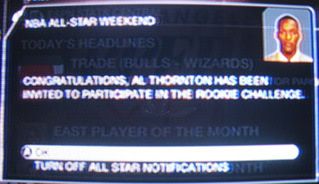

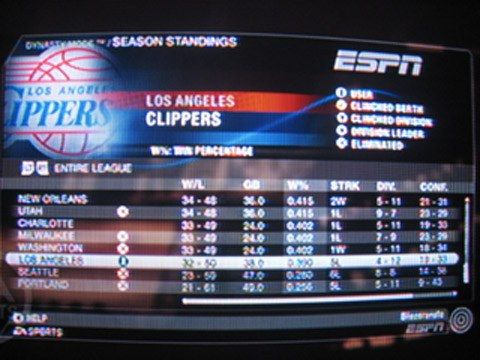
keep in mind in the above examples those are due to EXTREME editing and they still don't look great...
Thanks in advance
If anybody could help that would be great. In my dynasty story, I am taking screenshots of my story with a camera since I'm playing on Xbox 360.
One of the main obstacles I'm facing is that my TV is not a flat screen and thus the images are a bit curved in the middle. It makes a bit challenging, especially when working with rectangles.
Does anyone know how to like say flatten the image so that it doesn't look curved? Also why do the pictures look so grainy? Its a really high quality camera, like 7.0 megapixels and normal pictures look great..
Examples here:
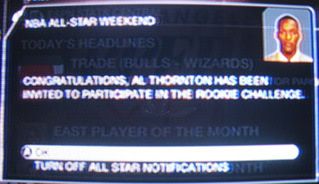

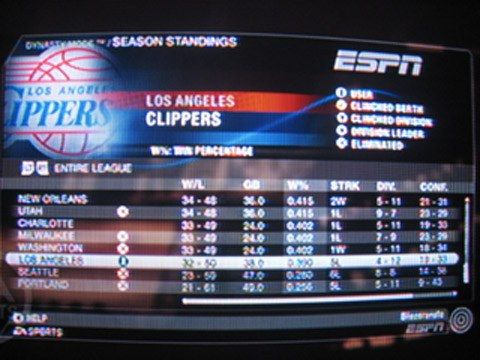
keep in mind in the above examples those are due to EXTREME editing and they still don't look great...
Thanks in advance
Mon Jan 07, 2008 11:28 am
I think there is a filter called pincushion that can help you with that. As for the image quality, I can get a good looking image if I use a flash, but it will always have the reflection. If I don't use the flash, there is motion in the image. I'm guessing the best way to do it would be to put your camera on a tripod. Since you are taking the picture of a television, the images will never look very good because it doesn't output a high quality image that say a screenshot from a PC can provide.
You could get a capture card for your computer and plug the 360 rca jack into it and you can get higher quality screens that are flat.
You could get a capture card for your computer and plug the 360 rca jack into it and you can get higher quality screens that are flat.
Mon Jan 07, 2008 11:34 am
thanks for responding Pdub.
I have Mac though, Do capture cards work for macs? It sounds like a PC only thing, I'll look online.
I have Mac though, Do capture cards work for macs? It sounds like a PC only thing, I'll look online.
