2K15 Explorer [WIP] [v0.285 Released]
Re: 2K15 Explorer [WIP] [v0.27 Released]
Greg, any chance in the next update you could make the program automatically select and preview the DDS file when you click on the corresponding archive contents file? It would cut down alot of time if that preview popped up without having to click on the DDS file...
-

Orion Pax - Posts: 200
- Joined: Mon Oct 11, 2010 10:08 am
Re: 2K15 Explorer [WIP] [v0.27 Released]
double0 wrote:Greg, any chance in the next update you could make the program automatically select and preview the DDS file when you click on the corresponding archive contents file? It would cut down alot of time if that preview popped up without having to click on the DDS file...
I have this in mind, i'll try to implement it. You are talking about the gzip lzma files huh?
- gregkwaste
- Tzatziki Master

- Posts: 240
- Joined: Sat Apr 21, 2012 9:47 pm
- Location: Greece
Re: 2K15 Explorer [WIP] [v0.27 Released]
gregkwaste, if you can.Can you please add a Find button into the program it would help a lot.


-

Manni Live - Y'all spinning around like ballers. Seething with jealousy, I am.

- Posts: 3109
- Joined: Wed Feb 22, 2012 12:24 am
- Location: Toronto,Canada
Re: 2K15 Explorer [WIP] [v0.27 Released]
Manni wrote:gregkwaste, if you can.Can you please add a Find button into the program it would help a lot.
+
-

mlp111 - Posts: 2653
- Joined: Fri Apr 29, 2011 10:43 pm
Re: 2K15 Explorer [WIP] [v0.27 Released]
gregkwaste wrote:double0 wrote:Greg, any chance in the next update you could make the program automatically select and preview the DDS file when you click on the corresponding archive contents file? It would cut down alot of time if that preview popped up without having to click on the DDS file...
I have this in mind, i'll try to implement it. You are talking about the gzip lzma files huh?
exactly, i've been playing with the retro jerseys and notice that each zip file usually only contains one dds file and a metada.jon file. if everytime you select a zip file it auto defaults/selects to the first dds file in the zip, that would be great...
-

Orion Pax - Posts: 200
- Joined: Mon Oct 11, 2010 10:08 am
Re: 2K15 Explorer [WIP] [v0.27 Released]
anybody use gimp to edit the jerseys? can you tell me if i need to load mipmaps when i open the image and if i should generate mipmaps or what the hell to do when exporting out of gimp? ive spent several days messing with the jerseys and am getting very frustrated.
-

portlandblazer - Posts: 206
- Joined: Wed Oct 05, 2011 6:54 am
Re: 2K15 Explorer [WIP] [v0.27 Released]
You should generate mipmaps when you save it. Just use PS. Much more better.portlandblazer wrote:anybody use gimp to edit the jerseys? can you tell me if i need to load mipmaps when i open the image and if i should generate mipmaps or what the hell to do when exporting out of gimp? ive spent several days messing with the jerseys and am getting very frustrated.
Rest In Peace Kobe
-
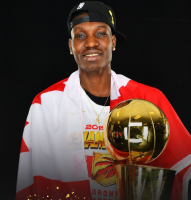
Kevin - Fuck the Celtics
- Posts: 8038
- Joined: Sat Nov 16, 2013 9:47 pm
- Location: Staples
Re: 2K15 Explorer [WIP] [v0.27 Released]
Manni wrote:gregkwaste, if you can.Can you please add a Find button into the program it would help a lot.
Yeah a find button will be added as well
- gregkwaste
- Tzatziki Master

- Posts: 240
- Joined: Sat Apr 21, 2012 9:47 pm
- Location: Greece
Re: 2K15 Explorer [WIP] [v0.27 Released]
Can you include the renaming of the files like what Vlad did?
Rest In Peace Kobe
-
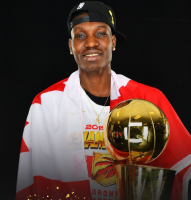
Kevin - Fuck the Celtics
- Posts: 8038
- Joined: Sat Nov 16, 2013 9:47 pm
- Location: Staples
Re: 2K15 Explorer [WIP] [v0.27 Released]
Thanks gregkwaste, your the best.


-

Manni Live - Y'all spinning around like ballers. Seething with jealousy, I am.

- Posts: 3109
- Joined: Wed Feb 22, 2012 12:24 am
- Location: Toronto,Canada
Re: 2K15 Explorer [WIP] [v0.27 Released]
I had done Iverson's body (in dds) but it can't be import.
Do you know why? (File's location 313151 in OC folder).
Do you know why? (File's location 313151 in OC folder).
- Krhymes
- Posts: 5
- Joined: Mon Dec 15, 2014 8:15 pm
Re: 2K15 Explorer [WIP] [v0.27 Released]
KevinParker13 wrote:Can you include the renaming of the files like what Vlad did?
Any example?
- gregkwaste
- Tzatziki Master

- Posts: 240
- Joined: Sat Apr 21, 2012 9:47 pm
- Location: Greece
Re: 2K15 Explorer [WIP] [v0.27 Released]
gregkwaste wrote:KevinParker13 wrote:Can you include the renaming of the files like what Vlad did?
Any example?
He means like renaming the names from unknown_XXX to whatever you want in the tool. We talked about it already.
-

TBM - Contributor

- Posts: 3653
- Joined: Mon Dec 16, 2013 7:33 am
-

JBulls - Posts: 685
- Joined: Tue Oct 09, 2012 2:59 pm
- Location: Durham, N.C.
Re: 2K15 Explorer [WIP] [v0.27 Released]
Krhymes wrote:I had done Iverson's body (in dds) but it can't be import.
Do you know why? (File's location 313151 in OC folder).
Yeah, i havn't been able to update cyberfaces in 0C either. I mentioned this problem trying to update Larry Johnson a few pages back. The program freezes trying to import a new face to the dds. Hopefully Greg can find the issue and fix it for the next update...
Last edited by Orion Pax on Fri Dec 26, 2014 4:06 am, edited 1 time in total.
-

Orion Pax - Posts: 200
- Joined: Mon Oct 11, 2010 10:08 am
Re: 2K15 Explorer [WIP] [v0.27 Released]
He knows the issue and a fix is planned. The problem is pretty simple.
-

TBM - Contributor

- Posts: 3653
- Joined: Mon Dec 16, 2013 7:33 am
Re: 2K15 Explorer [WIP] [v0.27 Released]
double0 wrote:Krhymes wrote:I had done Iverson's body (in dds) but it can't be import.
Do you know why? (File's location 313151 in OC folder).
Yeah, i havn't been able to update cyberfaces in 0C either. I mentioned this problem trying to update Larry Johnson a few pages back. The program freezes trying to import a new face to the dds. Hopefully Greg can find the issue and fix it for the next update...
The only way for it to work is to save as dxt1 import as dxt1 that makes the hair shiny tho.It also will only update 0c not the oa in less than 10 sec just to show how your player will look, bald players would be fine like jordan doing it this way. I had to resize them also to 512*512 by importing it this way the program takes it as 512 so no need to worry about hexing.
-

michaelvlutz49 - Posts: 302
- Joined: Wed Nov 24, 2010 3:26 pm
- Location: Cleveland,OH
Re: 2K15 Explorer [WIP] [v0.27 Released]
Has anyone been able to unwrap the head for texturing purposes yet. We need to just start making seems on the model to figure it out
- KingzGaming
- Posts: 12
- Joined: Fri Nov 21, 2014 6:19 am
Re: 2K15 Explorer [WIP] [v0.27 Released]
Greg how did you get the Lebron head and get the texture applied in blender?
- KingzGaming
- Posts: 12
- Joined: Fri Nov 21, 2014 6:19 am
Re: 2K15 Explorer [WIP] [v0.27 Released]
OK I was able to get Just the head model. Now I need you to help me unwrap it to get the correct UV layout to match the textures. Help please
- KingzGaming
- Posts: 12
- Joined: Fri Nov 21, 2014 6:19 am
Re: 2K15 Explorer [WIP] [v0.27 Released]
0.27 doesn't have the functionality you're asking for.
-

JBulls - Posts: 685
- Joined: Tue Oct 09, 2012 2:59 pm
- Location: Durham, N.C.
Re: 2K15 Explorer [WIP] [v0.27 Released]
JBulls wrote:0.27 doesn't have the functionality you're asking for.
No duh, I'm talking about inside blender. Greg was able to fit the texture to the head model on page three. I need him to tell me or send me the UV Layout he used.
- KingzGaming
- Posts: 12
- Joined: Fri Nov 21, 2014 6:19 am
Re: 2K15 Explorer [WIP] [v0.27 Released]
king where do u get the headshape like lebron can u tell me if i can do what you want i tell to u  i mean the headshape only without body and legs?
i mean the headshape only without body and legs?
-

1Tonskie - Posts: 32
- Joined: Mon Nov 24, 2014 6:17 am
Re: 2K15 Explorer [WIP] [v0.27 Released]
1Tonskie wrote:king where do u get the headshape like lebron can u tell me if i can do what you want i tell to ui mean the headshape only without body and legs?
I don't think you can... I haven't found a model without the body and legs anyway.
Donate if you'd like to:
Paypal - https://paypal.me/PeacemanNOT
Paypal - https://paypal.me/PeacemanNOT
-

PeacemanNOT - Useless Member

- Posts: 2538
- Joined: Wed Aug 21, 2013 1:02 am
- Location: Ireland
Re: 2K15 Explorer [WIP] [v0.27 Released]
1Tonskie wrote:king where do u get the headshape like lebron can u tell me if i can do what you want i tell to ui mean the headshape only without body and legs?
First get the whole body obj file using the program. Open blender import the obj. Go into edit mode, and press p then select by loose parts. This should break the model down into individual parts. Now just delete everything you don't want and export.as obj.
- KingzGaming
- Posts: 12
- Joined: Fri Nov 21, 2014 6:19 am
Who is online
Users browsing this forum: No registered users and 1 guest


