2K15 Explorer [WIP] [v0.285 Released]
Re: 2K15 Explorer [WIP] [v0.27 Released]
thank you so much for this tool but i have a question how can i import a texture file in this program bec. i can't do it it say "texture added in import scheduler" pls help me bec. i didnt buy a redmc iff editor from vlad so i cant use the iff exporter from this program and there is no other iff opener for nba2k15 except for redmc iff editor. i really want to import something pls help me.
- pinoyako2k7
- Posts: 120
- Joined: Wed Dec 10, 2008 9:54 pm
Re: 2K15 Explorer [WIP] [v0.27 Released]
pinoyako2k7 wrote:thank you so much for this tool but i have a question how can i import a texture file in this program bec. i can't do it it say "texture added in import scheduler" pls help me bec. i didnt buy a redmc iff editor from vlad so i cant use the iff exporter from this program and there is no other iff opener for nba2k15 except for redmc iff editor. i really want to import something pls help me.
viewtopic.php?f=157&t=97596&p=1770670#p1770670
-

TBM - Contributor

- Posts: 3653
- Joined: Mon Dec 16, 2013 7:33 am
Re: 2K15 Explorer [WIP] [v0.27 Released]
converting the court from 2k14 to 2k15.....just asking,....is this possible? 
-

Venoms - Posts: 453
- Joined: Fri Oct 12, 2012 5:48 pm
- Location: Makati, Philippines
Re: 2K15 Explorer [WIP] [v0.27 Released]
Hey TBM, Any idea what might be wrong with my center logo texture?, I followed all of the steps you posted but it's still a garbled mess of crap.

-

PepsiWithCoke - Posts: 220
- Joined: Tue Oct 08, 2013 1:28 pm
- Location: Parts Unknown, WI
Re: 2K15 Explorer [WIP] [v0.27 Released]
thanks GREG! I was able to edit a couple of retro bull jerseys with the black stripe and 1998 Finals patch...






-

Orion Pax - Posts: 200
- Joined: Mon Oct 11, 2010 10:08 am
Re: 2K15 Explorer [WIP] [v0.27 Released]
Venoms wrote:converting the court from 2k14 to 2k15.....just asking,....is this possible?
Not yet.
PepsiWithCoke wrote:Hey TBM, Any idea what might be wrong with my center logo texture?, I followed all of the steps you posted but it's still a garbled mess of crap.
What's the resolution of the image you're trying to import?
-

TBM - Contributor

- Posts: 3653
- Joined: Mon Dec 16, 2013 7:33 am
Re: 2K15 Explorer [WIP] [v0.27 Released]
Greggggggggggggggg I will try this now man!
Thank you!



Thank you!
-

Tha King - Posts: 2087
- Joined: Sat Aug 29, 2009 11:51 am
Re: 2K15 Explorer [WIP] [v0.27 Released]
mlp111 wrote:awesome, now post that paypal link so i can donate!
There is a donate link on the bottom right corner of the tool
I guess you are the fastest modder with my tool
Tuxedo12 wrote:Why The Archives Like 1P 10 Is Not Included Why ?
Excellent question, i'll add them as soon as i figure them out. By the time i was developing the tool, i did not have those archives (for obvious reasons
JBulls wrote:I don't see a file info pane in this version, has it been removed?
Press the I key on the viewport
PepsiWithCoke wrote:Ok, I managed to get the texture in, But it looks like this now, It's also been resized from 1600x1600 to 512x512.
[ Image ]
99.9999999999999% Its your texture's fault. Logos have been tested and retested and reretested. Ah and something for the texture sizes, the game seems to have problems, with any size which is not a power of 4. So 1600x1600 probably will not show up correctly in game. In this case try a 2048x2048 or a 1024x1024 texture.
Thanks guys, if you notice any bug or if you have any problem, please let me know
TBM is a tester of the tool, and i think he knows the tool better than i do
- gregkwaste
- Tzatziki Master

- Posts: 240
- Joined: Sat Apr 21, 2012 9:47 pm
- Location: Greece
Re: 2K15 Explorer [WIP] [v0.27 Released]
Where are the Free Agents faces... lol
Donate if you'd like to:
Paypal - https://paypal.me/PeacemanNOT
Paypal - https://paypal.me/PeacemanNOT
-

PeacemanNOT - Useless Member

- Posts: 2538
- Joined: Wed Aug 21, 2013 1:02 am
- Location: Ireland
Re: 2K15 Explorer [WIP] [v0.27 Released]
Thank you for your hard work! 

-

buzzy - Take it sleazy.

- Posts: 4033
- Joined: Sun Jul 03, 2005 11:19 pm
- Location: Vienna
Re: 2K15 Explorer [WIP] [v0.27 Released]
buzzy wrote:Thank you for your hard work!
I don't want to thank me, i do want to know that it works for you and everybody else of course
- gregkwaste
- Tzatziki Master

- Posts: 240
- Joined: Sat Apr 21, 2012 9:47 pm
- Location: Greece
Re: 2K15 Explorer [WIP] [v0.27 Released]
Somehow, I cant import my edited cyberface. Even after I Applied Changes
Rest In Peace Kobe
-
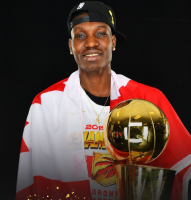
Kevin - Fuck the Celtics
- Posts: 8038
- Joined: Sat Nov 16, 2013 9:47 pm
- Location: Staples
Re: 2K15 Explorer [WIP] [v0.27 Released]
KevinParker13 wrote:Somehow, I cant import my edited cyberface. Even after I Applied Changes
That's because you have NBA 2K15 open and it's probably using that archive. You need to close it before importing, happened to me to
Donate if you'd like to:
Paypal - https://paypal.me/PeacemanNOT
Paypal - https://paypal.me/PeacemanNOT
-

PeacemanNOT - Useless Member

- Posts: 2538
- Joined: Wed Aug 21, 2013 1:02 am
- Location: Ireland
Re: 2K15 Explorer [WIP] [v0.27 Released]
Bravo Greg, awesome work !
Many thanks.
Is it possible in a next release to add .obj import ?
So we can really mod the 3D models like some bodies or head.
Many many thanks again...
Can you open a topic, as owner of the tool, in which anyone can share what he found so to have a Database list of what are behind all this objects numbers ...
Many thanks.
Is it possible in a next release to add .obj import ?
So we can really mod the 3D models like some bodies or head.
Many many thanks again...
Can you open a topic, as owner of the tool, in which anyone can share what he found so to have a Database list of what are behind all this objects numbers ...
- fitz31
- Posts: 48
- Joined: Thu Dec 04, 2014 9:45 am
Re: 2K15 Explorer [WIP] [v0.27 Released]
Thank Greg For the Tools  i hope i can Find My Cf of my Career player so i can mod my own face again Thanks again
i hope i can Find My Cf of my Career player so i can mod my own face again Thanks again
-

1Tonskie - Posts: 32
- Joined: Mon Nov 24, 2014 6:17 am
Re: 2K15 Explorer [WIP] [v0.27 Released]
sorry for this noob question but...... where should i put the 2k15 explorer folder?? hahaha coz when i click the file in the upper left corner i only see load archive and apply changes and when i click the load archive there's an error said that file not found 


im so noob about this hahaha
im so noob about this hahaha
Facebook page http://www.facebook.com/Sj1414Nba2kShadowMod
Twitter: https://twitter.com/SeanJohn2k
MLP111 ENB + my FXAA: http://www.mediafire.com/?2g013765vvaia0g
Twitter: https://twitter.com/SeanJohn2k
MLP111 ENB + my FXAA: http://www.mediafire.com/?2g013765vvaia0g
-

seanjohn2525 - Posts: 1410
- Joined: Tue Oct 20, 2009 7:03 pm
- Location: imus, cavite
Re: 2K15 Explorer [WIP] [v0.27 Released]
imported a couple of court textures but the game crashes when trying to load the court. Any ideas?
-

JBulls - Posts: 685
- Joined: Tue Oct 09, 2012 2:59 pm
- Location: Durham, N.C.
Re: 2K15 Explorer [WIP] [v0.27 Released]
Thanks Greg just a simple try






-

1Tonskie - Posts: 32
- Joined: Mon Nov 24, 2014 6:17 am
Re: 2K15 Explorer [WIP] [v0.27 Released]
fitz31 wrote:Bravo Greg, awesome work !
Many thanks.
Is it possible in a next release to add .obj import ?
So we can really mod the 3D models like some bodies or head.
Many many thanks again...
Can you open a topic, as owner of the tool, in which anyone can share what he found so to have a Database list of what are behind all this objects numbers ...
In order for the interchange between my tool and RED MC, i've made the archive numbering exactly the same with red mc. So any topic there is out there about contents of iff files, simply search them by the id and you'll find them with my tool as well.
Now for the obj, yeah of course, that will be available on the next version
seanjohn2525 wrote:sorry for this noob question but...... where should i put the 2k15 explorer folder?? hahaha coz when i click the file in the upper left corner i only see load archive and apply changes and when i click the load archive there's an error said that file not found


im so noob about this hahaha
You are not a noob. You are blind, and you need a doctor to check you
JBulls wrote:imported a couple of court textures but the game crashes when trying to load the court. Any ideas?
check the size of the texture you tried to import, and check the terminal for any errors as well.
- gregkwaste
- Tzatziki Master

- Posts: 240
- Joined: Sat Apr 21, 2012 9:47 pm
- Location: Greece
Re: 2K15 Explorer [WIP] [v0.27 Released]
can any one knows where the cyberface of my career my player 

 their archieve number if anyone knows il wait and be patient
their archieve number if anyone knows il wait and be patient  thanks again for this tool sir greg you are awesome
thanks again for this tool sir greg you are awesome 

 sUper LIke...
sUper LIke...
-

1Tonskie - Posts: 32
- Joined: Mon Nov 24, 2014 6:17 am
Re: 2K15 Explorer [WIP] [v0.27 Released]
Congrats bro! 
-
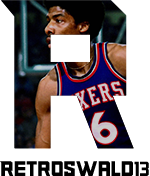
Retroswald13 - Oswald. Legend Mods Creator. 256 Project Starter. Real Cheerleaders. Kawaii Leonard.
- Posts: 554
- Joined: Sat May 28, 2011 2:15 pm
- Location: Philippines
Re: 2K15 Explorer [WIP] [v0.27 Released]
gregkwaste wrote:check the size of the texture you tried to import, and check the terminal for any errors as well.
larger file size, same resolution and format with same number of mipmaps, didn't see any errors.
-

JBulls - Posts: 685
- Joined: Tue Oct 09, 2012 2:59 pm
- Location: Durham, N.C.
Re: 2K15 Explorer [WIP] [v0.27 Released]
JBulls wrote:gregkwaste wrote:check the size of the texture you tried to import, and check the terminal for any errors as well.
larger file size, same resolution and format with same number of mipmaps, didn't see any errors.
it should work. Close the game, restore your files, and repeat the process.
- gregkwaste
- Tzatziki Master

- Posts: 240
- Joined: Sat Apr 21, 2012 9:47 pm
- Location: Greece
Re: 2K15 Explorer [WIP] [v0.27 Released]
Ok perfect
I'm looking forward to the .obj import feature!
I'm looking forward to the .obj import feature!
- fitz31
- Posts: 48
- Joined: Thu Dec 04, 2014 9:45 am
Re: 2K15 Explorer [WIP] [v0.27 Released]
This rocks! I just used it to import Melo.
Specs: Ryzen 3600. GTX 1070 Ti. 16gb RAM.
- tjangel07
- Posts: 152
- Joined: Wed Oct 13, 2010 2:48 am
Who is online
Users browsing this forum: No registered users and 1 guest


