5:4 Ratio ?
Is this possible
I am @ 1280x1024
two black bars are on screen during games
5:4 Ratio ?
14 posts
• Page 1 of 1
Re: 5:4 Ratio ?
RowdyRondo wrote:5:4 Ratio ?
Is this possible
I am @ 1280x1024
two black bars are on screen during games
I've got the same problem....
To be THE BEST...... you have to be THE BEST !
-
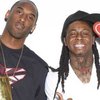
kobebryant24 - Posts: 523
- Joined: Sun Oct 25, 2009 7:11 pm
Re: 5:4 Ratio ?
kobebryant24 wrote:RowdyRondo wrote:5:4 Ratio ?
Is this possible
I am @ 1280x1024
two black bars are on screen during games
I've got the same problem....
Same here. I have LG W2600HP monitor (http://www.prad.de/en/monitore/review/2 ... 600hp.html) that has 1.920 x 1.200 resolution (16:10 ratio) and I get black bars during games or streched out image when I switch off Aspect Ratio fix. It's still better because before with all previous versions of nba 2k the aspect ratio was always a bit off with 16:10 resolution and there was no fix for it (even a 2 black bar fix), which is still better since you at least get proper aspect ratio.
-

jay-r - Posts: 600
- Joined: Thu Oct 06, 2011 5:44 am
- Location: Latvia
Re: 5:4 Ratio ?
Maybe you need a 16:9 Monitor to get no black bars!?
Last edited by AND1manimal on Thu Oct 09, 2014 7:02 am, edited 1 time in total.

-

AND1manimal - Posts: 250
- Joined: Thu Aug 12, 2010 3:35 am
- Location: N-Town, Germany
Re: 5:4 Ratio ?
ManChild- wrote:Maybe you need 16:9 ratio to get no black bars!?
No, I think the issue is the same as it is with the game The Evil Within..
If you are wondering why all the gameplay trailers have black bars, it is because this game is not native 1080p. It uses a smaller aspect ratio to render less gameplay on the ps4/xbone, and unfortunately this is being transferred to the PC as well.
So the in game resolution 1920x1200 is not really a 1080p its somewhere between 1080p and 1080i, therefore when you click Aspect Ration fix it gives you black bars to take away some of the lines from the 1080p (monitor's native resolution). It's been like this forever and now they have come with this "fix"
So everyone with 5:4, 16:10 aspect ratio monitors will get black bars on the screen when setting the native resolution in game and applying the so called fix.
-

jay-r - Posts: 600
- Joined: Thu Oct 06, 2011 5:44 am
- Location: Latvia
Re: 5:4 Ratio ?
eko718 wrote:
For those asking about the Aspect Ratio Correction issue, I realized that when running the game in Fullscreen Windowed mode as opposed to just Fullscreen, the aspect ratios seem to be correct without zooming. I'm running at 1920x1200 and there are no bars. Aspect Ratio Correction is not needed in this mode.
For those asking about the Aspect Ratio Correction issue, I realized that when running the game in Fullscreen Windowed mode as opposed to just Fullscreen, the aspect ratios seem to be correct without zooming. I'm running at 1920x1200 and there are no bars. Aspect Ratio Correction is not needed in this mode.
-

jay-r - Posts: 600
- Joined: Thu Oct 06, 2011 5:44 am
- Location: Latvia
Re: 5:4 Ratio ?
is there anyway to get rid of the bars a resolution up to 1280x1024? i mean i can in full screen windowed mode but its stretched
- crazy_me_87
- Posts: 242
- Joined: Tue Aug 17, 2010 7:17 am
Re: 5:4 Ratio ?
if that is really the case, i won't be getting thins game until they fix it with some patch.
if i could play all previous nba 2k titles without black bars, i want to play this one also. or i'm not buying it.
if i could play all previous nba 2k titles without black bars, i want to play this one also. or i'm not buying it.
-

MadbaLL - Posts: 3011
- Joined: Sat Jul 21, 2007 12:50 am
- Location: SFRJ
Re: 5:4 Ratio ?
Using Full-screen Windowed Mode with the aspect ratio correction option turned off, I have no black bars while using 1920x1200. However, I do think this stretches the image out, causing the players to look rather thin.
- Nightfly67
- Posts: 470
- Joined: Sun Oct 09, 2011 9:10 am
- Location: The Netherlands
Re: 5:4 Ratio ?
Nightfly67 wrote:Using Full-screen Windowed Mode with the aspect ratio correction option turned off, I have no black bars while using 1920x1200. However, I do think this stretches the image out, causing the players to look rather thin.
Yes. I tried what eko718 suggested (Full-screen Windowed Mode with the aspect ratio correction option turned off) and the image is still a little streched out. Actually it (Full-screen Windowed Mode with the aspect ratio correction option turned off) looks identical to what you get with Full-Screen and Aspect Ratio Correction off.
-

jay-r - Posts: 600
- Joined: Thu Oct 06, 2011 5:44 am
- Location: Latvia
Re: 5:4 Ratio ?
if you goto the appdata folder (2k14- save location) there is the video config file we all remember and love. There is a letterbox option, try changing that?
- JaoSming
- 2KTV Producer

- Posts: 29904
- Joined: Tue Sep 13, 2005 12:45 am
- Location: 2K
Re: 5:4 Ratio ?
JaoSming wrote:if you goto the appdata folder (2k14- save location) there is the video config file we all remember and love. There is a letterbox option, try changing that?
Hah. I knew there was something in that file, I just had no idea what to look for. Thank you sir!
- Nightfly67
- Posts: 470
- Joined: Sun Oct 09, 2011 9:10 am
- Location: The Netherlands
Re: 5:4 Ratio ?
JaoSming wrote:if you goto the appdata folder (2k14- save location) there is the video config file we all remember and love. There is a letterbox option, try changing that?
Jao,
Editing that letterbox option would give you the same result what in.game.setting "aspect Ratio.Correction" does when switched off. Basically letterbox option=aspect Ratio correction with 1 being on and 0 off.
-

jay-r - Posts: 600
- Joined: Thu Oct 06, 2011 5:44 am
- Location: Latvia
Re: 5:4 Ratio ?
jay-r wrote:JaoSming wrote:if you goto the appdata folder (2k14- save location) there is the video config file we all remember and love. There is a letterbox option, try changing that?
Jao,
Editing that letterbox option would give you the same result what in.game.setting "aspect Ratio.Correction" does when switched off. Basically letterbox option=aspect Ratio correction with 1 being on and 0 off.
So true......
To be THE BEST...... you have to be THE BEST !
-
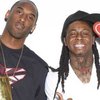
kobebryant24 - Posts: 523
- Joined: Sun Oct 25, 2009 7:11 pm
14 posts
• Page 1 of 1
Who is online
Users browsing this forum: No registered users and 1 guest
