nba 2k15 blue screen of death after start up
20 posts
• Page 1 of 1
nba 2k15 blue screen of death after start up
i just downloaded the game and meet the requirements but i always get it can anyone give me some solutions
- djherokiller
- Posts: 152
- Joined: Tue Jul 16, 2013 1:04 pm
Re: nba 2k15 blue screen of death after start up
happens to me as well. i was able to play a while this morning then i started getting a BSoD. what windows are you using?
- pat_1335
- Posts: 49
- Joined: Tue Sep 10, 2013 1:49 am
Re: nba 2k15 blue screen of death after start up
The chances of a game causing a BSoD is very unlikely. It's more likely to be software or hardware related.
- Nightfly67
- Posts: 470
- Joined: Sun Oct 09, 2011 9:10 am
- Location: The Netherlands
Re: nba 2k15 blue screen of death after start up
Maybe you guys downloaded a software?
Rest In Peace Kobe
-
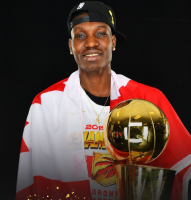
Kevin - Fuck the Celtics
- Posts: 8038
- Joined: Sat Nov 16, 2013 9:47 pm
- Location: Staples
Re: nba 2k15 blue screen of death after start up
Maybe you're RAM can't handle it? would you mind posting your specs?
-

Tha King - Posts: 2087
- Joined: Sat Aug 29, 2009 11:51 am
Re: nba 2k15 blue screen of death after start up
well i fit the minimum requirements and even people with crapier pcs can play
intel dual core e8500 e.16 ghz
nvidia gt 520 2gb
6 gb ram
i am currently updating graphics card since its a really old driver i havent updated for a couple of months please help
intel dual core e8500 e.16 ghz
nvidia gt 520 2gb
6 gb ram
i am currently updating graphics card since its a really old driver i havent updated for a couple of months please help
- djherokiller
- Posts: 152
- Joined: Tue Jul 16, 2013 1:04 pm
Re: nba 2k15 blue screen of death after start up
Tha King wrote:Maybe you're RAM can't handle it? would you mind posting your specs?
Exactly.
-

Alpha_ - Night Knight
- Posts: 4818
- Joined: Sun Sep 28, 2008 12:31 am
- Location: Manila, Philippines
Re: nba 2k15 blue screen of death after start up
i posted it and blue screen happened again graphics card updating didnt fix it appears to be a file atleast i found the problem when bsod happened this file came up dxgmms1.sys and people on steam getting same error thats ODD
- djherokiller
- Posts: 152
- Joined: Tue Jul 16, 2013 1:04 pm
Re: nba 2k15 blue screen of death after start up
Try memtest.
Are you OC'ing that CPU?
Are you OC'ing that CPU?
-

ThePointForward - Formerly Dommy73
- Posts: 2117
- Joined: Mon Jun 11, 2012 12:00 am
Re: nba 2k15 blue screen of death after start up
k im trying that now once i tell u i g2g to school then ill be back please try to look for fix
- djherokiller
- Posts: 152
- Joined: Tue Jul 16, 2013 1:04 pm
Re: nba 2k15 blue screen of death after start up
and its nothing to do with system hardware this only happens to nba 2k15 none other game and day z standalone usus more cpu then any other game in my library and all my power isnt nothing to do with that
- djherokiller
- Posts: 152
- Joined: Tue Jul 16, 2013 1:04 pm
Re: nba 2k15 blue screen of death after start up
I actually had to backup my stuff and switch from Windows 7 32bit to 64bit. When I got everything back up, I still got that "blue screen of death" right after I tried to start the game. My laptop runs it, but not well. I tried to find the difference between the two, and I had seen that I didn't have SP1 on my newly-installed 64bit version. I downloaded the SP1 and BINGO!!! I'm running running the game with no issues on max settings. This game is simply gorgeous.
-

RICH72601 - Posts: 1038
- Joined: Wed Sep 01, 2004 3:50 am
- Location: Philadelphia
Re: nba 2k15 blue screen of death after start up
I was geting BSOD when I installed 2k15 on my regular HDD. Transfereed it to SSD and haven't crashed yet...

- ZiGGeN
- Posts: 90
- Joined: Tue Oct 04, 2005 4:18 am
Re: nba 2k15 blue screen of death after start up
ZiGGeN wrote:I was geting BSOD when I installed 2k15 on my regular HDD. Transfereed it to SSD and haven't crashed yet...
That could be a bad sector on your hard drive. The error log can actually tell you quite a lot if it's memory, GPU or the hard drive.
- Nightfly67
- Posts: 470
- Joined: Sun Oct 09, 2011 9:10 am
- Location: The Netherlands
Re: nba 2k15 blue screen of death after start up
I have the same problem.
I install the SP1 update, but de BSoD continues.
The Blue Screen View show me three files: dxgmms1.sys, nvlddmkm.sys and ntoskrnl.exe.
With the other games I don´t have any problem. I don't know what's happening.
I install the SP1 update, but de BSoD continues.
The Blue Screen View show me three files: dxgmms1.sys, nvlddmkm.sys and ntoskrnl.exe.
With the other games I don´t have any problem. I don't know what's happening.
- Lobi7o23
- Posts: 35
- Joined: Mon Jan 25, 2010 9:29 am
Re: nba 2k15 blue screen of death after start up
I had a weird BoS when I tabbed out, then Disconnected my Map, then Connected it again - didn't work. Disconnected it again, Reco ....BoS -> Reboot!
-

Hadley88 - Posts: 333
- Joined: Wed Jul 04, 2012 12:42 pm
Re: nba 2k15 blue screen of death after start up
Someone trayed with this?
http://forums.nba-live.com/viewtopic.php?f=157&t=96759
http://forums.nba-live.com/viewtopic.php?f=157&t=96759
- Lobi7o23
- Posts: 35
- Joined: Mon Jan 25, 2010 9:29 am
Re: nba 2k15 blue screen of death after start up
My game crashes after durant screen in start up was displayed.
Laptop Specs:
Nvidia GeForce 540M
8gb RAM
500 HDD
Windows 7 Ultimate 64bit
Laptop Specs:
Nvidia GeForce 540M
8gb RAM
500 HDD
Windows 7 Ultimate 64bit
- dhve06
- Posts: 2
- Joined: Sun Jan 19, 2014 3:12 am
Re: nba 2k15 blue screen of death after start up
dhve06 wrote:My game crashes after durant screen in start up was displayed.
Laptop Specs:
Nvidia GeForce 540M
8gb RAM
500 HDD
Windows 7 Ultimate 64bit
Have you installed the DirectX from the "CommonRedist" folder?
- Nightfly67
- Posts: 470
- Joined: Sun Oct 09, 2011 9:10 am
- Location: The Netherlands
Re: nba 2k15 blue screen of death after start up
i have it fixed a long time ago actually basically just install windows 7 sp1 id you havent and there you go fixed
- djherokiller
- Posts: 152
- Joined: Tue Jul 16, 2013 1:04 pm
20 posts
• Page 1 of 1
Who is online
Users browsing this forum: No registered users and 2 guests

