Re: SCOREBOARDS - MSG v3, SPORTSNET v3
Thu May 08, 2014 7:51 am
exrxixxx wrote:Smoove784439 wrote:exrxixxx, how do you move images around in gimp? I tried to add a playoff logo and it was in the wrong place and wouldn't move. also where do you get the logos for the playoffs?
1- I do not use Gimp for image editing,
I use Adobe Fireworks.
I use Gimp only to conver PNG to DDS
2- Google for logos
Okay. Thanks. Do you have a specific site that has the logos? Or do you just find them in the images? There is a logo on JoeJames's scoreboard and I do not know where he got it from, do you?
Re: SCOREBOARDS - MSG v3, SPORTSNET v3
Thu May 08, 2014 9:45 am
Smoove784439 wrote:exrxixxx wrote:Smoove784439 wrote:exrxixxx, how do you move images around in gimp? I tried to add a playoff logo and it was in the wrong place and wouldn't move. also where do you get the logos for the playoffs?
1- I do not use Gimp for image editing,
I use Adobe Fireworks.
I use Gimp only to conver PNG to DDS
2- Google for logos
Okay. Thanks. Do you have a specific site that has the logos? Or do you just find them in the images? There is a logo on JoeJames's scoreboard and I do not know where he got it from, do you?
It does not matter from where to take it.
You may cjeck at http://www.sportslogos.net/
They have all necessary logos.
Edit them to your liking with graphic editing software if needed
Normally when you do not know an answer to something, try to google in your browser.
This should help fast and quickly imo.
Re: SCOREBOARDS - MSG v3, SPORTSNET v3
Thu May 08, 2014 9:53 am
exrxixxx wrote:Smoove784439 wrote:exrxixxx wrote:Smoove784439 wrote:exrxixxx, how do you move images around in gimp? I tried to add a playoff logo and it was in the wrong place and wouldn't move. also where do you get the logos for the playoffs?
1- I do not use Gimp for image editing,
I use Adobe Fireworks.
I use Gimp only to conver PNG to DDS
2- Google for logos
Okay. Thanks. Do you have a specific site that has the logos? Or do you just find them in the images? There is a logo on JoeJames's scoreboard and I do not know where he got it from, do you?
It does not matter from where to take it.
You may cjeck at http://www.sportslogos.net/
They have all necessary logos.
Edit them to your liking with graphic editing software if needed
Normally when you do not know an answer to something, try to google in your browser.
This should help fast and quickly imo.
Okay thanks
Re: SCOREBOARDS - MSG v3, SPORTSNET v3
Fri May 09, 2014 10:39 am
Smoove784439 wrote:exrxixxx wrote:Smoove784439 wrote:exrxixxx, how do you move images around in gimp? I tried to add a playoff logo and it was in the wrong place and wouldn't move. also where do you get the logos for the playoffs?
1- I do not use Gimp for image editing,
I use Adobe Fireworks.
I use Gimp only to conver PNG to DDS
2- Google for logos
Okay. Thanks. Do you have a specific site that has the logos? Or do you just find them in the images? There is a logo on JoeJames's scoreboard and I do not know where he got it from, do you?
One more question, if you don't mind. What font is used for the ESPN Scoreboard? The text under the scoreboard seems like it is slanted.

Re: SCOREBOARDS - MSG v3, SPORTSNET v3
Fri May 09, 2014 2:33 pm
Smoove784439 wrote:Smoove784439 wrote:exrxixxx wrote:Smoove784439 wrote:exrxixxx, how do you move images around in gimp? I tried to add a playoff logo and it was in the wrong place and wouldn't move. also where do you get the logos for the playoffs?
1- I do not use Gimp for image editing,
I use Adobe Fireworks.
I use Gimp only to conver PNG to DDS
2- Google for logos
Okay. Thanks. Do you have a specific site that has the logos? Or do you just find them in the images? There is a logo on JoeJames's scoreboard and I do not know where he got it from, do you?
One more question, if you don't mind. What font is used for the ESPN Scoreboard? The text under the scoreboard seems like it is slanted.
[ Image ]
It should be Klavika family imo.
Re: SCOREBOARDS - MSG v3, SPORTSNET v3
Sat May 10, 2014 7:21 am
thanks againexrxixxx wrote:Smoove784439 wrote:Smoove784439 wrote:exrxixxx wrote:Smoove784439 wrote:exrxixxx, how do you move images around in gimp? I tried to add a playoff logo and it was in the wrong place and wouldn't move. also where do you get the logos for the playoffs?
1- I do not use Gimp for image editing,
I use Adobe Fireworks.
I use Gimp only to conver PNG to DDS
2- Google for logos
Okay. Thanks. Do you have a specific site that has the logos? Or do you just find them in the images? There is a logo on JoeJames's scoreboard and I do not know where he got it from, do you?
One more question, if you don't mind. What font is used for the ESPN Scoreboard? The text under the scoreboard seems like it is slanted.
[ Image ]
It should be Klavika family imo.
Re: SCOREBOARDS - MSG v3, SPORTSNET v3
Sat May 10, 2014 3:05 pm
Hey,exrxixxx,I used HEX Editor to open "newscorebug.iff".This is the result.How to edit it? I can't uderstand these numbers and letters.
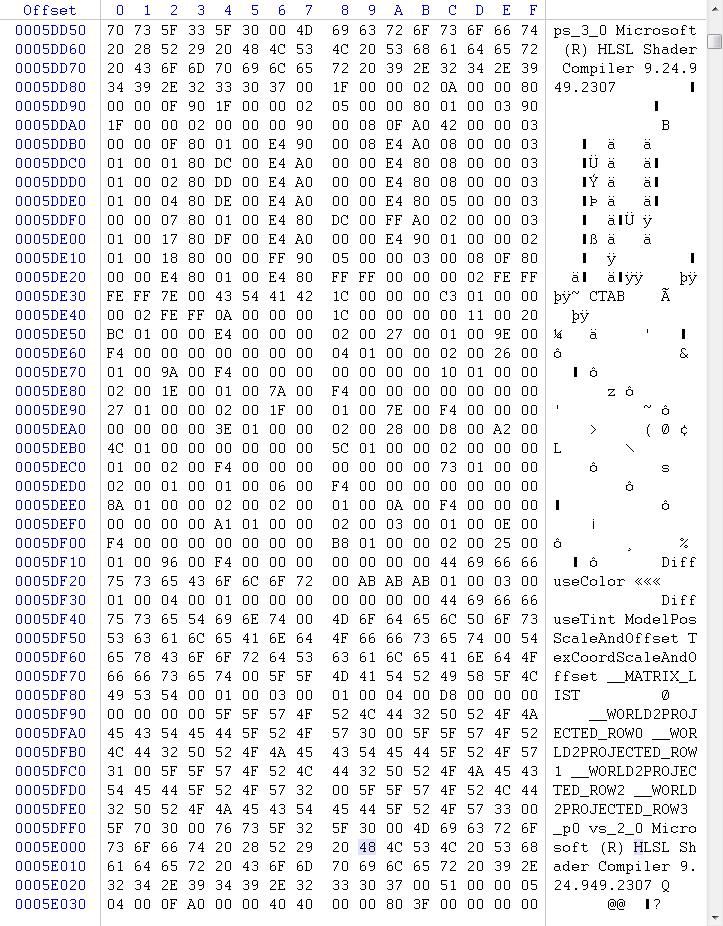
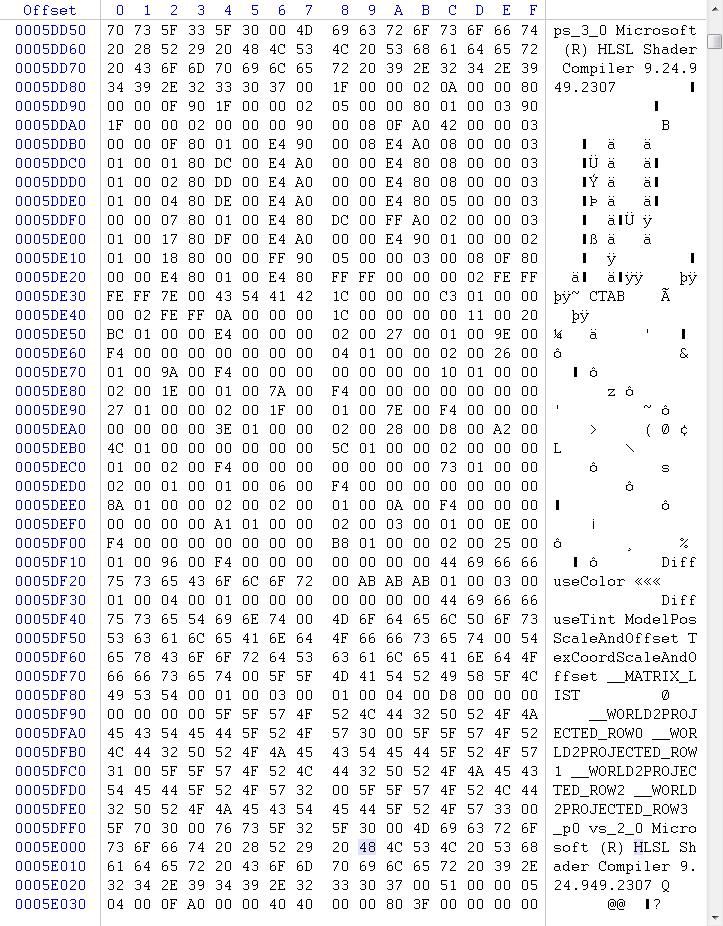
Re: SCOREBOARDS - MSG v3, SPORTSNET v3
Sun May 11, 2014 5:00 am

RED frames - full area of the "Object X"
BLUE - important data that contains all the data of the "Object X"
RED - absolutelly unimportant area, ony the name of "Object X", does not affect any data at all, can be delete as example without any effect for the file.
New/next/previous "OBJECTS" always starts when Lattin letters on the right side of the document ends, i.e. after the text that you can read, new data for the next Object starts. This is area where you have to concentrate and change some data bytes in order to achieve some changes to the file. This I called as Blue areas here.
Scroll your file. When you find some interesting text on the right side, you have to understand that important data is always above that text (BLUE area - data, GREEN area - name of the data)
It is not allowed to delete any bytes in the files normally (unless you know wha you are doing), only substitute data data with a new value.
Evaluating your picture - "Diffuse collors...." this is not the area where you want to concentrate normally. There are no anything interesting here. Always skip "Diffuse colloss" unless you know what are you doing.
Re: SCOREBOARDS - MSG v3, SPORTSNET v3
Sun May 11, 2014 7:36 am
Ok I'm in the same situation that likesmith, I'm with hex editor and I only want to find the values that I hafta change in order to move "Series progression" 
Re: SCOREBOARDS - MSG v3, SPORTSNET v3
Sun May 11, 2014 12:51 pm
exrxixxx wrote:[ Image ]
RED frames - full area of the "Object X"
BLUE - important data that contains all the data of the "Object X"
RED - absolutelly unimportant area, ony the name of "Object X", does not affect any data at all, can be delete as example without any effect for the file.
New/next/previous "OBJECTS" always starts when Lattin letters on the right side of the document ends, i.e. after the text that you can read, new data for the next Object starts. This is area where you have to concentrate and change some data bytes in order to achieve some changes to the file. This I called as Blue areas here.
Scroll your file. When you find some interesting text on the right side, you have to understand that important data is always above that text (BLUE area - data, GREEN area - name of the data)
It is not allowed to delete any bytes in the files normally (unless you know wha you are doing), only substitute data data with a new value.
Evaluating your picture - "Diffuse collors...." this is not the area where you want to concentrate normally. There are no anything interesting here. Always skip "Diffuse colloss" unless you know what are you doing.
OK,thank you for your answer.Another question,that tutorial was for NBA 2K12,I couldn't find the fonts' codes in 2K14's scoreboard file by Hex Editor.About fonts,size and color,Which code can change font,color or font's size and set text position?
Re: SCOREBOARDS - MSG v3, SPORTSNET v3
Tue May 13, 2014 6:38 am
likesmith wrote:OK,thank you for your answer.Another question,that tutorial was for NBA 2K12,I couldn't find the fonts' codes in 2K14's scoreboard file by Hex Editor.About fonts,size and color,Which code can change font,color or font's size and set text position?
FONTS
Use NBA2K9 iff editor.
Moving texts. etc:
Compare various scoreboard files in order to see differencies. So you can find what areas are important and editable.
Re: SCOREBOARDS - MSG v3, SPORTSNET v3
Tue May 13, 2014 6:38 am
JoeJames wrote:Ok I'm in the same situation that likesmith, I'm with hex editor and I only want to find the values that I hafta change in order to move "Series progression"
Compare 2 ESPN scoreboard files in order to see differencies. So you can find what areas are important and editable.
Re: SCOREBOARDS - MSG v3, SPORTSNET v3
Tue May 13, 2014 3:12 pm
exrxixxx wrote:likesmith wrote:OK,thank you for your answer.Another question,that tutorial was for NBA 2K12,I couldn't find the fonts' codes in 2K14's scoreboard file by Hex Editor.About fonts,size and color,Which code can change font,color or font's size and set text position?
FONTS
Use NBA2K9 iff editor.
Moving texts. etc:
Compare various scoreboard files in order to see differencies. So you can find what areas are important and editable.
Could you please give me this editor?
Re: SCOREBOARDS - MSG v3, SPORTSNET v3
Tue May 13, 2014 8:50 pm
likesmith wrote:exrxixxx wrote:likesmith wrote:OK,thank you for your answer.Another question,that tutorial was for NBA 2K12,I couldn't find the fonts' codes in 2K14's scoreboard file by Hex Editor.About fonts,size and color,Which code can change font,color or font's size and set text position?
FONTS
Use NBA2K9 iff editor.
Moving texts. etc:
Compare various scoreboard files in order to see differencies. So you can find what areas are important and editable.
Could you please give me this editor?
People invented internet search engines more than 20 years ago.
Today most popular are Google.com, Bing.com
They would definitely makes life easier.
Try them someday
http://nba-2k.com/iff-editor/
Re: SCOREBOARDS - MSG v3, SPORTSNET v3
Tue May 13, 2014 10:52 pm
lol
Re: SCOREBOARDS - MSG v3, SPORTSNET v3
Sat May 17, 2014 12:35 am
exrxixxx wrote:likesmith wrote:exrxixxx wrote:likesmith wrote:OK,thank you for your answer.Another question,that tutorial was for NBA 2K12,I couldn't find the fonts' codes in 2K14's scoreboard file by Hex Editor.About fonts,size and color,Which code can change font,color or font's size and set text position?
FONTS
Use NBA2K9 iff editor.
Moving texts. etc:
Compare various scoreboard files in order to see differencies. So you can find what areas are important and editable.
Could you please give me this editor?
People invented internet search engines more than 20 years ago.
Today most popular are Google.com, Bing.com
They would definitely makes life easier.
Try them someday
http://nba-2k.com/iff-editor/
How to use is to change fonts?
Re: SCOREBOARDS - MSG v3, SPORTSNET v3
Sat May 17, 2014 12:42 am
likesmith wrote:exrxixxx wrote:likesmith wrote:exrxixxx wrote:likesmith wrote:OK,thank you for your answer.Another question,that tutorial was for NBA 2K12,I couldn't find the fonts' codes in 2K14's scoreboard file by Hex Editor.About fonts,size and color,Which code can change font,color or font's size and set text position?
FONTS
Use NBA2K9 iff editor.
Moving texts. etc:
Compare various scoreboard files in order to see differencies. So you can find what areas are important and editable.
Could you please give me this editor?
People invented internet search engines more than 20 years ago.
Today most popular are Google.com, Bing.com
They would definitely makes life easier.
Try them someday
http://nba-2k.com/iff-editor/
How to use is to change fonts?
Extract font texture, edit that texture, import back.
Standard procedures as for all simple 2K graphic files
Re: SCOREBOARDS - MSG v3, SPORTSNET v3
Sat May 17, 2014 11:58 pm
exrxixxx wrote:likesmith wrote:exrxixxx wrote:likesmith wrote:exrxixxx wrote:likesmith wrote:OK,thank you for your answer.Another question,that tutorial was for NBA 2K12,I couldn't find the fonts' codes in 2K14's scoreboard file by Hex Editor.About fonts,size and color,Which code can change font,color or font's size and set text position?
FONTS
Use NBA2K9 iff editor.
Moving texts. etc:
Compare various scoreboard files in order to see differencies. So you can find what areas are important and editable.
Could you please give me this editor?
People invented internet search engines more than 20 years ago.
Today most popular are Google.com, Bing.com
They would definitely makes life easier.
Try them someday
http://nba-2k.com/iff-editor/
How to use is to change fonts?
Extract font texture, edit that texture, import back.
Standard procedures as for all simple 2K graphic files
Which texture is font texture?
Re: SCOREBOARDS - MSG v3, SPORTSNET v3
Sun May 18, 2014 12:19 am
Hi exrxixxx,
Congratulations for your work with scoreboards, they're my favorites!!
I would like to ask if you could make an iff. file with logos for Charlotte HORNETS franchise and replace the Bobcats logos
Thanks for your work, we enjoy NBA2k with this stuff
Congratulations for your work with scoreboards, they're my favorites!!
I would like to ask if you could make an iff. file with logos for Charlotte HORNETS franchise and replace the Bobcats logos
Thanks for your work, we enjoy NBA2k with this stuff
Re: SCOREBOARDS - MSG v3, SPORTSNET v3
Sun May 18, 2014 1:54 am
McHChdLer wrote:Hi exrxixxx,
Congratulations for your work with scoreboards, they're my favorites!!
I would like to ask if you could make an iff. file with logos for Charlotte HORNETS franchise and replace the Bobcats logos
Thanks for your work, we enjoy NBA2k with this stuff
Hey hey,
there are included CHA Hornets logos in Sportsnet scoreboard.
FOX or ESPN Hornets logo is uploaded earlier in this forum (read earlier pages to find them)
Re: SCOREBOARDS - MSG v3, SPORTSNET v3
Sun May 18, 2014 4:25 am
Do you plan to create a NBA TV scoreboard?
Please, man.
Please, man.
Re: SCOREBOARDS - MSG v3, SPORTSNET v3
Sun May 18, 2014 5:17 am
Murat wrote:Do you plan to create a NBA TV scoreboard?
Please, man.
No, I do not plan any new overlays for NBA2k14.
GL GL
Re: SCOREBOARDS - MSG v3, SPORTSNET v3
Sun May 18, 2014 12:38 pm
exrxixxx wrote:likesmith wrote:exrxixxx wrote:likesmith wrote:exrxixxx wrote:likesmith wrote:OK,thank you for your answer.Another question,that tutorial was for NBA 2K12,I couldn't find the fonts' codes in 2K14's scoreboard file by Hex Editor.About fonts,size and color,Which code can change font,color or font's size and set text position?
FONTS
Use NBA2K9 iff editor.
Moving texts. etc:
Compare various scoreboard files in order to see differencies. So you can find what areas are important and editable.
Could you please give me this editor?
People invented internet search engines more than 20 years ago.
Today most popular are Google.com, Bing.com
They would definitely makes life easier.
Try them someday
http://nba-2k.com/iff-editor/
How to use is to change fonts?
Extract font texture, edit that texture, import back.
Standard procedures as for all simple 2K graphic files
Which texture is font texture?
Re: SCOREBOARDS - MSG v3, SPORTSNET v3
Sun May 18, 2014 2:38 pm
likesmith wrote:exrxixxx wrote:likesmith wrote:exrxixxx wrote:likesmith wrote:exrxixxx wrote:likesmith wrote:OK,thank you for your answer.Another question,that tutorial was for NBA 2K12,I couldn't find the fonts' codes in 2K14's scoreboard file by Hex Editor.About fonts,size and color,Which code can change font,color or font's size and set text position?
FONTS
Use NBA2K9 iff editor.
Moving texts. etc:
Compare various scoreboard files in order to see differencies. So you can find what areas are important and editable.
Could you please give me this editor?
People invented internet search engines more than 20 years ago.
Today most popular are Google.com, Bing.com
They would definitely makes life easier.
Try them someday
http://nba-2k.com/iff-editor/
How to use is to change fonts?
Extract font texture, edit that texture, import back.
Standard procedures as for all simple 2K graphic files
Which texture is font texture?
I am sure you did not open english.iff with NBA2K9IFF editor, otherwise would not ask for that question.
Re: SCOREBOARDS - MSG v3, SPORTSNET v3
Mon May 19, 2014 3:09 am
Hi, I have a problem with my TNT scoreboard.
I downloaded 1.0 then replaced with 1.1.
Both versions are the same, where the home team's color on the scoreboard is always black, while the away team is the right color (but MIA is black?). How do I fix this?
Thanks.
I downloaded 1.0 then replaced with 1.1.
Both versions are the same, where the home team's color on the scoreboard is always black, while the away team is the right color (but MIA is black?). How do I fix this?
Thanks.
