Change Current Date
6 posts
• Page 1 of 1
Change Current Date
Anyone know how to update the current date from sometime in 2014 to 2019? All my player ages are 5 years younger than they should be, so a solution would be amazing. Thanks!
-

cooperkids6 - Posts: 82
- Joined: Mon Oct 24, 2016 7:04 am
Re: Change Current Date
.
 VINTAGE ROSTERS
VINTAGE ROSTERS
BAA1946/47 NBL1946/47 BAA1947/48 NBL1947/48 PBLA1947/48 BAA1948/49 NBL1948/49 NBA1949/50 NBA1950/51 NPBL1950/51 NBA1951/52 NBA1952/53 NBA1953/54 NBA1954/55 NBA1955/56 NBA1956/57 NBA1957/58 NBA1958/59 NBA1959/60 NBA1960/61 NBA1961/62 ABL1961/62 NBA1962/63 ABL1962/63 NBA1963/64 NBA1964/65 NBA1965/66 NBA1966/67 NBA1967/68 ABA1967/68 NBA1968/69 ABA1968/69 NBA1969/70 ABA1969/70 NBA1970/71 ABA1970/71 NBA1971/72 ABA1971/72 NBA1972/73 ABA1972/73 NBA1973/74 ABA1973/74 NBA1974/75 ABA1974/75 NBA1975/76 ABA1975/76 NBA1976/77-NBA2024/25 BAA DRAFT 1947-1948 ABA DRAFT 1968-1975 NBA DRAFT 1949-2024
DOWNLOAD LINKS jerseys1 jerseys2 courts1 courts2 courts3 courts4faces1 faces2 faces3 faces4 faces5 faces6updates
 VINTAGE ROSTERS
VINTAGE ROSTERS
-
PatTheHead - Posts: 691
- Joined: Fri Jan 31, 2003 12:12 am
- Location: Vienna
Re: Change Current Date
PatTheHead wrote:open roster with RedMC and make each player 5 years older.
download link: RED Modding Center
Any new ideas in the past two years? lol
-

cooperkids6 - Posts: 82
- Joined: Mon Oct 24, 2016 7:04 am
Re: Change Current Date
cooperkids6 wrote:PatTheHead wrote:open roster with RedMC and make each player 5 years older.
download link: RED Modding Center
Any new ideas in the past two years? lol
open roster with RedMC and make each player 7 years older.
download link: RED Modding Center




2011/2012 2010/2011 2009/2010 2008/2009 2007/2008 2006/2007 2005/2006 2004/2005 2003/2004 2002/2003
2001/2002 2000/2001 1999/2000 1998/1999 1997/1998 1996/1997 1995/1996 1994/1995 1993/1994 1992/1993
1991/1992 1990/1991 1989/1990 1988/1989 1987/1988 1986/1987 1985/1986 1984/1985 1969/1970 1961/1962
-

skoadam - U R Basketball - Where Sim Happens

- Posts: 8360
- Joined: Sat Nov 12, 2005 12:52 am
- Location: PL
Re: Change Current Date
cooperkids6 wrote:PatTheHead wrote:open roster with RedMC and make each player 5 years older.
download link: RED Modding Center
Any new ideas in the past two years? lol
that's the only way to make players older/younger ingame.
.
 VINTAGE ROSTERS
VINTAGE ROSTERS
BAA1946/47 NBL1946/47 BAA1947/48 NBL1947/48 PBLA1947/48 BAA1948/49 NBL1948/49 NBA1949/50 NBA1950/51 NPBL1950/51 NBA1951/52 NBA1952/53 NBA1953/54 NBA1954/55 NBA1955/56 NBA1956/57 NBA1957/58 NBA1958/59 NBA1959/60 NBA1960/61 NBA1961/62 ABL1961/62 NBA1962/63 ABL1962/63 NBA1963/64 NBA1964/65 NBA1965/66 NBA1966/67 NBA1967/68 ABA1967/68 NBA1968/69 ABA1968/69 NBA1969/70 ABA1969/70 NBA1970/71 ABA1970/71 NBA1971/72 ABA1971/72 NBA1972/73 ABA1972/73 NBA1973/74 ABA1973/74 NBA1974/75 ABA1974/75 NBA1975/76 ABA1975/76 NBA1976/77-NBA2024/25 BAA DRAFT 1947-1948 ABA DRAFT 1968-1975 NBA DRAFT 1949-2024
DOWNLOAD LINKS jerseys1 jerseys2 courts1 courts2 courts3 courts4faces1 faces2 faces3 faces4 faces5 faces6updates
 VINTAGE ROSTERS
VINTAGE ROSTERS
-
PatTheHead - Posts: 691
- Joined: Fri Jan 31, 2003 12:12 am
- Location: Vienna
Re: Change Current Date
Hey, I've found a much easier way to update in game date!
1) Download and install this tool:
Elans 2K14 Rules tool-mod: https://www.mediafire.com/file/9ys0lui3 ... d.zip/file
2) Launch 2k14
3) If you are doing association mode, simply load the association file and be present at the association home page
4) Open cheat engine and select nba2k14.exe
5) Click on open cheat table and from there select "Elan's Engine" from the downloaded folder from step 1
6) At the bottom of cheat engine, you will see different things you can change in game, but for now we are focusing on the date changing.
7) Click on the box in front of Misc, and you will be presented with Year, salary cap etc
8) Right click on 'year', hover over 'change the record' and click on 'value'
9) There change any year you desire and press enter
10) You will see the in game date change as well, and if you want to see the proof;
11) Go into the player card in your association mode and go into stats or something where u can see their stats based on each year, the new year you added lets say 2019, it will show "18-19" in the stats year which means the change has been successful!
Hope that helps and pls ask for any questions!
1) Download and install this tool:
Elans 2K14 Rules tool-mod: https://www.mediafire.com/file/9ys0lui3 ... d.zip/file
2) Launch 2k14
3) If you are doing association mode, simply load the association file and be present at the association home page
4) Open cheat engine and select nba2k14.exe
5) Click on open cheat table and from there select "Elan's Engine" from the downloaded folder from step 1
6) At the bottom of cheat engine, you will see different things you can change in game, but for now we are focusing on the date changing.
7) Click on the box in front of Misc, and you will be presented with Year, salary cap etc
8) Right click on 'year', hover over 'change the record' and click on 'value'
9) There change any year you desire and press enter
10) You will see the in game date change as well, and if you want to see the proof;
11) Go into the player card in your association mode and go into stats or something where u can see their stats based on each year, the new year you added lets say 2019, it will show "18-19" in the stats year which means the change has been successful!
Hope that helps and pls ask for any questions!
- lemonsodabuzz5
- Posts: 8
- Joined: Mon Jan 16, 2023 11:17 am
6 posts
• Page 1 of 1
Who is online
Users browsing this forum: No registered users and 6 guests
