Re: Possible New Raptors Logo/Court
Sun Jan 19, 2014 12:37 pm
zzcoolj21 wrote:http://forums.nba-live.com/downloads.php?view=detail&df_id=6315
Released
one thing i noticed is the name on the back is unseeable. I'm sure thats a quick fix. also Im going to try and edit all logos and team colors so that all red/purple are not visible. make this more realistic. But thanks for the hard work man!
Re: Possible New Raptors Logo/Court
Sun Jan 19, 2014 12:40 pm
BaldyGotGame10 wrote:zzcoolj21 wrote:http://forums.nba-live.com/downloads.php?view=detail&df_id=6315
Released
one thing i noticed is the name on the back is unseeable. I'm sure thats a quick fix. also Im going to try and edit all logos and team colors so that all red/purple are not visible. make this more realistic. But thanks for the hard work man!
yea i guess the normal raptors jerseys did have letters so it just came out like that. or atleast the in game jerseys didnt. ill try to edit the colors i just dont know how.
Re: Possible New Raptors Logo/Court
Sun Jan 19, 2014 4:06 pm
zzcoolj21 wrote:BaldyGotGame10 wrote:zzcoolj21 wrote:http://forums.nba-live.com/downloads.php?view=detail&df_id=6315
Released
one thing i noticed is the name on the back is unseeable. I'm sure thats a quick fix. also Im going to try and edit all logos and team colors so that all red/purple are not visible. make this more realistic. But thanks for the hard work man!
yea i guess the normal raptors jerseys did have letters so it just came out like that. or atleast the in game jerseys didnt. ill try to edit the colors i just dont know how.
1.) Ok, after you have downloaded the 3DM Mod Tool extract it in the Desktop...
2.) Open the 3DM Mod Tool
3.) Open the jersey that you want to edit the numbers & letters
(The First Menu on the left and then first option - go to wherever you putted the jersey you are about to edit)
4.) Ok, lets go to the letters file in the jersey it is in 000000F0, right click the image and pick the third option.
5.) SAVE IT AS A PNG and save it in your preferred place but for easy access save it in your desktop.
6.) Edit the colors with a photo editing software like GIMP, Paint.NET, and Adobe Photoshop
7.) Once your done playing with the colors, SAVE THE EDITED VERSION IN PNG.. and import it back to the File by right clicking the image again and clicking the 4th option... then go to the place where you placed your edited number then click it your DONE!
8.) Click the Menu on the left (The one we click when we opened the file) then choose the third option it is the Save As.... put the name of the file and choose where you want to save it then there you go
9.) For numbers it is the same as the letters however, it is located in the 00015BB0 instead of 000000F0
Re: Possible New Raptors Logo/Court
Sun Jan 19, 2014 4:09 pm
1.) Ok, after you have downloaded the 3DM Mod Tool extract it in the Desktop...
2.) Open the 3DM Mod Tool
3.) Open the jersey that you want to edit the numbers & letters
(The First Menu on the left and then first option - go to wherever you putted the jersey you are about to edit)
4.) Ok, lets go to the letters file in the jersey it is in 000000F0, right click the image and pick the third option.
5.) SAVE IT AS A PNG and save it in your preferred place but for easy access save it in your desktop.
6.) Edit the colors with a photo editing software like GIMP, Paint.NET, and Adobe Photoshop
7.) Once your done playing with the colors, SAVE THE EDITED VERSION IN PNG.. and import it back to the File by right clicking the image again and clicking the 4th option... then go to the place where you placed your edited number then click it your DONE!
8.) Click the Menu on the left (The one we click when we opened the file) then choose the third option it is the Save As.... put the name of the file and choose where you want to save it then there you go
9.) For numbers it is the same as the letters however, it is located in the 00015BB0 instead of 000000F0
i mean for accessories
Re: Possible New Raptors Logo/Court
Mon Jan 20, 2014 4:08 am
Is the Raptors changing uniforms, courts and logos next season?
Re: Possible New Raptors Logo/Court
Mon Jan 20, 2014 5:58 am
zzcoolj21 wrote:1.) Ok, after you have downloaded the 3DM Mod Tool extract it in the Desktop...
2.) Open the 3DM Mod Tool
3.) Open the jersey that you want to edit the numbers & letters
(The First Menu on the left and then first option - go to wherever you putted the jersey you are about to edit)
4.) Ok, lets go to the letters file in the jersey it is in 000000F0, right click the image and pick the third option.
5.) SAVE IT AS A PNG and save it in your preferred place but for easy access save it in your desktop.
6.) Edit the colors with a photo editing software like GIMP, Paint.NET, and Adobe Photoshop
7.) Once your done playing with the colors, SAVE THE EDITED VERSION IN PNG.. and import it back to the File by right clicking the image again and clicking the 4th option... then go to the place where you placed your edited number then click it your DONE!
8.) Click the Menu on the left (The one we click when we opened the file) then choose the third option it is the Save As.... put the name of the file and choose where you want to save it then there you go
9.) For numbers it is the same as the letters however, it is located in the 00015BB0 instead of 000000F0
i mean for accessories
Oh i have no idea, sorry,
Re: Possible New Raptors Logo/Court
Mon Jan 20, 2014 6:38 am
no probelm. just cant really do anything till i have red mc.
Re: Possible New Raptors Logo/Court
Mon Jan 20, 2014 7:37 am
2014-2015 Rumored Hornets Jersey

capture screen
2014-2015 Rumored Brooklyn Nets Jersey

online photo sharing

capture screen
2014-2015 Rumored Brooklyn Nets Jersey

online photo sharing
Re: Possible New Raptors Logo/Court
Mon Jan 20, 2014 7:38 am
Those are just mockups but it's a raw preview basically.
Re: Possible New Raptors Logo/Court
Mon Jan 20, 2014 7:42 am
the nets one will be easy because i wont need to change accessories and those jerseys are pretty much already in the game. just have to re color them.
Re: Possible New Raptors Logo/Court
Mon Jan 20, 2014 7:52 am
Yea the article said they were going with the Dr. J days theme with the jersey
Re: Possible New Raptors Logo/Court
Mon Jan 20, 2014 11:56 am
Bliss wrote:Is the Raptors changing uniforms, courts and logos next season?
Yes they are 'rebranding' as they say. But the name stays.
Re: Possible New Raptors Logo/Court
Mon Jan 20, 2014 12:07 pm
All i have done so far. front numbers keep coming out grey for some reason.


Re: Possible New Raptors Logo/Court
Tue Jan 21, 2014 7:30 am
BaldyGotGame10 wrote:Found this on the interwebs someone made. I'm gonna try and make both of these today for my first court. This is a fanmade image so no one should assume this is the real deal.
[img]http://s27.postimg.org/5jx1mdidv/o_Ba_Zzmy.png[/
img]
screenshot
yo Baldygotgame ,
think you can make a new logo file for the raptors also. The jerseys and court look good ( except the home jersey is the away and vice versa
Re: Possible New Raptors Logo/Court
Wed Jan 22, 2014 6:07 am
great work
Re: Possible New Raptors Logo/Court
Wed Jan 22, 2014 6:57 am
This is why i haven't posted previews of the nets jersey


Re: Possible New Raptors Logo/Court
Fri Jan 24, 2014 7:10 am

I hate sleeved jerseys...but the Brooklyn Dodgers theme is something cool to see
Re: Possible New Raptors Logo/Court
Fri Jan 24, 2014 7:17 am
would be cool if it said dodgers. then they wear B headbands.
Re: Possible New Raptors Logo/Court
Wed Jan 29, 2014 4:59 am

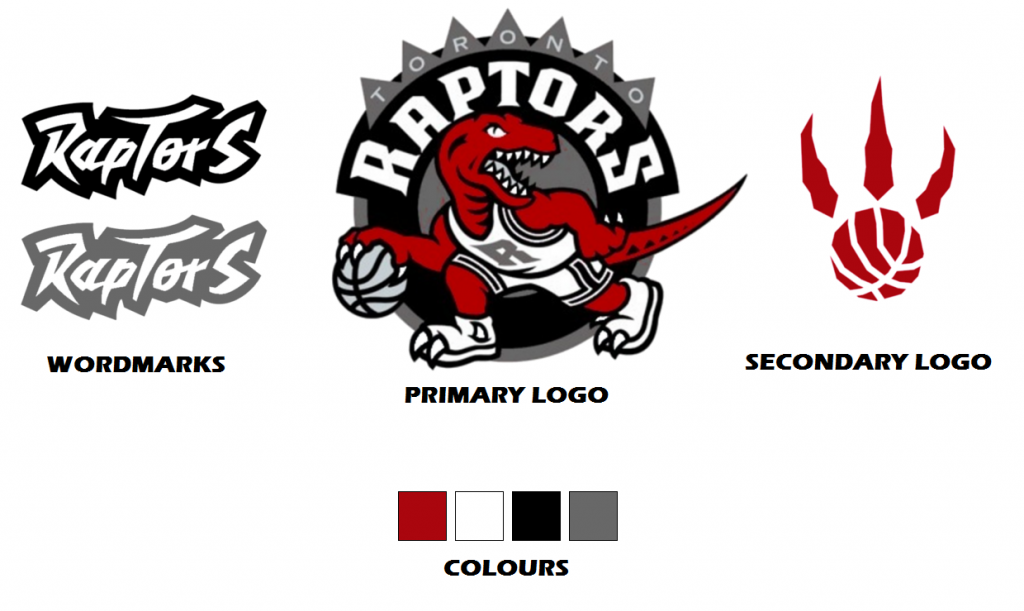
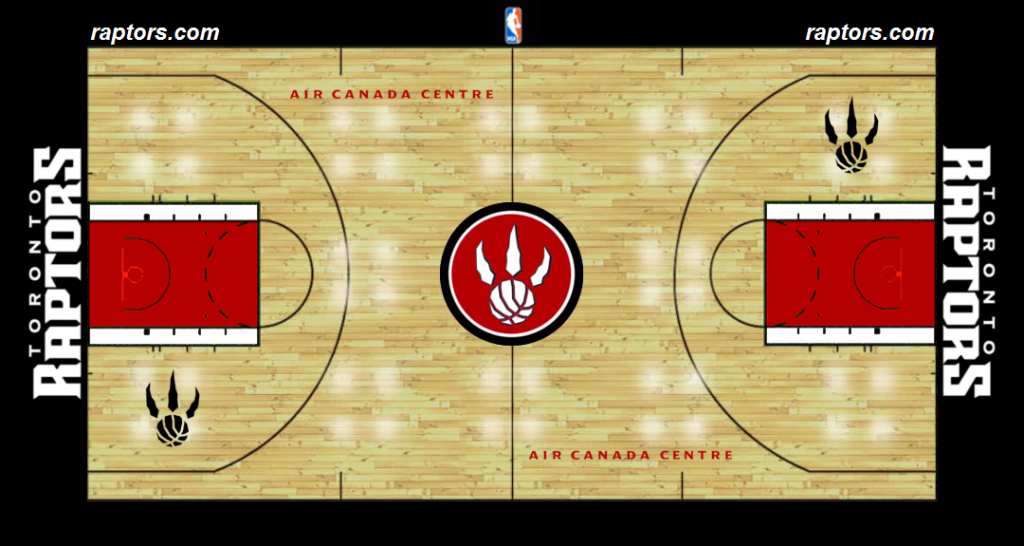
Now this is an awesome concept for the raptors. So much better than the black and gold!
Re: Possible New Raptors Logo/Court
Wed Jan 29, 2014 9:22 pm
this jerseys looks amazing
