Next Gen Mod Help
18 posts
• Page 1 of 1
Next Gen Mod Help
Hi guys,
Im a noob to modding but...
I downloaded the ESPN v3 scoreboard mod and put the files after extracting into the main NBA 2k14 folder. However, it does not work inside the game, it is still the NBA 2k14 default scoreboard. Do I have to delete the files of the NBA 2k14 default scoreboard inside the NBA 2k14 main folder first, so the ESPN scoreboard can work? If so, which files are they?
Another quick question: For next gen mods on PC, can I just download the mods and put the files into the main NBA 2K14 folder and it'll just be there in the game, or do I have to do something else? Like do I have to download SweetFX or ENB?
Thanks for the help.
Im a noob to modding but...
I downloaded the ESPN v3 scoreboard mod and put the files after extracting into the main NBA 2k14 folder. However, it does not work inside the game, it is still the NBA 2k14 default scoreboard. Do I have to delete the files of the NBA 2k14 default scoreboard inside the NBA 2k14 main folder first, so the ESPN scoreboard can work? If so, which files are they?
Another quick question: For next gen mods on PC, can I just download the mods and put the files into the main NBA 2K14 folder and it'll just be there in the game, or do I have to do something else? Like do I have to download SweetFX or ENB?
Thanks for the help.
Last edited by basketballstar24 on Wed Apr 16, 2014 12:12 pm, edited 1 time in total.
- basketballstar24
- Posts: 68
- Joined: Fri Apr 11, 2014 8:31 am
Re: Scoreboard Mod Help
If you're using WinRAR, copy and paste all the files into your main NBA 2K14 folder, NOT the Saves. When it asks you if you want to replace the file, click replace for each conflict. Then, beside just one of the logo.iff files, click Rename, then type in something. For example, logo001.iff-1. Then, once you're done that, again, copy and paste all the files into your main NBA 2K14 folder, and exit. Hope I helped! 
- Masai
- Posts: 31
- Joined: Mon Mar 31, 2014 10:03 am
Re: Scoreboard Mod Help
And also, for each file. So if you do logo001-1.iff, you have to do the same for the newscorebug.iff file. 
- Masai
- Posts: 31
- Joined: Mon Mar 31, 2014 10:03 am
Re: Scoreboard Mod Help
Oh shoot. I didn't replace the files, they're still all in there. So how do I go back and do that?
And what's the point of renaming them?
Thanks.
And what's the point of renaming them?
Thanks.
- basketballstar24
- Posts: 68
- Joined: Fri Apr 11, 2014 8:31 am
Re: Scoreboard Mod Help
I'm not sure how to do it the easy way, since I also started modding for the first time about 2 weeks ago. But, on WinRAR, check the date of the iff. files that you downloaded, then go back to the main NBA 2K14 folder, and select the file that has the same date, then delete each file that you downloaded.(e.g. logo001-1.iff , newscorebig-1.iff. ) Then, do what I said in the previous post to get your scoreboard up and running.
And you have to rename the files just so if you want to revert back to the originals, you can always delete the files that have -1 in them, and also at NLSC, they don't allow the redistribution of original files. Hope I helped!
And you have to rename the files just so if you want to revert back to the originals, you can always delete the files that have -1 in them, and also at NLSC, they don't allow the redistribution of original files. Hope I helped!
- Masai
- Posts: 31
- Joined: Mon Mar 31, 2014 10:03 am
Re: Scoreboard Mod Help
Thanks, so I got the ESPN bar going, but the logos of the teams aren't showing up for some reason.
So:
1. I copied the logo files into the NBA 2k14 main folder.
2. I clicked replace for all files.
3. I renamed all the logo files inside my NBA 2k14 main folder.
Was I supposed to do something else like remove the old logo files? Thanks for your help.
So:
1. I copied the logo files into the NBA 2k14 main folder.
2. I clicked replace for all files.
3. I renamed all the logo files inside my NBA 2k14 main folder.
Was I supposed to do something else like remove the old logo files? Thanks for your help.
- basketballstar24
- Posts: 68
- Joined: Fri Apr 11, 2014 8:31 am
Re: Scoreboard Mod Help
NVM got the scoreboard done, thanks!
For next gen mod:
1. I downloaded this next gen enhancer and extracted the files. http://www.moddingway.com/file/41156.html
2. What do I do now? The files aren't all iff files, some are dll. Am I supposed to put all of them inside my main NBA 2k14 folder?
For next gen mod:
1. I downloaded this next gen enhancer and extracted the files. http://www.moddingway.com/file/41156.html
2. What do I do now? The files aren't all iff files, some are dll. Am I supposed to put all of them inside my main NBA 2k14 folder?
- basketballstar24
- Posts: 68
- Joined: Fri Apr 11, 2014 8:31 am
Re: Scoreboard Mod Help
Do I replace or not when it comes to the Shaders?
- basketballstar24
- Posts: 68
- Joined: Fri Apr 11, 2014 8:31 am
Re: Scoreboard Mod Help
basketballstar24 wrote:NVM got the scoreboard done, thanks!
For next gen mod:
1. I downloaded this next gen enhancer and extracted the files. http://www.moddingway.com/file/41156.html
2. What do I do now? The files aren't all iff files, some are dll. Am I supposed to put all of them inside my main NBA 2k14 folder?
It's the next gen mod...read this post.
Can you give me step by step how to install this? Cuz when I put the files in the game crashes, do I need to install something first?
- basketballstar24
- Posts: 68
- Joined: Fri Apr 11, 2014 8:31 am
Re: Scoreboard Mod Help
Hmmm how about copy all of the files from the zip file then put it in your 2k14 folder. After that, run your game as an administrator
Rest In Peace Kobe
-
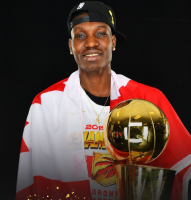
Kevin - Fuck the Celtics
- Posts: 8038
- Joined: Sat Nov 16, 2013 9:47 pm
- Location: Staples
Re: Scoreboard Mod Help
I did that, still crashed.
The files include:
1. iff files.
2. Application (FXAA Tool)
3. C/C++ Headers
4. Read Me Note
5. FX Sources
6. dll files.
So what do I need to do first, download FXAA? Idk what to do. Thanks.
The files include:
1. iff files.
2. Application (FXAA Tool)
3. C/C++ Headers
4. Read Me Note
5. FX Sources
6. dll files.
So what do I need to do first, download FXAA? Idk what to do. Thanks.
- basketballstar24
- Posts: 68
- Joined: Fri Apr 11, 2014 8:31 am
Re: Scoreboard Mod Help
basketballstar24 wrote:I did that, still crashed.
The files include:
1. iff files.
2. Application (FXAA Tool)
3. C/C++ Headers
4. Read Me Note
5. FX Sources
6. dll files.
So what do I need to do first, download FXAA? Idk what to do. Thanks.
Well, it seems like you're trying to install my FXAA enhancer. So, lemme just help you out
First thing you want to do after downloading is to open the .rar file using WinRAR or so, then once you've opened it, drag the "FXAA" folder into your desktop and finally, open the "FXAA" folder and press ctrl+a and just drag the (5) files the way it is into your NBA 2K14 root folder. Make sure you don't open the injFX_Shaders and move all the files inside it into your NBA 2K14 folder though. You should treat that folder as one file. Same as the others.
- Kato_
- Posts: 436
- Joined: Sun Mar 03, 2013 2:38 am
- Location: United States
Re: Scoreboard Mod Help
Oh ok, thanks! I think it worked!
1. But far away it looks more blurred than before, is it supposed to be like that? Can I do anything to change that? Thanks.
2. Up close the players look great! But they don't look as great as they do in your pictures here: http://www.moddingway.com/file/41156.html. How do I make it like that?
3. If I want to remove the FXAA someday how so?
4. Can I combine this FXAA with a ENB+SweetFX by nihki gen?
5. What are some other great next gen mods?
Thanks for your help!
1. But far away it looks more blurred than before, is it supposed to be like that? Can I do anything to change that? Thanks.
2. Up close the players look great! But they don't look as great as they do in your pictures here: http://www.moddingway.com/file/41156.html. How do I make it like that?
3. If I want to remove the FXAA someday how so?
4. Can I combine this FXAA with a ENB+SweetFX by nihki gen?
5. What are some other great next gen mods?
Thanks for your help!
- basketballstar24
- Posts: 68
- Joined: Fri Apr 11, 2014 8:31 am
Re: Next Gen Mod Help
If its blurred, try to activate anti-aliasing. If that doesnt work, try to activate LumaSharpen (i think) if it has a sweetfx settings file
Rest In Peace Kobe
-
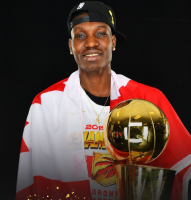
Kevin - Fuck the Celtics
- Posts: 8038
- Joined: Sat Nov 16, 2013 9:47 pm
- Location: Staples
Re: Next Gen Mod Help
Hmm, still a bit blurry. Any answers for questions 2-5? Thanks.
- basketballstar24
- Posts: 68
- Joined: Fri Apr 11, 2014 8:31 am
Re: Next Gen Mod Help
Can anyone help me?
1. I'm trying to remove this next gen mod I downloaded.
2. Or I'm trying to make it look better.
1. I'm trying to remove this next gen mod I downloaded.
2. Or I'm trying to make it look better.
- basketballstar24
- Posts: 68
- Joined: Fri Apr 11, 2014 8:31 am
18 posts
• Page 1 of 1
Who is online
Users browsing this forum: No registered users and 1 guest
