Help putting dds texture as normal maps...
3 posts
• Page 1 of 1
Help putting dds texture as normal maps...
Hello, my project is stuck due to my disability to make dds textures to normal maps. I have 4 dds textures that I want in-game (jerseys) but when I put them they are too bright. Already have tried many different ways to prevent it but still not good. So, if anyone wants to make normal maps for my dds textures I would be grateful. Please help... 
You do not have the required permissions to view the files attached to this post.
-
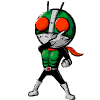
YoShockray - Posts: 54
- Joined: Fri Jan 10, 2014 8:20 pm
Re: Help putting dds texture as normal maps...
Anyone? Please...
-
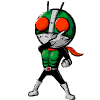
YoShockray - Posts: 54
- Joined: Fri Jan 10, 2014 8:20 pm
Re: Help putting dds texture as normal maps...
Try using a a blank green jersey texture with no logos, it works just as well, links:
jersey- https://www.mediafire.com/?00tg2pw847ohhz3
shorts- https://www.mediafire.com/?fo4fxznx7tka7ax
If you're set on the texture with the logos, make the 2 versions of the logos, 1 green and one very light green and place them on top of each other, and match the spot exactly to the actual jersey.
Check the NBA 2k14 tutorial section for help viewforum.php?f=154 you could also check 2k12 and 2k13 tutorial forums, the files are about the same.
jersey- https://www.mediafire.com/?00tg2pw847ohhz3
shorts- https://www.mediafire.com/?fo4fxznx7tka7ax
If you're set on the texture with the logos, make the 2 versions of the logos, 1 green and one very light green and place them on top of each other, and match the spot exactly to the actual jersey.
Check the NBA 2k14 tutorial section for help viewforum.php?f=154 you could also check 2k12 and 2k13 tutorial forums, the files are about the same.
-

Dmayne - Posts: 448
- Joined: Mon Oct 12, 2009 11:08 pm
- Location: Michigan, USA
3 posts
• Page 1 of 1
Who is online
Users browsing this forum: No registered users and 1 guest
