How to make accessories have realistic colors (Black/White)
Sun Oct 07, 2012 1:01 am
CREDITS TO LAGOA WHO ORIGINALLY DISCOVERED THIS IN NBA 2K12
1 - Open any global using the NBA 2KX Mod Tool
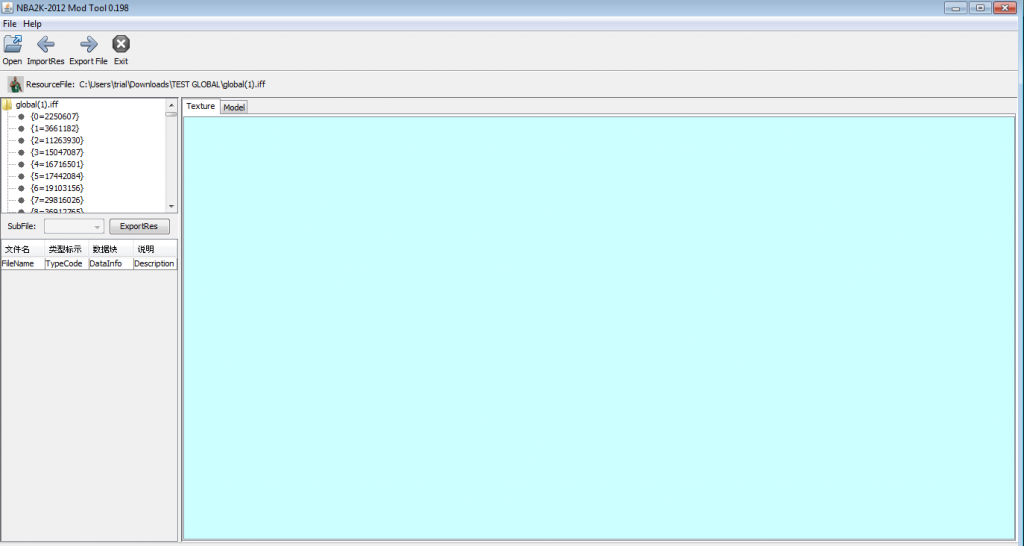
2 - Export the texture that you will make black/white
(I picked the Full Padded Calf Sleeve)
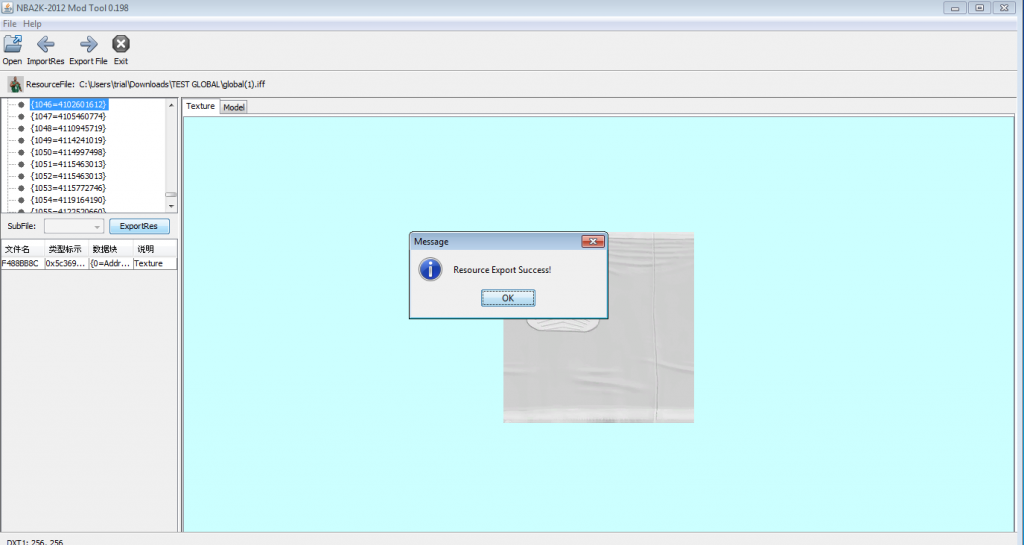
3 - Open a Picture Editing Software and Open your texture
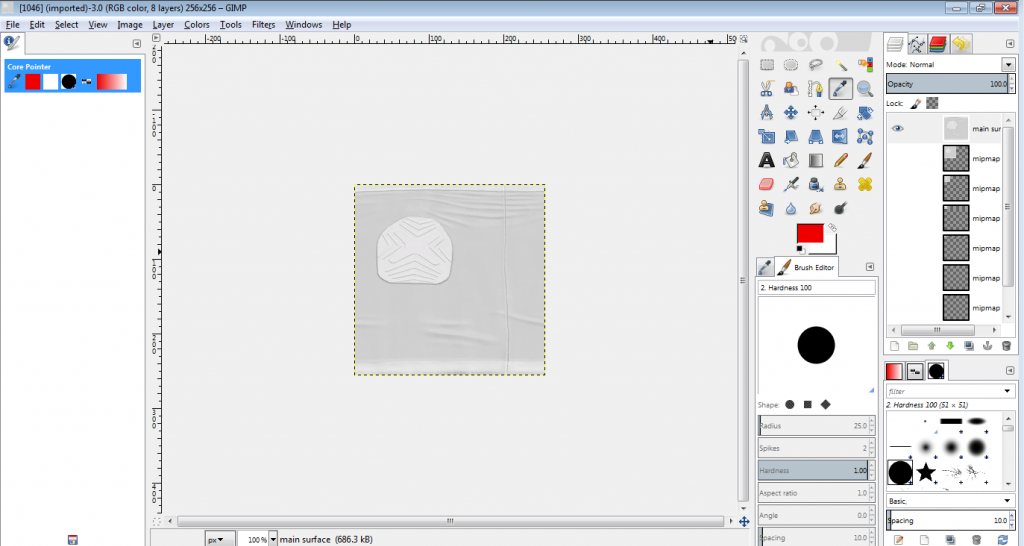
4 - Click Colorify it is located in Colors --> Colorify and click Custom Colors
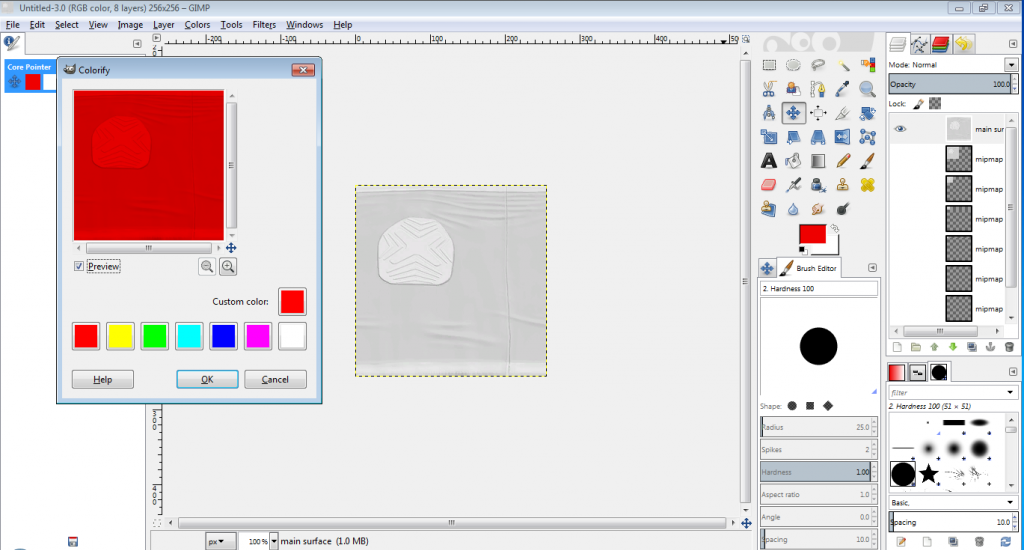
5 - Select the G and pull it all the way to the left and do the same as well in the B
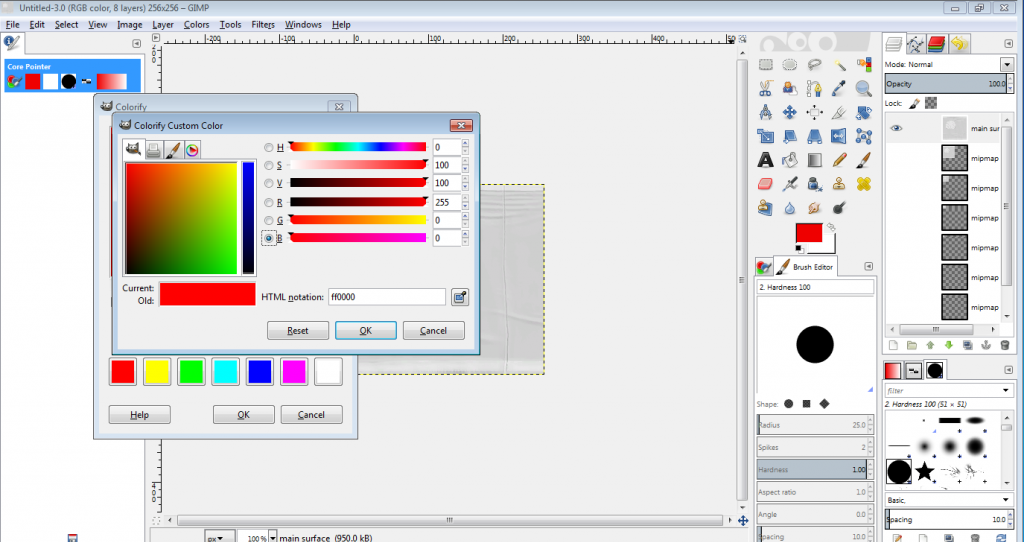
6 - Save the texture in DXT1 and generate Mipmaps
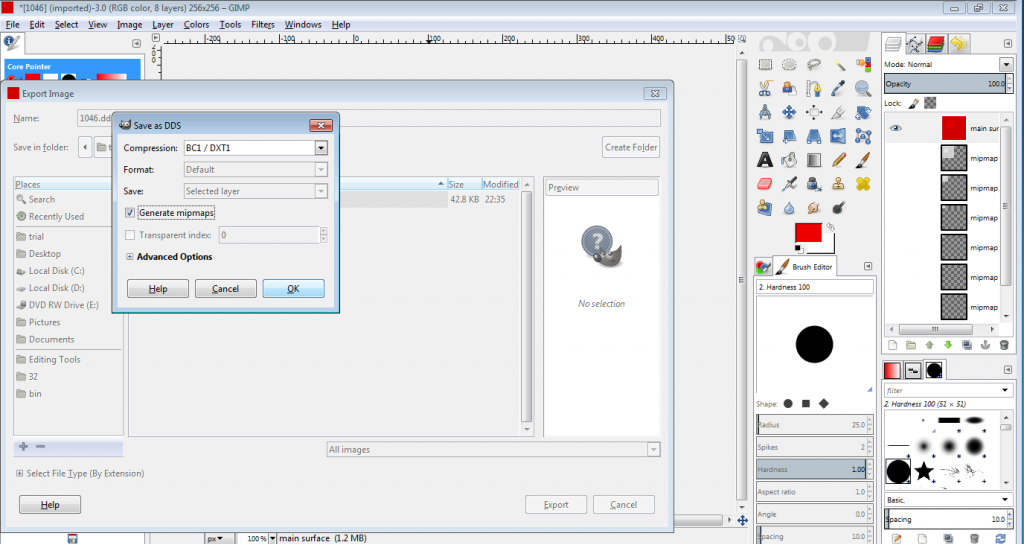
7 - Import it back to the global and enjoy
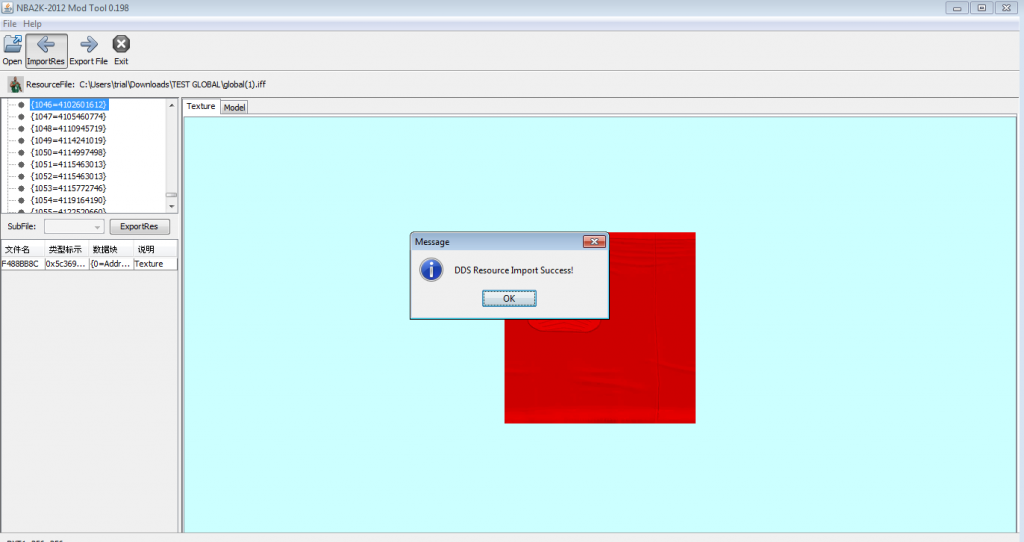
BEFORE

AFTER

Last edited by Like A Boss on Fri Jan 11, 2013 1:27 am, edited 1 time in total.
Re: How to make accessories have realistic colors (Black/Whi
Thu Oct 18, 2012 12:11 pm
Is there a way sir that you can adjust the length of it? like for exampe the ankle wrap is there a way you can make it as long as a double medium socks?
Re: How to make accessories have realistic colors (Black/Whi
Thu Oct 18, 2012 10:07 pm
edit the 5 hi_body models in the global
Re: How to make accessories have realistic colors (Black/Whi
Tue Oct 30, 2012 6:47 am
what's the head band code in 3dm tool ?
Re: How to make accessories have realistic colors (Black/Whi
Fri Jan 11, 2013 12:55 am
I think CREDITS FOR ME are great....because i´m discovery this last year right? 
Re: How to make accessories have realistic colors (Black/Whi
Fri Jan 11, 2013 1:27 am
Lagoa wrote:I think CREDITS FOR ME are great....because i´m discovery this last year right?
Im very sorry Lagoa as I forgot to put your name and make a Credits list im very sorry
Re: How to make accessories have realistic colors (Black/Whi
Tue Jan 15, 2013 4:47 am
No problem Mattan! =)
Re: How to make accessories have realistic colors (Black/Whi
Mon Jul 29, 2013 11:05 pm
hey could someone please help me..my game crashes since i edited the team accessories using leftos roster editor..the game closes at random time whenever i use the roster that ive edited.anyone pls!!??
Re: How to make accessories have realistic colors (Black/Whi
Sat Jan 25, 2014 8:48 pm
when i open the export file with gimp it cant open why???
