[Tool] RED Modding Center (Current v. 1.2.4)
Re: [Tool] RED Modding Center (Current v. 1.1)
can't wait for the clone command, we're looking to make a college hoops UBR so that would be huge. Any timetable for this?
-

johnbuckeyefan - Contributor

- Posts: 655
- Joined: Fri Feb 24, 2012 10:13 am
- Location: Michigan
Re: [Tool] RED Modding Center (Current v. 1.1)
Jao,
How do I LINK a certain shoe to a team so the shoe is LOCKED into ONLY using that team's colors scheme?
Here is an example.
I want to make a shoe only use the Celtics unique team colors or Lakers unique team colors, etc. Celtics green, Lakers purple, etc.
I have found that a lot of those unique team colors cannot be found manually using the in game shoe editor unfortunately.
I don't want to use custom colors as I just want to make the shoe totally dependent on using only the specific team colors provided.
How can I do this please? Thanx
How do I LINK a certain shoe to a team so the shoe is LOCKED into ONLY using that team's colors scheme?
Here is an example.
I want to make a shoe only use the Celtics unique team colors or Lakers unique team colors, etc. Celtics green, Lakers purple, etc.
I have found that a lot of those unique team colors cannot be found manually using the in game shoe editor unfortunately.
I don't want to use custom colors as I just want to make the shoe totally dependent on using only the specific team colors provided.
How can I do this please? Thanx
- julsa01
- Posts: 50
- Joined: Thu Aug 23, 2012 4:26 pm
Re: [Tool] RED Modding Center (Current v. 1.1)
JaoSming wrote:Medevenx wrote:So you can't really add teams?
not like we used to yet. with the clone command I mean.
right now we can only take over the teams in the file already. Clone command is coming soon though.
Just want to ask how did you unlock all the players for Blacktop? Also, is the clone command needed for adding jersey slots too?
MIPG1 wrote:Hey, Jao! On the 2K Share (for the Xbox 360) SwaggyMarv made a Pelicans mod with the real jersey colors, it is sick! The problem is he has a CAT logo right in the middle of the jersey and him and I are trying to find out how to get rid of it. Is there anyway you can blank out a logo from a jersey (keep in mind this is for the Xbox)? If there is, how do we do it?
Have you tried changing the Team Type?
-
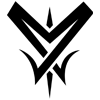
Medevenx - A New Era

- Posts: 2357
- Joined: Mon Nov 26, 2012 2:45 pm
- Location: Philippines
Re: [Tool] RED Modding Center (Current v. 1.1)
This is a great tool!!
Although me & my friends issues are really weird, still bother us now
I really appreciate Master Vlad's help!!
Sorry to bother you so many times
Although me & my friends issues are really weird, still bother us now
I really appreciate Master Vlad's help!!
Sorry to bother you so many times
-

jellyno1 - Posts: 116
- Joined: Sun Dec 28, 2008 2:06 pm
Re: [Tool] RED Modding Center (Current v. 1.1)
julsa01 wrote:Jao,
How do I LINK a certain shoe to a team so the shoe is LOCKED into ONLY using that team's colors scheme?
Here is an example.
I want to make a shoe only use the Celtics unique team colors or Lakers unique team colors, etc. Celtics green, Lakers purple, etc.
I have found that a lot of those unique team colors cannot be found manually using the in game shoe editor unfortunately.
I don't want to use custom colors as I just want to make the shoe totally dependent on using only the specific team colors provided.
How can I do this please? Thanx
I dont do shoes, so I dont know.
changing the ASAIDs, tutorial of course in the Learn link of my signature.Medevenx wrote:Just want to ask how did you unlock all the players for Blacktop? Also, is the clone command needed for adding jersey slots too?
Medevenx wrote:MIPG1 wrote:
Hey, Jao! On the 2K Share (for the Xbox 360) SwaggyMarv made a Pelicans mod with the real jersey colors, it is sick! The problem is he has a CAT logo right in the middle of the jersey and him and I are trying to find out how to get rid of it. Is there anyway you can blank out a logo from a jersey (keep in mind this is for the Xbox)? If there is, how do we do it?
Have you tried changing the Team Type?
its all due to the enabling custom colors in the jerseys tab
- JaoSming
- 2KTV Producer

- Posts: 29904
- Joined: Tue Sep 13, 2005 12:45 am
- Location: 2K
Re: [Tool] RED Modding Center (Current v. 1.1)
man, i edit mycareer file, then when i load it the game crashes... any solution?
- lawyersenan
- Posts: 119
- Joined: Sun Nov 18, 2012 12:45 am
Re: [Tool] RED Modding Center (Current v. 1.1)
pc man...i created with official roster... but i edit it and save it with RED MC, game crashes...
- lawyersenan
- Posts: 119
- Joined: Sun Nov 18, 2012 12:45 am
Re: [Tool] RED Modding Center (Current v. 1.1)
JaoSming wrote:what did you edit
- JaoSming
- 2KTV Producer

- Posts: 29904
- Joined: Tue Sep 13, 2005 12:45 am
- Location: 2K
Re: [Tool] RED Modding Center (Current v. 1.1)
i edited some attributes and announcers saying its name, not the nickname...
- lawyersenan
- Posts: 119
- Joined: Sun Nov 18, 2012 12:45 am
Re: [Tool] RED Modding Center (Current v. 1.1)
so then try one by one, and see what caused the crash
- JaoSming
- 2KTV Producer

- Posts: 29904
- Joined: Tue Sep 13, 2005 12:45 am
- Location: 2K
Re: [Tool] RED Modding Center (Current v. 1.1)
Any explanation of what does each value in the 'FA Restriction Type' Tab?
-

ILL-Patch guy - Posts: 381
- Joined: Mon Apr 04, 2011 11:24 pm
- Location: Europe
Re: [Tool] RED Modding Center (Current v. 1.1)
ILL-Patch guy wrote:Any explanation of what does each value in the 'FA Restriction Type' Tab?
read Vlad's explanation on the previous page
- JaoSming
- 2KTV Producer

- Posts: 29904
- Joined: Tue Sep 13, 2005 12:45 am
- Location: 2K
Re: [Tool] RED Modding Center (Current v. 1.1)
when i activate some players from the recent draft,they are all almost with same rating, shot tendencies, etc.?


-

LROBA - Posts: 79
- Joined: Mon Oct 01, 2012 11:25 pm
Re: [Tool] RED Modding Center (Current v. 1.1)
JaoSming wrote:so then try one by one, and see what caused the crash
i tried everything... any time i edit something in mycareer file game crashes...
- lawyersenan
- Posts: 119
- Joined: Sun Nov 18, 2012 12:45 am
Re: [Tool] RED Modding Center (Current v. 1.1)
my reditor will not update i get the box that states its going to close and install the update but it doesnt do anything
- fordtech99
- Posts: 216
- Joined: Tue Dec 04, 2012 12:48 pm
Re: [Tool] RED Modding Center (Current v. 1.1)
fordtech99 wrote:my reditor will not update i get the box that states its going to close and install the update but it doesnt do anything
download the file on the first page and install it..
i also experienced that(my reditor will not update i get the box that states its going to close and install the update but it doesnt do anything) and i've waited but nothing happened..what i did was i downloaded the file on the first page and now it works like a charm..
-

DB23 - It's My Time!
- Posts: 729
- Joined: Sat Dec 22, 2012 9:24 pm
- Location: Salerno , Italy
Re: [Tool] RED Modding Center (Current v. 1.1)
DavidBeckham23_ wrote:fordtech99 wrote:my reditor will not update i get the box that states its going to close and install the update but it doesnt do anything
download the file on the first page and install it..
i also experienced that(my reditor will not update i get the box that states its going to close and install the update but it doesnt do anything) and i've waited but nothing happened..what i did was i downloaded the file on the first page and now it works like a charm..
thanks worked perfectly
- fordtech99
- Posts: 216
- Joined: Tue Dec 04, 2012 12:48 pm
Re: [Tool] RED Modding Center (Current v. 1.1)
Okay peeps: how exactly do you use the Overriding Rotations tab? 
C'mon, click here: viewtopic.php?f=149&t=90375. You know you want to.
-

Gigabyte - Posts: 404
- Joined: Wed Jan 02, 2013 10:25 pm
Re: [Tool] RED Modding Center (Current v. 1.1)
Gigabyte wrote:Okay peeps: how exactly do you use the Overriding Rotations tab?
You have to use the ID of the player. It only changes the order of the players, the minutes assigment is changed in the players tab.
----------------------------------------------------------------------
How can I copy the IDs, the first column in every tab?

-

daninoz - Posts: 783
- Joined: Tue Feb 06, 2007 6:32 am
- Location: Tucuman, Argentina
Re: [Tool] RED Modding Center (Current v. 1.1)
daninoz wrote:How can I copy the IDs, the first column in every tab?
you cant unless you do a CSV export
- JaoSming
- 2KTV Producer

- Posts: 29904
- Joined: Tue Sep 13, 2005 12:45 am
- Location: 2K
Re: [Tool] RED Modding Center (Current v. 1.1)
Just want to give feedback about v1.1
I found out that there are some misplaced values here, I mean they are not in the right section

But actually it doesn't really bother me as the HZ14 can be found on the "animations" section
I found out that there are some misplaced values here, I mean they are not in the right section

But actually it doesn't really bother me as the HZ14 can be found on the "animations" section

-

Cr0ssOver - Posts: 14
- Joined: Fri Oct 19, 2012 8:39 pm
Re: [Tool] RED Modding Center (Current v. 1.1)
JaoSming wrote:daninoz wrote:How can I copy the IDs, the first column in every tab?
you cant unless you do a CSV export
IIRC, therw was a way to copy that column in Reditor 2. I hope Vlad can add that to v1.2. Using cvs is a lot of work for just one column.

-

daninoz - Posts: 783
- Joined: Tue Feb 06, 2007 6:32 am
- Location: Tucuman, Argentina
Re: [Tool] RED Modding Center (Current v. 1.1)
HarMelo wrote:Just want to give feedback about v1.1
I found out that there are some misplaced values here, I mean they are not in the right section
But actually it doesn't really bother me as the HZ14 can be found on the "animations" section
I found the same issue today, probably due to the new FA column.
BTW, the Names column for Custom Color Jerseys is not working at all. Its stuck to using whatever teamcolor1 is.
- JaoSming
- 2KTV Producer

- Posts: 29904
- Joined: Tue Sep 13, 2005 12:45 am
- Location: 2K
Re: [Tool] RED Modding Center (Current v. 1.1)
I did a video too
http://www.youtube.com/watch?v=AnaQsqFt3VE
Yeah, great.
Fixed the bug, btw. If there is a couple more bugs found and fixed, i'll release an update soon.
Ah, and a couple of picularities about editing not mentioned; i added them to this page along with the video: http://redmc.red-mods.com/HowToBuy.html
but BTW, that Modding Interfaces video taught me a thing or two. Great job
I finally understand Dynamic Linkage, lol. And great job with the changes to the global editor. My only question is how to do a global edit of -1 for all columns, instead of just minusing 1.
lol, my oral English appeared to be sooo poor without practicing it for months, that i spent about an hour and a half, removing those "soooo..."s, "weeeeell"s and "ererererer"s in post-production
But great to know, you've found a couple of useful features.
To input, -1, but not decrease by -1, you should use /-1 or \-1 (i don't remember which one exactly). Realized, that i forgot to mention this, once the vid had already been uploaded.
Im Using windows Xp and yes i run as an Admin...
i dont know why i cant open it....
Sorry, but this is quite a strange error, as it is absolutely unique.
I'll take a look on it this weekend and will get back to you.
Probably, we'll need to communicate on-line to trace the problem. Please, drop me a PM, telling, when approximately you'll be available.
can't wait for the clone command, we're looking to make a college hoops UBR so that would be huge. Any timetable for this?
It is the next major feature to implement on my To-Do list, but i'll have to spend most of my time in May, making my diploma thesis. So, can't tell even anything approximate at least until the end of the month.
download the file on the first page and install it..
i also experienced that(my reditor will not update i get the box that states its going to close and install the update but it doesnt do anything) and i've waited but nothing happened..what i did was i downloaded the file on the first page and now it works like a charm..
Yes, the Auto-update system was broken in 1.0. Sorry for that. 1.1 has it right, so no need to manually download all the updates after 1.1.
i tried everything... any time i edit something in mycareer file game crashes...
Are you sure, no edits were made to the file in Hex or any other way, than in-game and with RED MC?
Just want to give feedback about v1.1
I found out that there are some misplaced values here, I mean they are not in the right section
Thanks for noticing!
I'll probably make a small bug-fixing update this weekend.
I found the same issue today, probably due to the new FA column.
Correct. ))
IIRC, therw was a way to copy that column in Reditor 2. I hope Vlad can add that to v1.2. Using cvs is a lot of work for just one column.
I'll take a look.
Though, if you hold Ctrl button, then click on the column's header (ID), then immediately press the "C" button, it will be copied. ))
BTW, the Names column for Custom Color Jerseys is not working at all. Its stuck to using whatever teamcolor1 is.
Haven't got it. I'm probably too tired. )) More explanation, please.
-

Vl@d Zola Jr. - Contributor

- Posts: 1057
- Joined: Wed Apr 04, 2007 1:31 am
- Location: Binaryland
Who is online
Users browsing this forum: No registered users and 4 guests













