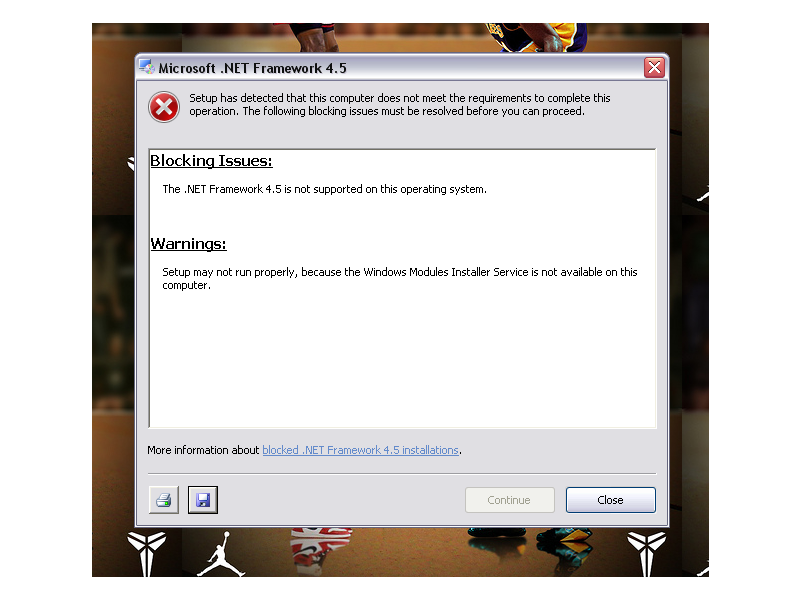
im gettin this message everytime i try installing this
jaelove wrote:Wow does NBA 2k12 share the same format?
nesa24 wrote:yep
2k11/12/13

jaelove wrote:Oh how I pray you can get the 2k12 chunks broken down for the ingame and pre game music
UPDATE
2k12/2k13 sections are same
69A1BED202000000CD0500000A00000044AC
2k11 isnt
69A1BED202000000CF050000020000002256



Leftos wrote:v0.3 has been released!
- Addition: Ability to export audio segments from BIN files (for backup purposes, or to copy/move a segment to another part of the file)


For anyone intersted, here's how you do it.
Go to microsoft and download the Windows Media Encoder SDK.
Add a reference to WMEncoderLib.dll
WMEncBasicEdit BasicEdit = new WMEncBasicEdit();
BasicEdit.MediaFile = "source.wma";
BasicEdit.OutputFile = "destination.wma";
BasicEdit.MarkIn = 1200 // time in miliseconds
BasicEdit.MarkOut = 18000 //time in miliseconds
BasicEdit.Start();
That's it. It's that simple.

Leftos wrote:nesa24, I don't think it works that way. There's no "basic header" for those files AFAIK, because every file after being encoded with xWMAEncode has a different header, specifically their dpds section which takes care of seeking are different both in length and content. I'll try, but I have my doubts.



Users browsing this forum: No registered users and 2 guests