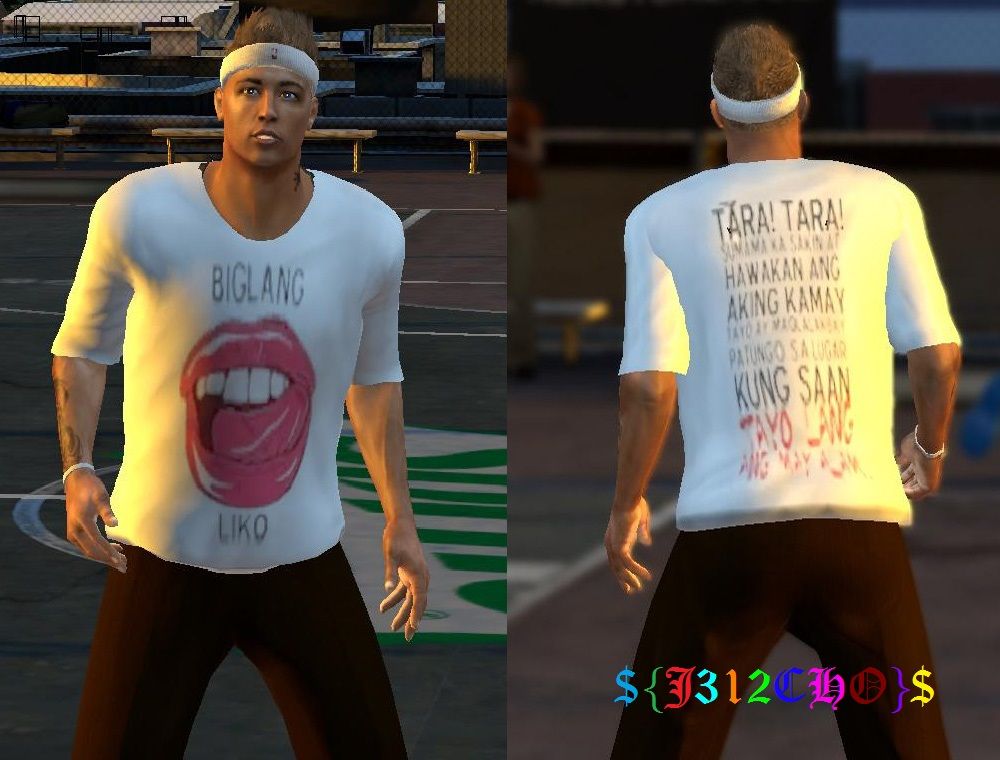Re: MyPlayer Andrew Luck Jersey and denim jeans
Sat Oct 20, 2012 1:41 pm
cujomatty wrote:kidabra wrote:I want these shirts so much! But when I downloaded NBA2k mod tool, it won't open! Please, a tutorial on how to use that mod tool would be greatly appreciated!
Don't use 2kx mod use the 3dm nba 2k13 tool it's what I use.
go to directory that nba 2k13 is installed in and go to the global.iff. right click and copy
paste to desktop
open 3dm nba 2k13 tool select the first chinese symbol then the first symbol on the list that's open in chinese apparently.
open global.iff
scroll down to 00B92e30.dds that is the shirt (00f53bao is pants)
on the image right click then select the 4 choice down thats import in chinese.
select your .dds file you downloaded.
click on the first symbol on the top again then the last symbol on the list. thats save as in chinese
save it as the global.iff on your desktop
close 3dm tool
copy that global.iff and replace it in the nba2k13 directory.
start game should be good to go.
Thank you so much! I can use the shirts and pants now! Thank you!
Re: MyPlayer Andrew Luck Jersey and denim jeans
Sat Oct 20, 2012 3:20 pm
No problem homie.
here is RG3 jersey. I don't mind making these if anymore requests.
download http://www.mediafire.com/?aogbfby3elhblao
and pictures
here is RG3 jersey. I don't mind making these if anymore requests.
download http://www.mediafire.com/?aogbfby3elhblao
and pictures
You do not have the required permissions to view the files attached to this post.
Re: MyPlayer Andrew Luck Jersey and denim jeans
Sat Oct 20, 2012 3:55 pm
cujomatty wrote:No problem homie.
here is RG3 jersey. I don't mind making these if anymore requests.
download http://www.mediafire.com/?aogbfby3elhblao
and pictures
cujo, that jersey is bright compared to the real jersey. I'm willing to bet your texture looks more like this:

Am I right? The game brightens up the texture and changes the colors sometimes. I don't get it.
Re: MyPlayer Andrew Luck Willis and RG3 Jerseys and denim je
Sat Oct 20, 2012 4:44 pm
Im really noob at this.. how do I inject DDS files to my global..
Re: MyPlayer Andrew Luck Willis and RG3 Jerseys and denim je
Sat Oct 20, 2012 5:51 pm
how can i have those sick tattoos?. i want them badly 
Re: MyPlayer Andrew Luck Jersey and denim jeans
Sat Oct 20, 2012 6:40 pm
ClLUTClH2K wrote:cujomatty wrote:No problem homie.
here is RG3 jersey. I don't mind making these if anymore requests.
download http://www.mediafire.com/?aogbfby3elhblao
and pictures
cujo, that jersey is bright compared to the real jersey. I'm willing to bet your texture looks more like this:
Am I right? The game brightens up the texture and changes the colors sometimes. I don't get it.
ya it does. I looked at your thread and you are making really nice jerseys. wanna try making an Andrew Luck one? yours seem to get a little more hi resolution.
Re: MyPlayer Andrew Luck Willis and RG3 Jerseys and denim je
Sat Oct 20, 2012 6:41 pm
Kinggdawg wrote:Im really noob at this.. how do I inject DDS files to my global..
go to directory that nba 2k13 is installed in and go to the global.iff. right click and copy
paste to desktop
open 3dm nba 2k13 tool select the first chinese symbol then the first symbol on the list that's open in chinese apparently.
open global.iff
scroll down to 00B92e30.dds that is the shirt (00f53bao is pants)
on the image right click then select the 4 choice down thats import in chinese.
select your .dds file you downloaded.
click on the first symbol on the top again then the last symbol on the list. thats save as in chinese
save it as the global.iff on your desktop
close 3dm tool
copy that global.iff and replace it in the nba2k13 directory.
start game should be good to go.
Re: MyPlayer Andrew Luck Willis and RG3 Jerseys and denim je
Sat Oct 20, 2012 7:16 pm
lookingforianne wrote:how can i have those sick tattoos?. i want them badly
you will need 3dm nba 2k13 mod tool and photoshop with the .dds plug in installed and nba 2k13 turbo multi trainer.
1. go to nba 2k13 directory usually in program files/2ksports/nba2k13
2. find png0984.iff. it is Chris Andersons cyberface and arms. He is the easiest to do because he has so many tats.
3. right click and copy
4. go to desktop and paste png0984.iff to desktop
5. Now i usually paste it in a backup folder as well in case things go wrong
6. open 3dm mod tool
7. click on first chinese symbol and the first option is open in chinese. click it and open png0984.iff
8.click on00099A24
9.right click on chris andersons image. 3rd option down is export in chinese. click on it and save that file to desktop. minimize the 3dm tool dont close it
10. you should now have a file 00099A24.dds on your desktop.
11. open in photoshop and edit it however you want.
12. when your done i do save as, and make sure the face is saved as 00099A24.dds file format and when you click ok it will come up with an option at the top where you can chose dtx1 no alpha or some other options. It is very important to save as dtx 1 no alpha for the face. If you don't do this, in game the face will either look white or he will be headless.
13. go back to your 3dm tool and right click on chris andersons face again except choose option 4 which is import in chinese. you should now see your edited face in the window
14. click on the first tab on the top left again and choose option 3 which is save as in chinese and save it as png0899.iff
15. exit 3dm mod tool
16. right click on the 0899.iff file on your desktop then copy
17. go back into your nba 2k13 directory and paste it wont ask to overwrite because there is no other png0899.iff
18. now you will need the nba2k13 turbo trainer
19. load nba 2k13
20. go to your created player and choose to edit him
21. alt tab out of nba 2k13 back to desktop make sure nba 2k13 is still running in background
22.open the turbo trainer. it is once again in chinese
23. select first symbol and then the first symbol under that. in the middle of the screen it says (chinese symbol) twice followed by ID. and something similar under that. in those 2 boxes put 899 under that there is 4 smaller option and under that 2 bigger ones. click the 1 bigger one on the right in the middle column at the bottom. thats the save button
24. go back into game and save your created player. choose to edit him again and you voila your dude should be changed.
25. for arm tattoos all the steps are the same except in 3dm mod tool click on 000D9A24 and when you save in photo shop VERY IMPORTANT make sure it is saved as a dtx 5 interpolated alpha. if not arms will be white.
sounds complicated but it really isnt once you get a grasp on it.
Re: MyPlayer Andrew Luck Willis and RG3 Jerseys and denim je
Sun Oct 21, 2012 12:51 am
Can you make a Clay Matthews jersey for me?? 

Re: MyPlayer Andrew Luck Willis and RG3 Jerseys and denim je
Sun Oct 21, 2012 1:53 am
shorty_ubk wrote:Can you make a Clay Matthews jersey for me??
Is this okay?

Re: MyPlayer Andrew Luck Willis and RG3 Jerseys and denim je
Sun Oct 21, 2012 10:17 am
cool
Re: MyPlayer Andrew Luck Willis and RG3 Jerseys and denim je
Sun Oct 21, 2012 9:33 pm
ClLUTClH2K wrote:shorty_ubk wrote:Can you make a Clay Matthews jersey for me??
Is this okay?
Just one word: AW YEAH!!
Re: MyPlayer Andrew Luck Jersey and denim jeans
Tue Oct 23, 2012 11:50 am
[list=][/list]
Thanks man I appreciate it, ima try that out later, and Thanks for making the RG3 jersey
cujomatty wrote:CoRRuPTMiND93 wrote:and how did you get all the tattoos ?
you edit arms just like editing a cyber face
if you export a cyberface you can open it in photoshop
one of the choices in the cyberface.iff is for arms and hands.
do you know how to edit a cyberface?
if not check the tutorial section that's how i learned.
best cyberface to go from is Chris Anderson because he has a crap load of tats. just cover his with what u want on yours.
his cyberface ID is 0984
Thanks man I appreciate it, ima try that out later, and Thanks for making the RG3 jersey
Re: MyPlayer Andrew Luck Willis and RG3 Jerseys and denim je
Tue Oct 23, 2012 12:28 pm
no prob man
Re: MyPlayer Andrew Luck Willis and RG3 Jerseys and denim je
Tue Oct 30, 2012 5:45 am
WHOA....awesome man! especially the jeans! can i use your dds file of your jeans for my player? thanks 
edit: the jeans changes color when playing blacktop games
edit: the jeans changes color when playing blacktop games
Re: MyPlayer Andrew Luck Willis and RG3 Jerseys and denim je
Sat Feb 09, 2013 1:58 pm